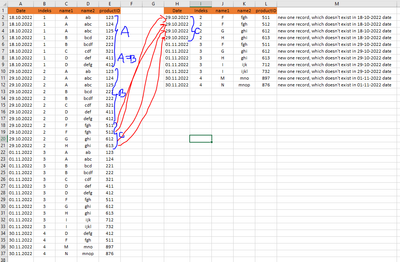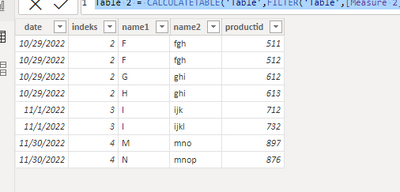FabCon is coming to Atlanta
Join us at FabCon Atlanta from March 16 - 20, 2026, for the ultimate Fabric, Power BI, AI and SQL community-led event. Save $200 with code FABCOMM.
Register now!- Power BI forums
- Get Help with Power BI
- Desktop
- Service
- Report Server
- Power Query
- Mobile Apps
- Developer
- DAX Commands and Tips
- Custom Visuals Development Discussion
- Health and Life Sciences
- Power BI Spanish forums
- Translated Spanish Desktop
- Training and Consulting
- Instructor Led Training
- Dashboard in a Day for Women, by Women
- Galleries
- Data Stories Gallery
- Themes Gallery
- Contests Gallery
- Quick Measures Gallery
- Notebook Gallery
- Translytical Task Flow Gallery
- TMDL Gallery
- R Script Showcase
- Webinars and Video Gallery
- Ideas
- Custom Visuals Ideas (read-only)
- Issues
- Issues
- Events
- Upcoming Events
To celebrate FabCon Vienna, we are offering 50% off select exams. Ends October 3rd. Request your discount now.
- Power BI forums
- Forums
- Get Help with Power BI
- DAX Commands and Tips
- Re: How to create new table in dax only with new v...
- Subscribe to RSS Feed
- Mark Topic as New
- Mark Topic as Read
- Float this Topic for Current User
- Bookmark
- Subscribe
- Printer Friendly Page
- Mark as New
- Bookmark
- Subscribe
- Mute
- Subscribe to RSS Feed
- Permalink
- Report Inappropriate Content
How to create new table in dax only with new value comparing date to date if existe in previous date
Hi,
I'm trying to create a new table in Power BI (not in Power Query) that will contain only those rows that are not present in the main table by comparing the list of values for each date from the main table in chronological order. I will add that the main table contains an incremental data set with an increasingly recent date, so it is a table containing an increasingly fresh state of the same data. I want to show what's new in each snapshot that wasn't in the previous drop. I tried to use PARALLELPERIOD, but my date is not cyclic so I made an index on the date to be able to compare them, but PARALLELPERIOD only uses the date format. What's more, more fresh drops will still be added, unfortunately at irregular intervals.
Below, on the left, an example of the main table and on the right, what I want to get.
Please help.
- Mark as New
- Bookmark
- Subscribe
- Mute
- Subscribe to RSS Feed
- Permalink
- Report Inappropriate Content
Hi @MartaMG ,
I have some questions. According to what you said, fgh in 2022/10/29 so it cannot appear in 2021/11/1. Why it still appears?
I have created a simple sample, please refer to it to see if it helps you.
Measure 2 =
VAR _date = MAX('Table'[date])
VAR _table1 = CALCULATETABLE(VALUES('Table'[name2]),'Table'[date]=_date)
VAR _date2 = CALCULATE(MAX('Table'[date]),FILTER(ALL('Table'),'Table'[date]<MAX('Table'[date])))
VAR _table2 = CALCULATETABLE(VALUES('Table'[name2]),FILTER(ALL('Table'),'Table'[date]=_date2))
VAR _table = INTERSECT(_table1,_table2)
VAR _result =
SWITCH(
TRUE(),
_date=CALCULATE(MIN('Table'[date]),ALL()),BLANK(),
NOT MAX('Table'[name2]) IN _table,MAX('Table'[name2])
)
RETURN
_resultThen create a table.
Table 2 = CALCULATETABLE('Table',FILTER('Table',[Measure 2]<>BLANK()))
If it does not help, please provide more details with your desired output and pbix file without privacy information (or some sample data) .
Best Regards
Community Support Team _ Polly
If this post helps, then please consider Accept it as the solution to help the other members find it more quickly.
- Mark as New
- Bookmark
- Subscribe
- Mute
- Subscribe to RSS Feed
- Permalink
- Report Inappropriate Content
Hello,
thank You very much. It's working as i want it.
According to your question "I have some questions. According to what you said, fgh in 2022/10/29 so it cannot appear in 2021/11/1. Why it still appears?" - it was my mistake in sample.
But i have one problem with that solution. It's killing my Power BI. I'm receivig masaage that there is not enough memory to finish that operation. I was able to implement it but now i can't do anytging in my Power BI. I alredy try it with only Power BI on. But it does't change anything, even i have computer with i7, 32 GB 😞
Is it posibble to optimize some how these solution?