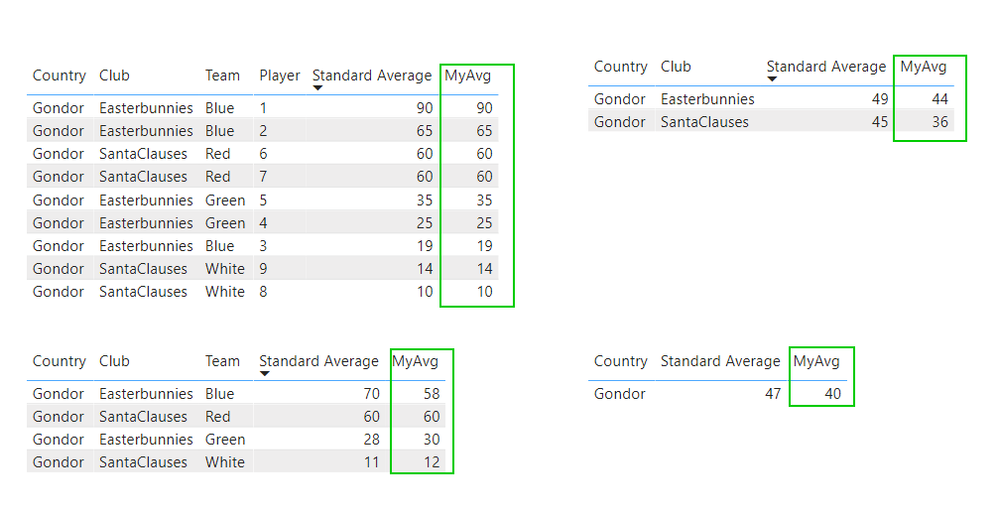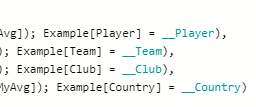Fabric Data Days starts November 4th!
Advance your Data & AI career with 50 days of live learning, dataviz contests, hands-on challenges, study groups & certifications and more!
Get registered- Power BI forums
- Get Help with Power BI
- Desktop
- Service
- Report Server
- Power Query
- Mobile Apps
- Developer
- DAX Commands and Tips
- Custom Visuals Development Discussion
- Health and Life Sciences
- Power BI Spanish forums
- Translated Spanish Desktop
- Training and Consulting
- Instructor Led Training
- Dashboard in a Day for Women, by Women
- Galleries
- Data Stories Gallery
- Themes Gallery
- Contests Gallery
- Quick Measures Gallery
- Visual Calculations Gallery
- Notebook Gallery
- Translytical Task Flow Gallery
- TMDL Gallery
- R Script Showcase
- Webinars and Video Gallery
- Ideas
- Custom Visuals Ideas (read-only)
- Issues
- Issues
- Events
- Upcoming Events
Join us at FabCon Atlanta from March 16 - 20, 2026, for the ultimate Fabric, Power BI, AI and SQL community-led event. Save $200 with code FABCOMM. Register now.
- Power BI forums
- Forums
- Get Help with Power BI
- DAX Commands and Tips
- How to create measure to calculate grouped average...
- Subscribe to RSS Feed
- Mark Topic as New
- Mark Topic as Read
- Float this Topic for Current User
- Bookmark
- Subscribe
- Printer Friendly Page
- Mark as New
- Bookmark
- Subscribe
- Mute
- Subscribe to RSS Feed
- Permalink
- Report Inappropriate Content
How to create measure to calculate grouped averages on different levels
Hi!
EDIT: Added more clarification in both pictures.
I am rather new to Power-BI/DAX and created a report that I believed was producing very nice results until I actually checked them...
Averages are calculated incorrectly and now I am trying to create a measure which returns a correct grouped average for each level in a hierarchy.
I found a few similar toppics but noting seems to acutally resolve the issue I am dealing with, I only seem to be able to get the measure to function correctly for the lowest level.
I've created the following simplified dataset to experiment on.
To the left the input data is shown, to the right the desired grouping and result is shown with some colour highlighting to show how things are related.
Note that in this model all data is in a single table, in reality items reside in related tables.
Below it can be seen what I want to achieve in the report
The Column chart has a measure which calculates the Y axis.
When I drill through the diagram (which is based upon the shown hierarchy) it should produce the correct average as shown above.
I've been getting 'a bit further' with 'GROUPBY', but as mentioned only for the first level.
Solved! Go to Solution.
- Mark as New
- Bookmark
- Subscribe
- Mute
- Subscribe to RSS Feed
- Permalink
- Report Inappropriate Content
Hi @Bamse ,
You get your results with a measure that looks like this:
With your data this would produce the following:
MyAvg =
var __Player = VALUES(Sheet1[Player])
var __Team = VALUES(Sheet1[Team])
var __Club = VALUES(Sheet1[Club])
var __Country = VALUES(Sheet1[Country])
var PlayerLevel = GROUPBY(Sheet1, Sheet1[Country],Sheet1[Club], Sheet1[Team], Sheet1[Player], "MyAvg", AVERAGEX(CURRENTGROUP(),Sheet1[Score]))
var TeamLevel = GroupBY(PlayerLevel, Sheet1[Country],Sheet1[Club], Sheet1[Team], "MyAvg", AVERAGEX(CURRENTGROUP(), [MyAvg]))
var ClubLevel = GroupBY(TeamLevel, Sheet1[Country],Sheet1[Club], "MyAvg", AVERAGEX(CURRENTGROUP(), [MyAvg]))
var CountryLevel = GroupBY(TeamLevel, Sheet1[Country], "MyAvg", AVERAGEX(CURRENTGROUP(), [MyAvg]))
return
switch (True,
HASONEVALUE(Sheet1[Player]), Calculate(AVERAGEX(PlayerLevel, [MyAvg]), Sheet1[Player] = __Player),
HASONEVALUE(Sheet1[Team]), Calculate(AVERAGEX(TeamLevel, [MyAvg]), Sheet1[Player] = __Team),
HASONEVALUE(Sheet1[Club]), Calculate(AVERAGEX(ClubLevel, [MyAvg]), Sheet1[Player] = __Club),
HASONEVALUE(Sheet1[Country]), Calculate(AVERAGEX(CountryLevel, [MyAvg]), Sheet1[Player] = __Country)
)
I hope you translate to your actual model.
Jan
if this is a solution for you, don't forget to mark it as such. thanks
- Mark as New
- Bookmark
- Subscribe
- Mute
- Subscribe to RSS Feed
- Permalink
- Report Inappropriate Content
Hi @Bamse ,
You get your results with a measure that looks like this:
With your data this would produce the following:
MyAvg =
var __Player = VALUES(Sheet1[Player])
var __Team = VALUES(Sheet1[Team])
var __Club = VALUES(Sheet1[Club])
var __Country = VALUES(Sheet1[Country])
var PlayerLevel = GROUPBY(Sheet1, Sheet1[Country],Sheet1[Club], Sheet1[Team], Sheet1[Player], "MyAvg", AVERAGEX(CURRENTGROUP(),Sheet1[Score]))
var TeamLevel = GroupBY(PlayerLevel, Sheet1[Country],Sheet1[Club], Sheet1[Team], "MyAvg", AVERAGEX(CURRENTGROUP(), [MyAvg]))
var ClubLevel = GroupBY(TeamLevel, Sheet1[Country],Sheet1[Club], "MyAvg", AVERAGEX(CURRENTGROUP(), [MyAvg]))
var CountryLevel = GroupBY(TeamLevel, Sheet1[Country], "MyAvg", AVERAGEX(CURRENTGROUP(), [MyAvg]))
return
switch (True,
HASONEVALUE(Sheet1[Player]), Calculate(AVERAGEX(PlayerLevel, [MyAvg]), Sheet1[Player] = __Player),
HASONEVALUE(Sheet1[Team]), Calculate(AVERAGEX(TeamLevel, [MyAvg]), Sheet1[Player] = __Team),
HASONEVALUE(Sheet1[Club]), Calculate(AVERAGEX(ClubLevel, [MyAvg]), Sheet1[Player] = __Club),
HASONEVALUE(Sheet1[Country]), Calculate(AVERAGEX(CountryLevel, [MyAvg]), Sheet1[Player] = __Country)
)
I hope you translate to your actual model.
Jan
if this is a solution for you, don't forget to mark it as such. thanks
- Mark as New
- Bookmark
- Subscribe
- Mute
- Subscribe to RSS Feed
- Permalink
- Report Inappropriate Content
Thanks Jan!
That's a great solution!
I had to make a tiny modification in the Switch clause to get this actually working in my test model.
I am looking forward to building this into my production model 🙂
Changes to switch clause for future readers:
Helpful resources
| User | Count |
|---|---|
| 11 | |
| 9 | |
| 8 | |
| 7 | |
| 6 |