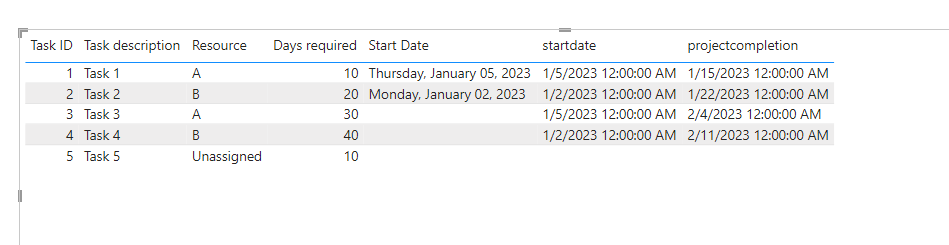Fabric Data Days starts November 4th!
Advance your Data & AI career with 50 days of live learning, dataviz contests, hands-on challenges, study groups & certifications and more!
Get registered- Power BI forums
- Get Help with Power BI
- Desktop
- Service
- Report Server
- Power Query
- Mobile Apps
- Developer
- DAX Commands and Tips
- Custom Visuals Development Discussion
- Health and Life Sciences
- Power BI Spanish forums
- Translated Spanish Desktop
- Training and Consulting
- Instructor Led Training
- Dashboard in a Day for Women, by Women
- Galleries
- Data Stories Gallery
- Themes Gallery
- Contests Gallery
- QuickViz Gallery
- Quick Measures Gallery
- Visual Calculations Gallery
- Notebook Gallery
- Translytical Task Flow Gallery
- TMDL Gallery
- R Script Showcase
- Webinars and Video Gallery
- Ideas
- Custom Visuals Ideas (read-only)
- Issues
- Issues
- Events
- Upcoming Events
Get Fabric Certified for FREE during Fabric Data Days. Don't miss your chance! Request now
- Power BI forums
- Forums
- Get Help with Power BI
- DAX Commands and Tips
- How to create a schedule start and end date for ta...
- Subscribe to RSS Feed
- Mark Topic as New
- Mark Topic as Read
- Float this Topic for Current User
- Bookmark
- Subscribe
- Printer Friendly Page
- Mark as New
- Bookmark
- Subscribe
- Mute
- Subscribe to RSS Feed
- Permalink
- Report Inappropriate Content
How to create a schedule start and end date for task list when there are parallel tasks ?
I have a Sharepoint list with the below format:
| Task ID | Task description | Resource | Days required | Start Date | Projected completion |
| 1 | Task 1 | A | 10 | 2023-01-05 (example) | CALCULATED |
| 2 | Task 2 | B | 20 | 2023-01-02 (example) | CALCULATED |
| 3 | Task 3 | A | 30 | CALCULATED | CALCULATED |
| 4 | Task 4 | B | 40 | CALCULATED | CALCULATED |
| 5 | Task 5 | Unassigned | 10 | CALCULATED | CALCULATED |
This is not a major project but individual service requests which are independent of each other. Each resource has only 5 hours per day to work.
Based on this, I want to auto populate the start and end date of the following tasks. I am stuck at how do I calculate the start and end dates for the tasks that are unassigned? In this case what could be a better approximation to show the completion schedule of all pending tasks that are unassigned
I am new to power BI and still learning DAX . Any help would be appreciated
Solved! Go to Solution.
- Mark as New
- Bookmark
- Subscribe
- Mute
- Subscribe to RSS Feed
- Permalink
- Report Inappropriate Content
Hi @Anonymous ,
I have created a simple sample, please refer to my pbix file to see if it helps you.
Create columns.
startdate = MAXX(FILTER(ALL('Table'),'Table'[Resource]=EARLIER('Table'[Resource])),'Table'[Start Date])projectcompletion = var _1= 'Table'[startdate]+'Table'[Days required]
return
IF('Table'[Start Date]=BLANK()&&'Table'[startdate]=BLANK(),BLANK(),_1)How to Get Your Question Answered Quickly
If it does not help, please provide more details with your desired output and pbix file without privacy information (or some sample data) .
Best Regards
Community Support Team _ Polly
If this post helps, then please consider Accept it as the solution to help the other members find it more quickly.
- Mark as New
- Bookmark
- Subscribe
- Mute
- Subscribe to RSS Feed
- Permalink
- Report Inappropriate Content
Hi @Anonymous ,
I have created a simple sample, please refer to my pbix file to see if it helps you.
Create columns.
startdate = MAXX(FILTER(ALL('Table'),'Table'[Resource]=EARLIER('Table'[Resource])),'Table'[Start Date])projectcompletion = var _1= 'Table'[startdate]+'Table'[Days required]
return
IF('Table'[Start Date]=BLANK()&&'Table'[startdate]=BLANK(),BLANK(),_1)How to Get Your Question Answered Quickly
If it does not help, please provide more details with your desired output and pbix file without privacy information (or some sample data) .
Best Regards
Community Support Team _ Polly
If this post helps, then please consider Accept it as the solution to help the other members find it more quickly.
Helpful resources

Fabric Data Days
Advance your Data & AI career with 50 days of live learning, contests, hands-on challenges, study groups & certifications and more!

Power BI Monthly Update - October 2025
Check out the October 2025 Power BI update to learn about new features.

| User | Count |
|---|---|
| 8 | |
| 6 | |
| 6 | |
| 5 | |
| 4 |
| User | Count |
|---|---|
| 25 | |
| 14 | |
| 8 | |
| 8 | |
| 8 |