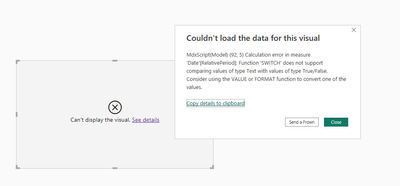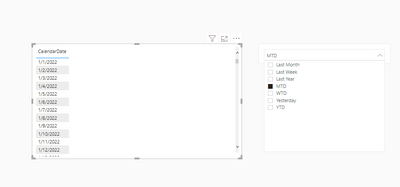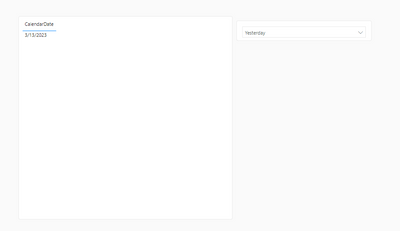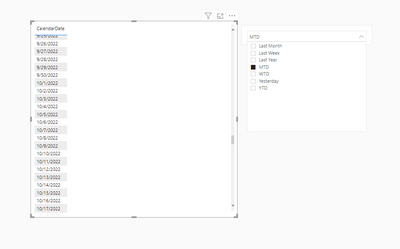FabCon is coming to Atlanta
Join us at FabCon Atlanta from March 16 - 20, 2026, for the ultimate Fabric, Power BI, AI and SQL community-led event. Save $200 with code FABCOMM.
Register now!- Power BI forums
- Get Help with Power BI
- Desktop
- Service
- Report Server
- Power Query
- Mobile Apps
- Developer
- DAX Commands and Tips
- Custom Visuals Development Discussion
- Health and Life Sciences
- Power BI Spanish forums
- Translated Spanish Desktop
- Training and Consulting
- Instructor Led Training
- Dashboard in a Day for Women, by Women
- Galleries
- Data Stories Gallery
- Themes Gallery
- Contests Gallery
- QuickViz Gallery
- Quick Measures Gallery
- Visual Calculations Gallery
- Notebook Gallery
- Translytical Task Flow Gallery
- TMDL Gallery
- R Script Showcase
- Webinars and Video Gallery
- Ideas
- Custom Visuals Ideas (read-only)
- Issues
- Issues
- Events
- Upcoming Events
The Power BI Data Visualization World Championships is back! Get ahead of the game and start preparing now! Learn more
- Power BI forums
- Forums
- Get Help with Power BI
- DAX Commands and Tips
- Re: How to create a relative date slicer?
- Subscribe to RSS Feed
- Mark Topic as New
- Mark Topic as Read
- Float this Topic for Current User
- Bookmark
- Subscribe
- Printer Friendly Page
- Mark as New
- Bookmark
- Subscribe
- Mute
- Subscribe to RSS Feed
- Permalink
- Report Inappropriate Content
How to create a custom relative date slicer using DAX?
Hello, I am trying to create a relative date slicer but I am not getting the desired results to filter the table. Here is my DAX formula:
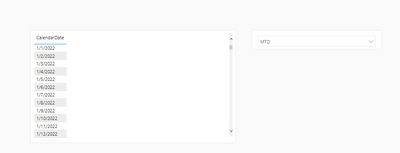
Solved! Go to Solution.
- Mark as New
- Bookmark
- Subscribe
- Mute
- Subscribe to RSS Feed
- Permalink
- Report Inappropriate Content
Please try
RelativePeriod =
SWITCH (
SELECTEDVALUE ( Period[Period] ),
"Yesterday",
COUNTROWS ( FILTER ( 'Date', 'Date'[CalendarDate] = TODAY () - 1 ) ),
"MTD",
COUNTROWS (
FILTER (
'Date',
'Date'[CalendarDate]
IN FILTER (
DATESMTD ( 'Date'[CalendarDate] ),
FORMAT ( 'Date'[CalendarDate], "YYYYMM" ) = FORMAT ( TODAY (), "YYYYMM" )
)
)
),
"QTD",
COUNTROWS (
FILTER (
'Date',
'Date'[CalendarDate]
IN FILTER (
DATESQTD ( 'Date'[CalendarDate] ),
FORMAT ( 'Date'[CalendarDate], "YYYYQ" ) = FORMAT ( TODAY (), "YYYYQ" )
)
)
),
"YTD",
COUNTROWS (
FILTER (
'Date',
'Date'[CalendarDate]
IN FILTER (
DATESYTD ( 'Date'[CalendarDate] ),
YEAR ( 'Date'[CalendarDate] ) = YEAR ( TODAY () )
)
)
),
"Last Year",
COUNTROWS (
FILTER ( 'Date', 'Date'[CalendarDate] IN PREVIOUSYEAR ( 'Date'[CalendarDate] ) )
)
)
- Mark as New
- Bookmark
- Subscribe
- Mute
- Subscribe to RSS Feed
- Permalink
- Report Inappropriate Content
@ironboy0418
I guess the following would solve all scenarios
RelativePeriod =
SWITCH (
SELECTEDVALUE ( Period[Period] ),
"Yesterday",
COUNTROWS ( FILTER ( 'Date', 'Date'[CalendarDate] = TODAY () - 1 ) ),
"MTD",
COUNTROWS (
FILTER (
'Date',
'Date'[CalendarDate]
IN CALCULATETABLE (
DATESMTD ( 'Date'[CalendarDate] ),
'Date'[CalendarDate] = TODAY ()
)
)
),
"QTD",
COUNTROWS (
FILTER (
'Date',
'Date'[CalendarDate]
IN CALCULATETABLE (
DATESQTD ( 'Date'[CalendarDate] ),
'Date'[CalendarDate] = TODAY ()
)
)
),
"YTD",
COUNTROWS (
FILTER (
'Date',
'Date'[CalendarDate]
IN CALCULATETABLE (
DATESYTD ( 'Date'[CalendarDate] ),
'Date'[CalendarDate] = TODAY ()
)
)
),
"Last Year",
COUNTROWS (
FILTER (
'Date',
'Date'[CalendarDate]
IN CALCULATETABLE (
PREVIOUSYEAR ( 'Date'[CalendarDate] ),
'Date'[CalendarDate] = TODAY ()
)
)
)
)- Mark as New
- Bookmark
- Subscribe
- Mute
- Subscribe to RSS Feed
- Permalink
- Report Inappropriate Content
@ironboy0418
OMG! It is a very stupid mistake from my side. Please try below. I also added < before the = just in case the date of TODAY is not part of the date table.
RelativePeriod =
SWITCH (
SELECTEDVALUE ( Period[Period] ),
"Yesterday",
COUNTROWS ( FILTER ( 'Date', 'Date'[CalendarDate] = TODAY () - 1 ) ),
"MTD",
COUNTROWS (
FILTER (
'Date',
'Date'[CalendarDate]
IN CALCULATETABLE (
DATESMTD ( 'Date'[CalendarDate] ),
'Date'[CalendarDate] = TODAY ()
)
)
),
"QTD",
COUNTROWS (
FILTER (
'Date',
'Date'[CalendarDate]
IN CALCULATETABLE (
DATESQTD ( 'Date'[CalendarDate] ),
'Date'[CalendarDate] = TODAY ()
)
)
),
"YTD",
COUNTROWS (
FILTER (
'Date',
'Date'[CalendarDate]
IN CALCULATETABLE (
DATESYTD ( 'Date'[CalendarDate] ),
'Date'[CalendarDate] = TODAY ()
)
)
),
"Last Year",
COUNTROWS (
FILTER (
'Date',
'Date'[CalendarDate]
IN CALCULATETABLE (
PREVIOUSYEAR ( 'Date'[CalendarDate] ),
'Date'[CalendarDate] = TODAY ()
)
)
),
"Last Week",
COUNTROWS (
FILTER (
'Date',
'Date'[Week Rank]
= CALCULATE (
MAX ( 'Date'[Week Rank] ),
'Date'[CalendarDate] <= TODAY (),
ALL ( 'Date' )
) - 1
)
)
)- Mark as New
- Bookmark
- Subscribe
- Mute
- Subscribe to RSS Feed
- Permalink
- Report Inappropriate Content
Hi @ironboy0418
Place the measure in the filter pane of the table visual and select "is not blank" then apply the filter
RelativePeriod =
SWITCH (
SELECTEDVALUE ( Period[Period] ),
SelectedPeriod = "Yesterday",
COUNTROWS ( FILTER ( 'Date', 'Date'[CalendarDate] = TODAY () - 1 ) ),
SelectedPeriod = "MTD",
COUNTROWS (
FILTER ( 'Date', 'Date'[CalendarDate] IN DATESMTD ( 'Date'[CalendarDate] ) )
),
SelectedPeriod = "QTD",
COUNTROWS (
FILTER ( 'Date', 'Date'[CalendarDate] IN DATESQTD ( 'Date'[CalendarDate] ) )
),
SelectedPeriod = "YTD",
COUNTROWS (
FILTER ( 'Date', 'Date'[CalendarDate] IN DATESYTD ( 'Date'[CalendarDate] ) )
),
SelectedPeriod = "Last Year",
COUNTROWS (
FILTER ( 'Date', 'Date'[CalendarDate] IN PREVIOUSYEAR ( 'Date'[CalendarDate] ) )
)
)- Mark as New
- Bookmark
- Subscribe
- Mute
- Subscribe to RSS Feed
- Permalink
- Report Inappropriate Content
@tamerj1 I did. However, it returns this error:
The measure I've edited based on your answer above:
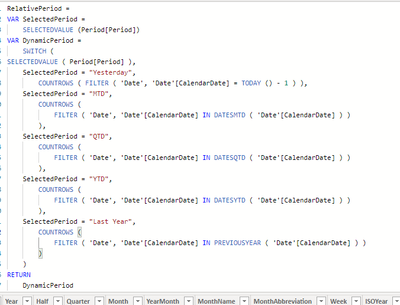
- Mark as New
- Bookmark
- Subscribe
- Mute
- Subscribe to RSS Feed
- Permalink
- Report Inappropriate Content
My mistake.
RelativePeriod =
SWITCH (
SELECTEDVALUE ( Period[Period] ),
"Yesterday",
COUNTROWS ( FILTER ( 'Date', 'Date'[CalendarDate] = TODAY () - 1 ) ),
"MTD",
COUNTROWS (
FILTER ( 'Date', 'Date'[CalendarDate] IN DATESMTD ( 'Date'[CalendarDate] ) )
),
"QTD",
COUNTROWS (
FILTER ( 'Date', 'Date'[CalendarDate] IN DATESQTD ( 'Date'[CalendarDate] ) )
),
"YTD",
COUNTROWS (
FILTER ( 'Date', 'Date'[CalendarDate] IN DATESYTD ( 'Date'[CalendarDate] ) )
),
"Last Year",
COUNTROWS (
FILTER ( 'Date', 'Date'[CalendarDate] IN PREVIOUSYEAR ( 'Date'[CalendarDate] ) )
)
)- Mark as New
- Bookmark
- Subscribe
- Mute
- Subscribe to RSS Feed
- Permalink
- Report Inappropriate Content
@tamerj1 I did copy the formula above however, it doesn't return the desired result. As I selected MTD, it should filter the March MTD dates only:
DAX Formula:
- Mark as New
- Bookmark
- Subscribe
- Mute
- Subscribe to RSS Feed
- Permalink
- Report Inappropriate Content
Hi @ironboy0418
Can you please in little more details what should be the expected results?
- Mark as New
- Bookmark
- Subscribe
- Mute
- Subscribe to RSS Feed
- Permalink
- Report Inappropriate Content
My apologies. When I select MTD in the slicer it should return the dates only for March 1, 2023 to date. However, it returns all of the dates from January 2022. Same goes with YTD
Not sure but it works when I select 'yesterday' in the slicer:
Maybe, the dax formula that uses IN?
COUNTROWS (
FILTER ( 'Date', 'Date'[CalendarDate] in DATESMTD ( 'Date'[CalendarDate] ) )
)
- Mark as New
- Bookmark
- Subscribe
- Mute
- Subscribe to RSS Feed
- Permalink
- Report Inappropriate Content
@ironboy0418
So YTD and MTD should return the date starting from the year of today and the month of today respectively. Right? What about other slicer options? Any issues?
- Mark as New
- Bookmark
- Subscribe
- Mute
- Subscribe to RSS Feed
- Permalink
- Report Inappropriate Content
Yes correct. Same issue with 'Last Year' data. I initially write dax formula for Yesterday, MTD, QTD, YTD, and Last Year. Will update when we figure out the solution 🙂
- Mark as New
- Bookmark
- Subscribe
- Mute
- Subscribe to RSS Feed
- Permalink
- Report Inappropriate Content
Please try
RelativePeriod =
SWITCH (
SELECTEDVALUE ( Period[Period] ),
"Yesterday",
COUNTROWS ( FILTER ( 'Date', 'Date'[CalendarDate] = TODAY () - 1 ) ),
"MTD",
COUNTROWS (
FILTER (
'Date',
'Date'[CalendarDate]
IN FILTER (
DATESMTD ( 'Date'[CalendarDate] ),
FORMAT ( 'Date'[CalendarDate], "YYYYMM" ) = FORMAT ( TODAY (), "YYYYMM" )
)
)
),
"QTD",
COUNTROWS (
FILTER (
'Date',
'Date'[CalendarDate]
IN FILTER (
DATESQTD ( 'Date'[CalendarDate] ),
FORMAT ( 'Date'[CalendarDate], "YYYYQ" ) = FORMAT ( TODAY (), "YYYYQ" )
)
)
),
"YTD",
COUNTROWS (
FILTER (
'Date',
'Date'[CalendarDate]
IN FILTER (
DATESYTD ( 'Date'[CalendarDate] ),
YEAR ( 'Date'[CalendarDate] ) = YEAR ( TODAY () )
)
)
),
"Last Year",
COUNTROWS (
FILTER ( 'Date', 'Date'[CalendarDate] IN PREVIOUSYEAR ( 'Date'[CalendarDate] ) )
)
)
- Mark as New
- Bookmark
- Subscribe
- Mute
- Subscribe to RSS Feed
- Permalink
- Report Inappropriate Content
@tamerj1 It worked for YTD, QTD, MTD! Thank you so much. Will try to do for the previous year
- Mark as New
- Bookmark
- Subscribe
- Mute
- Subscribe to RSS Feed
- Permalink
- Report Inappropriate Content
@ironboy0418
I guess the following would solve all scenarios
RelativePeriod =
SWITCH (
SELECTEDVALUE ( Period[Period] ),
"Yesterday",
COUNTROWS ( FILTER ( 'Date', 'Date'[CalendarDate] = TODAY () - 1 ) ),
"MTD",
COUNTROWS (
FILTER (
'Date',
'Date'[CalendarDate]
IN CALCULATETABLE (
DATESMTD ( 'Date'[CalendarDate] ),
'Date'[CalendarDate] = TODAY ()
)
)
),
"QTD",
COUNTROWS (
FILTER (
'Date',
'Date'[CalendarDate]
IN CALCULATETABLE (
DATESQTD ( 'Date'[CalendarDate] ),
'Date'[CalendarDate] = TODAY ()
)
)
),
"YTD",
COUNTROWS (
FILTER (
'Date',
'Date'[CalendarDate]
IN CALCULATETABLE (
DATESYTD ( 'Date'[CalendarDate] ),
'Date'[CalendarDate] = TODAY ()
)
)
),
"Last Year",
COUNTROWS (
FILTER (
'Date',
'Date'[CalendarDate]
IN CALCULATETABLE (
PREVIOUSYEAR ( 'Date'[CalendarDate] ),
'Date'[CalendarDate] = TODAY ()
)
)
)
)- Mark as New
- Bookmark
- Subscribe
- Mute
- Subscribe to RSS Feed
- Permalink
- Report Inappropriate Content
@tamerj1Can I also ask how to write dax to filter last week dates? I created a variable but not sure how to execute it inside your dax formula:
- Mark as New
- Bookmark
- Subscribe
- Mute
- Subscribe to RSS Feed
- Permalink
- Report Inappropriate Content
RelativePeriod =
SWITCH (
SELECTEDVALUE ( Period[Period] ),
"Yesterday",
COUNTROWS ( FILTER ( 'Date', 'Date'[CalendarDate] = TODAY () - 1 ) ),
"MTD",
COUNTROWS (
FILTER (
'Date',
'Date'[CalendarDate]
IN CALCULATETABLE (
DATESMTD ( 'Date'[CalendarDate] ),
'Date'[CalendarDate] = TODAY ()
)
)
),
"QTD",
COUNTROWS (
FILTER (
'Date',
'Date'[CalendarDate]
IN CALCULATETABLE (
DATESQTD ( 'Date'[CalendarDate] ),
'Date'[CalendarDate] = TODAY ()
)
)
),
"YTD",
COUNTROWS (
FILTER (
'Date',
'Date'[CalendarDate]
IN CALCULATETABLE (
DATESYTD ( 'Date'[CalendarDate] ),
'Date'[CalendarDate] = TODAY ()
)
)
),
"Last Year",
COUNTROWS (
FILTER (
'Date',
'Date'[CalendarDate]
IN CALCULATETABLE (
PREVIOUSYEAR ( 'Date'[CalendarDate] ),
'Date'[CalendarDate] = TODAY ()
)
)
),
"Last Week",
COUNTROWS (
FILTER (
'Date',
'Date'[CalendarDate]
= CALCULATE (
MAX ( 'Date'[Week Rank] ),
'Date'[CalendarDate] = TODAY (),
ALL ( 'Date' )
) - 1
)
)
)- Mark as New
- Bookmark
- Subscribe
- Mute
- Subscribe to RSS Feed
- Permalink
- Report Inappropriate Content
@tamerj1 Thanks for this! However, it returns no result when I select 'Last Week' I'm not sure why. Here's my dax formula for Week Rank:
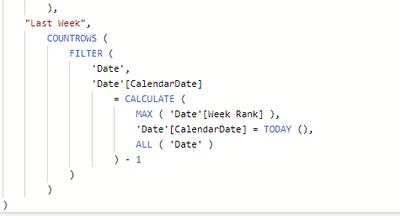
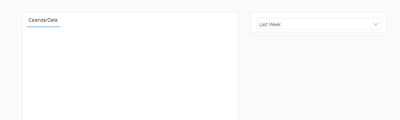
- Mark as New
- Bookmark
- Subscribe
- Mute
- Subscribe to RSS Feed
- Permalink
- Report Inappropriate Content
- Mark as New
- Bookmark
- Subscribe
- Mute
- Subscribe to RSS Feed
- Permalink
- Report Inappropriate Content
- Mark as New
- Bookmark
- Subscribe
- Mute
- Subscribe to RSS Feed
- Permalink
- Report Inappropriate Content
@ironboy0418
OMG! It is a very stupid mistake from my side. Please try below. I also added < before the = just in case the date of TODAY is not part of the date table.
RelativePeriod =
SWITCH (
SELECTEDVALUE ( Period[Period] ),
"Yesterday",
COUNTROWS ( FILTER ( 'Date', 'Date'[CalendarDate] = TODAY () - 1 ) ),
"MTD",
COUNTROWS (
FILTER (
'Date',
'Date'[CalendarDate]
IN CALCULATETABLE (
DATESMTD ( 'Date'[CalendarDate] ),
'Date'[CalendarDate] = TODAY ()
)
)
),
"QTD",
COUNTROWS (
FILTER (
'Date',
'Date'[CalendarDate]
IN CALCULATETABLE (
DATESQTD ( 'Date'[CalendarDate] ),
'Date'[CalendarDate] = TODAY ()
)
)
),
"YTD",
COUNTROWS (
FILTER (
'Date',
'Date'[CalendarDate]
IN CALCULATETABLE (
DATESYTD ( 'Date'[CalendarDate] ),
'Date'[CalendarDate] = TODAY ()
)
)
),
"Last Year",
COUNTROWS (
FILTER (
'Date',
'Date'[CalendarDate]
IN CALCULATETABLE (
PREVIOUSYEAR ( 'Date'[CalendarDate] ),
'Date'[CalendarDate] = TODAY ()
)
)
),
"Last Week",
COUNTROWS (
FILTER (
'Date',
'Date'[Week Rank]
= CALCULATE (
MAX ( 'Date'[Week Rank] ),
'Date'[CalendarDate] <= TODAY (),
ALL ( 'Date' )
) - 1
)
)
)- Mark as New
- Bookmark
- Subscribe
- Mute
- Subscribe to RSS Feed
- Permalink
- Report Inappropriate Content
- Mark as New
- Bookmark
- Subscribe
- Mute
- Subscribe to RSS Feed
- Permalink
- Report Inappropriate Content
Great! Thank you so much for the help! I really appreciate it!
Helpful resources

Power BI Dataviz World Championships
The Power BI Data Visualization World Championships is back! Get ahead of the game and start preparing now!

| User | Count |
|---|---|
| 19 | |
| 13 | |
| 8 | |
| 4 | |
| 4 |
| User | Count |
|---|---|
| 29 | |
| 21 | |
| 17 | |
| 11 | |
| 10 |