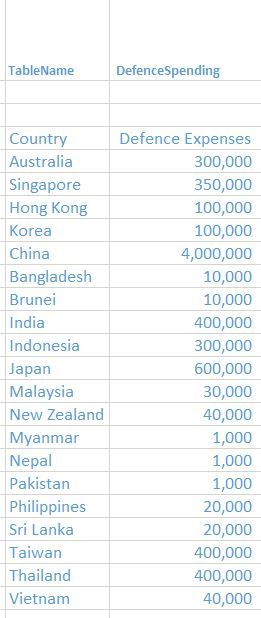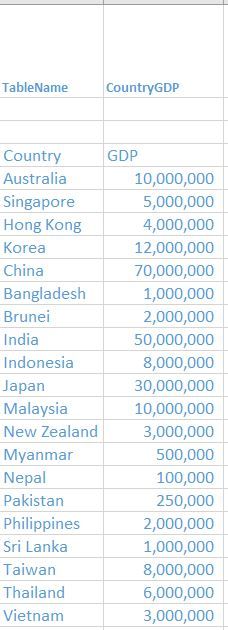FabCon is coming to Atlanta
Join us at FabCon Atlanta from March 16 - 20, 2026, for the ultimate Fabric, Power BI, AI and SQL community-led event. Save $200 with code FABCOMM.
Register now!- Power BI forums
- Get Help with Power BI
- Desktop
- Service
- Report Server
- Power Query
- Mobile Apps
- Developer
- DAX Commands and Tips
- Custom Visuals Development Discussion
- Health and Life Sciences
- Power BI Spanish forums
- Translated Spanish Desktop
- Training and Consulting
- Instructor Led Training
- Dashboard in a Day for Women, by Women
- Galleries
- Data Stories Gallery
- Themes Gallery
- Contests Gallery
- QuickViz Gallery
- Quick Measures Gallery
- Visual Calculations Gallery
- Notebook Gallery
- Translytical Task Flow Gallery
- TMDL Gallery
- R Script Showcase
- Webinars and Video Gallery
- Ideas
- Custom Visuals Ideas (read-only)
- Issues
- Issues
- Events
- Upcoming Events
The Power BI Data Visualization World Championships is back! Get ahead of the game and start preparing now! Learn more
- Power BI forums
- Forums
- Get Help with Power BI
- DAX Commands and Tips
- Re: How to create a Slicer based on a range of Cal...
- Subscribe to RSS Feed
- Mark Topic as New
- Mark Topic as Read
- Float this Topic for Current User
- Bookmark
- Subscribe
- Printer Friendly Page
- Mark as New
- Bookmark
- Subscribe
- Mute
- Subscribe to RSS Feed
- Permalink
- Report Inappropriate Content
How to create a Slicer based on a range of Calculated Measure
Hi , like a slicer that has a range of value, where upon selcting, it will pick a Measure that falls within the range. I tried going thru many examples in the internet but have not come a cross one that address my challenge.
Imaging I have 2 tables (i) Country GDP (ii) Country Defence spending .. I create a measure of DefenceSpending / Country GDP = X%
Using the attached file, the end result if to be able to show the following when I select the slicer
What I am looking for is to select the slicer below and PowerBI table return only Country with measure within the selected range
I have created a new table (without relationship), with the below 4 scenarios BUT i dont know how to make the slicer full the data I wanted
SLICER
0% < 1.0% This should select Myamar, Malaysia, Pakistan, Brunei, Korea
1.0% < 2.0% This should select Philippine, Nepal, Bangladesh, Vietnam, New Zealand
2.0% < 3.0% This should select Sri Lanka, Japan, HongKong
3% or greater This should select Singapore, Thailand, China Taiwan, Indonesia & Australia
Solved! Go to Solution.
- Mark as New
- Bookmark
- Subscribe
- Mute
- Subscribe to RSS Feed
- Permalink
- Report Inappropriate Content
[filterMeasure] is only meant to do just that, it filters the data based on your slicer selection, and returns the number of rows which satisfy the current filter context.
Since you have not posted any data or pbix-file, I have scraped together some data which resembles your data here:
GDP vs Military expenditure
Since I don't know how your data look like, you might have to consider the relationship between your tables. And also possibly count the 'Military expenditure'-table instead of the GDP-table
- Mark as New
- Bookmark
- Subscribe
- Mute
- Subscribe to RSS Feed
- Permalink
- Report Inappropriate Content
This is brillaint,, i replicatre what you did and it works ,,,,,, so great ,,, i see how u use visual filter, count row to amke this work...
@sturlaws wrote:[filterMeasure] is only meant to do just that, it filters the data based on your slicer selection, and returns the number of rows which satisfy the current filter context.
Since you have not posted any data or pbix-file, I have scraped together some data which resembles your data here:
GDP vs Military expenditure
Since I don't know how your data look like, you might have to consider the relationship between your tables. And also possibly count the 'Military expenditure'-table instead of the GDP-table
- Mark as New
- Bookmark
- Subscribe
- Mute
- Subscribe to RSS Feed
- Permalink
- Report Inappropriate Content
@sturlaws found the problem, I didnt put the filter to visuals I want to slice... worth to mention here that we need to filter the related visuals to call out the filterMeasure ----> filterMeasure is greater than 0, after that everything works.
Thanks for this excellent sample, you saved my day 🙂
- Mark as New
- Bookmark
- Subscribe
- Mute
- Subscribe to RSS Feed
- Permalink
- Report Inappropriate Content
Hi,
create a slicer like this:
filterMeasure =
SWITCH (
TRUE ();
SELECTEDVALUE ( Intervals[Interval] ) = "0% < 1.0%"; CALCULATE (
COUNTROWS ( GDP );
FILTER ( GDP; [Defence vs GDP] >= 0 && [Defence vs GDP] < 1 )
);
SELECTEDVALUE ( Intervals[Interval] ) = "1.0% < 2.0%"; CALCULATE (
COUNTROWS ( GDP );
FILTER ( GDP; [Defence vs GDP] >= 1 && [Defence vs GDP] < 2 )
);
SELECTEDVALUE ( Intervals[Interval] ) = "2.0% < 3.0%"; CALCULATE (
COUNTROWS ( GDP );
FILTER ( GDP; [Defence vs GDP] >= 2 && [Defence vs GDP] < 3 )
);
SELECTEDVALUE ( Intervals[Interval] ) = "3.0% <"; CALCULATE ( COUNTROWS ( GDP ); FILTER ( GDP; [Defence vs GDP] >= 3 ) );
0
)and add this measure to the filter part of you visual
cheers,
S
- Mark as New
- Bookmark
- Subscribe
- Mute
- Subscribe to RSS Feed
- Permalink
- Report Inappropriate Content
I have tried this on my project (which have same logic).. However I got an error .. Can you help me identify and resolve the error I am getting at the bottom "calculate function is required".. Many thinks
- Mark as New
- Bookmark
- Subscribe
- Mute
- Subscribe to RSS Feed
- Permalink
- Report Inappropriate Content
your calculate statements looks like this:
CALCULATE (
COUNTROWS ( '1Calculation' ),
[Services Connect Rate (NWS)],
FILTER (
'1Calculation',
[Services Connect Rate (NWS)] > -1000
&& [Services Connect Rate (NWS)] < 0.01
)
) After the COUNTROWS-function, you reference [Services Connect Rate (NWS)] which makes no sense. What are you trying to achive with this reference?
Next time, could post the code instead of a snapshot? It makes helping you much easier if I don't have to decipher a unclear image first.
- Mark as New
- Bookmark
- Subscribe
- Mute
- Subscribe to RSS Feed
- Permalink
- Report Inappropriate Content
Start off with an existing Measure I created some time ago which will return a XX%
Services Connect Rate (NWS) = DIVIDE([DBF+UU+U (NWS)],[DBF(ATU)])
- Mark as New
- Bookmark
- Subscribe
- Mute
- Subscribe to RSS Feed
- Permalink
- Report Inappropriate Content
"After the COUNTROWS-function, you reference [Services Connect Rate (NWS)] which makes no sense. What are you trying to achive with this reference?"
Reply, If I select from the slicer, "1.0%<2.0", I want the Table to show the attach Cicrle in BLUE

- Mark as New
- Bookmark
- Subscribe
- Mute
- Subscribe to RSS Feed
- Permalink
- Report Inappropriate Content
The calculate-function takes these arguments:
CALCULATE(<expression>,<filter1>,<filter2>…)
and the way you have written you code you are using the measure [Services Connect Rate (NWS)] as a filter. But a measure by itself like this is not a valid filter argument. Try writting your code like this:
SELECTEDVALUE ( SlicerNWS[CR NWS Range] ) = "0.0%<1.0", CALCULATE (
COUNTROWS ( '1Calculation' ),
FILTER (
'1Calculation',
[Services Connect Rate (NWS)] > -1000
&& [Services Connect Rate (NWS)] < .01
)
)
- Mark as New
- Bookmark
- Subscribe
- Mute
- Subscribe to RSS Feed
- Permalink
- Report Inappropriate Content
will try in morning
by the way, what is the role of the countrow is making this dAX work
COUNTROWS ( '1Calculation' ),
- Mark as New
- Bookmark
- Subscribe
- Mute
- Subscribe to RSS Feed
- Permalink
- Report Inappropriate Content
I used countrows since i don't know how your data looks like. You could use distinct(table[customer id]) instead, or sum(table[sales])
- Mark as New
- Bookmark
- Subscribe
- Mute
- Subscribe to RSS Feed
- Permalink
- Report Inappropriate Content
Hi I still get an error after using this DAX
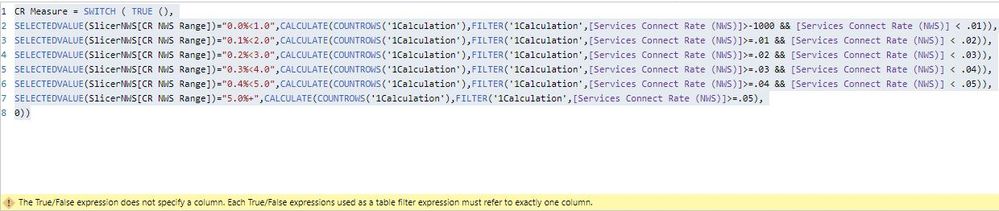

- Mark as New
- Bookmark
- Subscribe
- Mute
- Subscribe to RSS Feed
- Permalink
- Report Inappropriate Content
I think you might have misplaced a paranthesis. Your last case statment and else-value looks like this
SELECTEDVALUE ( SlicerNWS[CR NWS Range] ) = "5.0%+", CALCULATE (
COUNTROWS ( '1Calculation' ),
FILTER ( '1Calculation', [Services Connect Rate (NWS)] >= 0.05 ),
0
))when it should have been like this
SELECTEDVALUE ( SlicerNWS[CR NWS Range] ) = "5.0%+", CALCULATE (
COUNTROWS ( '1Calculation' ),
FILTER ( '1Calculation', [Services Connect Rate (NWS)] >= 0.05 )
),
0
)
- Mark as New
- Bookmark
- Subscribe
- Mute
- Subscribe to RSS Feed
- Permalink
- Report Inappropriate Content
Formula seem acceptable, however the look is what i am hoping for.. a web version is publish.. I am using GDP vs Defense spend example instead... https://app.powerbi.com/view?r=eyJrIjoiNzc5YTU3MjUtMjY0OS00NGEzLWIxYzEtOTNlYjA0ZmVkMTQ2IiwidCI6IjdlN...
i the screen shot, the filter is selecting the correct country in the chart BUT, the value incorrectly showing 100.00%
DAX
- Mark as New
- Bookmark
- Subscribe
- Mute
- Subscribe to RSS Feed
- Permalink
- Report Inappropriate Content
[filterMeasure] is only meant to do just that, it filters the data based on your slicer selection, and returns the number of rows which satisfy the current filter context.
Since you have not posted any data or pbix-file, I have scraped together some data which resembles your data here:
GDP vs Military expenditure
Since I don't know how your data look like, you might have to consider the relationship between your tables. And also possibly count the 'Military expenditure'-table instead of the GDP-table
- Mark as New
- Bookmark
- Subscribe
- Mute
- Subscribe to RSS Feed
- Permalink
- Report Inappropriate Content
This is brillaint,, i replicatre what you did and it works ,,,,,, so great ,,, i see how u use visual filter, count row to amke this work...
@sturlaws wrote:[filterMeasure] is only meant to do just that, it filters the data based on your slicer selection, and returns the number of rows which satisfy the current filter context.
Since you have not posted any data or pbix-file, I have scraped together some data which resembles your data here:
GDP vs Military expenditure
Since I don't know how your data look like, you might have to consider the relationship between your tables. And also possibly count the 'Military expenditure'-table instead of the GDP-table
- Mark as New
- Bookmark
- Subscribe
- Mute
- Subscribe to RSS Feed
- Permalink
- Report Inappropriate Content
hi, what setting you use for visuals that needs to use the filterMeasure,
eg, if i add 1 visual with the exact axis, using your pbix file, it didnt filter like the rests of the visuals.
Must be some setting i missed out for the new visual
- Mark as New
- Bookmark
- Subscribe
- Mute
- Subscribe to RSS Feed
- Permalink
- Report Inappropriate Content
Hi @sturlaws ,
see the attached from the sample pbix, the visual i just added(with exact axis), doesnt filter correctly. (highlighted)
unless if i copy the visual directly, then the filter follows. That's what i meant earlier, there must be some step or setting i missed to make it works automatically with the filterMeasure created.
Helpful resources

Power BI Dataviz World Championships
The Power BI Data Visualization World Championships is back! Get ahead of the game and start preparing now!

Power BI Monthly Update - November 2025
Check out the November 2025 Power BI update to learn about new features.

| User | Count |
|---|---|
| 20 | |
| 10 | |
| 9 | |
| 4 | |
| 4 |
| User | Count |
|---|---|
| 33 | |
| 31 | |
| 19 | |
| 12 | |
| 11 |