Join us at FabCon Vienna from September 15-18, 2025
The ultimate Fabric, Power BI, SQL, and AI community-led learning event. Save €200 with code FABCOMM.
Get registeredCompete to become Power BI Data Viz World Champion! First round ends August 18th. Get started.
- Power BI forums
- Forums
- Get Help with Power BI
- DAX Commands and Tips
- Re: How to convert time in MM:SS
- Subscribe to RSS Feed
- Mark Topic as New
- Mark Topic as Read
- Float this Topic for Current User
- Bookmark
- Subscribe
- Printer Friendly Page
- Mark as New
- Bookmark
- Subscribe
- Mute
- Subscribe to RSS Feed
- Permalink
- Report Inappropriate Content
How to convert time in MM:SS
Hi,
The whole data is based on seconds, Still, I would like to convert the data to MM: SS. Below was the formula I used but the calculation is working and unfortunately, the data was not validating correctly.
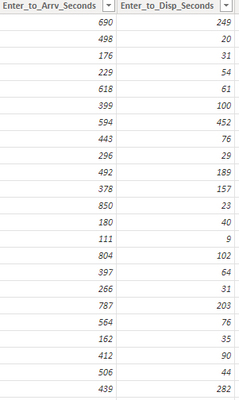
Kindly do the needful please !
Solved! Go to Solution.
- Mark as New
- Bookmark
- Subscribe
- Mute
- Subscribe to RSS Feed
- Permalink
- Report Inappropriate Content
Hi, @Anonymous
In measure you cannot directly convert data to MM:SS.
You might consider using character ‘&’ to concatenate characters to get the final result
Please modify your original formula as below:
Response time in minutes =
VAR _duration =
AVERAGE ( CADD[Enter_to_Arrv_Seconds] )
VAR Hours =
INT ( _duration / 3600 )
VAR Minutes =
INT ( MOD ( _duration - ( Hours * 3600 ), 3600 ) / 60 )
VAR Seconds =
ROUNDUP ( MOD ( MOD ( _duration - ( Hours * 3600 ), 3600 ), 60 ), 0 )
RETURN
Hours * 60 + Minutes & ":" & Seconds
Best Regards,
Community Support Team _ Eason
- Mark as New
- Bookmark
- Subscribe
- Mute
- Subscribe to RSS Feed
- Permalink
- Report Inappropriate Content
Hi @Anonymous
PLease try 'FORMAT" Dax function.
Refer below link;
https://docs.microsoft.com/en-us/dax/format-function-dax
Thanks,
Sanket
If this post helps, then mark it as 'Accept as Solution' and give it a thumbs up.
- Mark as New
- Bookmark
- Subscribe
- Mute
- Subscribe to RSS Feed
- Permalink
- Report Inappropriate Content
- Mark as New
- Bookmark
- Subscribe
- Mute
- Subscribe to RSS Feed
- Permalink
- Report Inappropriate Content
Hi, @Anonymous
In measure you cannot directly convert data to MM:SS.
You might consider using character ‘&’ to concatenate characters to get the final result
Please modify your original formula as below:
Response time in minutes =
VAR _duration =
AVERAGE ( CADD[Enter_to_Arrv_Seconds] )
VAR Hours =
INT ( _duration / 3600 )
VAR Minutes =
INT ( MOD ( _duration - ( Hours * 3600 ), 3600 ) / 60 )
VAR Seconds =
ROUNDUP ( MOD ( MOD ( _duration - ( Hours * 3600 ), 3600 ), 60 ), 0 )
RETURN
Hours * 60 + Minutes & ":" & Seconds
Best Regards,
Community Support Team _ Eason
- Mark as New
- Bookmark
- Subscribe
- Mute
- Subscribe to RSS Feed
- Permalink
- Report Inappropriate Content
I'm looking the data validation side by doing the calculation based on the column i mentioned above,
- Mark as New
- Bookmark
- Subscribe
- Mute
- Subscribe to RSS Feed
- Permalink
- Report Inappropriate Content
@Anonymous , Hope it is number to time
New column = Quotient([Time in Second],60) & ":" & MOD([Time in Second],60)
or
TIme(Quotient([Time in Second],3600) ,Quotient(Mod([Time in Second],3600) ,60), Mod(Mod([Time in Second],3600) ,60) )
- Mark as New
- Bookmark
- Subscribe
- Mute
- Subscribe to RSS Feed
- Permalink
- Report Inappropriate Content
Helpful resources
| User | Count |
|---|---|
| 28 | |
| 10 | |
| 8 | |
| 6 | |
| 5 |
| User | Count |
|---|---|
| 33 | |
| 13 | |
| 12 | |
| 9 | |
| 7 |



