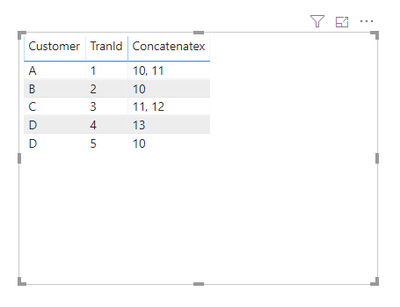FabCon is coming to Atlanta
Join us at FabCon Atlanta from March 16 - 20, 2026, for the ultimate Fabric, Power BI, AI and SQL community-led event. Save $200 with code FABCOMM.
Register now!- Power BI forums
- Get Help with Power BI
- Desktop
- Service
- Report Server
- Power Query
- Mobile Apps
- Developer
- DAX Commands and Tips
- Custom Visuals Development Discussion
- Health and Life Sciences
- Power BI Spanish forums
- Translated Spanish Desktop
- Training and Consulting
- Instructor Led Training
- Dashboard in a Day for Women, by Women
- Galleries
- Data Stories Gallery
- Themes Gallery
- Contests Gallery
- QuickViz Gallery
- Quick Measures Gallery
- Visual Calculations Gallery
- Notebook Gallery
- Translytical Task Flow Gallery
- TMDL Gallery
- R Script Showcase
- Webinars and Video Gallery
- Ideas
- Custom Visuals Ideas (read-only)
- Issues
- Issues
- Events
- Upcoming Events
The Power BI Data Visualization World Championships is back! Get ahead of the game and start preparing now! Learn more
- Power BI forums
- Forums
- Get Help with Power BI
- DAX Commands and Tips
- How to concatenate column data as comma-delimited ...
- Subscribe to RSS Feed
- Mark Topic as New
- Mark Topic as Read
- Float this Topic for Current User
- Bookmark
- Subscribe
- Printer Friendly Page
- Mark as New
- Bookmark
- Subscribe
- Mute
- Subscribe to RSS Feed
- Permalink
- Report Inappropriate Content
How to concatenate column data as comma-delimited values based on condition
I'm a newbie and need help for my table that contains customer purchases (TranId) from various channels (ChannelId).
Instead of having multiple records for the same customer transaction (TranId), I would like to have one record having a comma-delimited value listing of the channels (ChannelId) - either on the same or a new column - whichever is simpler to create.
For example below, Customers A and C should have just one record having a comma-delimited value listing of various channels (ChannelId).
Current
| Customer | TranId | ChannelId |
| A | 1 | 10 |
| A | 1 | 11 |
| B | 2 | 10 |
| C | 3 | 11 |
| C | 3 | 12 |
| D | 4 | 13 |
| D | 5 | 10 |
Result
| Customer | TranId | ChannelId |
| A | 1 | 10,11 |
| B | 2 | 10 |
| C | 3 | 11,12 |
| D | 4 | 13 |
| D | 5 | 10 |
I appreciate any help!
Solved! Go to Solution.
- Mark as New
- Bookmark
- Subscribe
- Mute
- Subscribe to RSS Feed
- Permalink
- Report Inappropriate Content
Hi @Anonymous ,
Concatenatex =
CALCULATE (
CONCATENATEX ( 'Table', 'Table'[ChannelId], ", " ),
ALLEXCEPT ( 'Table', 'Table'[TranId] )
)
Let me know if you have any questions.
If this solves your issues, please mark it as the solution, so that others can find it easily. Kudos 👍are nice too.
Nathaniel
Did I answer your question? Mark my post as a solution!
Proud to be a Super User!
- Mark as New
- Bookmark
- Subscribe
- Mute
- Subscribe to RSS Feed
- Permalink
- Report Inappropriate Content
Hi @Anonymous ,
Concatenatex =
CALCULATE (
CONCATENATEX ( 'Table', 'Table'[ChannelId], ", " ),
ALLEXCEPT ( 'Table', 'Table'[TranId] )
)
Let me know if you have any questions.
If this solves your issues, please mark it as the solution, so that others can find it easily. Kudos 👍are nice too.
Nathaniel
Did I answer your question? Mark my post as a solution!
Proud to be a Super User!
Helpful resources

Power BI Dataviz World Championships
The Power BI Data Visualization World Championships is back! Get ahead of the game and start preparing now!

| User | Count |
|---|---|
| 19 | |
| 13 | |
| 9 | |
| 4 | |
| 4 |
| User | Count |
|---|---|
| 30 | |
| 26 | |
| 17 | |
| 11 | |
| 10 |