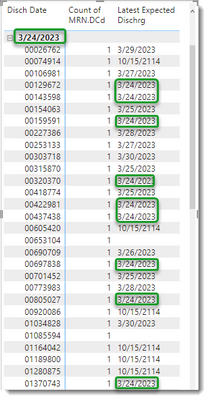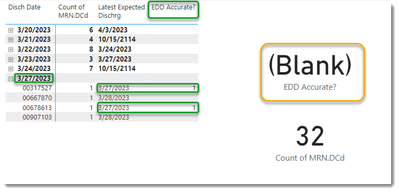FabCon is coming to Atlanta
Join us at FabCon Atlanta from March 16 - 20, 2026, for the ultimate Fabric, Power BI, AI and SQL community-led event. Save $200 with code FABCOMM.
Register now!- Power BI forums
- Get Help with Power BI
- Desktop
- Service
- Report Server
- Power Query
- Mobile Apps
- Developer
- DAX Commands and Tips
- Custom Visuals Development Discussion
- Health and Life Sciences
- Power BI Spanish forums
- Translated Spanish Desktop
- Training and Consulting
- Instructor Led Training
- Dashboard in a Day for Women, by Women
- Galleries
- Data Stories Gallery
- Themes Gallery
- Contests Gallery
- QuickViz Gallery
- Quick Measures Gallery
- Visual Calculations Gallery
- Notebook Gallery
- Translytical Task Flow Gallery
- TMDL Gallery
- R Script Showcase
- Webinars and Video Gallery
- Ideas
- Custom Visuals Ideas (read-only)
- Issues
- Issues
- Events
- Upcoming Events
The Power BI Data Visualization World Championships is back! Get ahead of the game and start preparing now! Learn more
- Power BI forums
- Forums
- Get Help with Power BI
- DAX Commands and Tips
- How to compare dates from two related tables and g...
- Subscribe to RSS Feed
- Mark Topic as New
- Mark Topic as Read
- Float this Topic for Current User
- Bookmark
- Subscribe
- Printer Friendly Page
- Mark as New
- Bookmark
- Subscribe
- Mute
- Subscribe to RSS Feed
- Permalink
- Report Inappropriate Content
How to compare dates from two related tables and generate accuracy rate
Hello. I work in a hospital and we want to compare the actual discharge date of a patient with accuracy of our estimate from earlier. I have two tables related (1:many) by a patient ID number (MRN).
Table 1 - Yesterdays DCs
- MRN
- Disch Date
Table 2 - DC Info - This table give patient information on a daily basis. There are multiple/duplicate MRN in this table and I am interested in Expected Dischrg when Report Date/Time is latest.
- MRN
- Expected Dischrg
- Report Date/Time
Can you help me with a measure that will give the percentage of MRNs that have the correct Expected Dischrg date?
Example:
Below, you can see, on 3/24, we discharged 9 patients where we had predicted they would discharge on 3/24. And there where 20 patients discharged where we had the estimate wrong.
Side note - Not to sidetrack, but a second question...I think the column above is misleading or wrong, "Latest Expected Dischrg" is not the same as "last reported" Expected Dischrg which would be more accturate.
Thank you!
- Mark as New
- Bookmark
- Subscribe
- Mute
- Subscribe to RSS Feed
- Permalink
- Report Inappropriate Content
@MattRo , You need have common MRN dimension, post that you need have measures
measure =
var _diff = datediff(max(Table1[DesChg]), max(Table2[Expected DesChg]), day)
return
countx(values(MRN[MRN]), if(_diff <>0 , [MRN], blank() ) )
Now you can divide ot with countrows(filter(Table, Table1[DesChg] <> Blank()))
- Mark as New
- Bookmark
- Subscribe
- Mute
- Subscribe to RSS Feed
- Permalink
- Report Inappropriate Content
@amitchandak
Using your measure, I managed to come up with this which identifies the matches. I think I am on the right track, but I am not able to sum. Any ideas?
using this measure:
- Mark as New
- Bookmark
- Subscribe
- Mute
- Subscribe to RSS Feed
- Permalink
- Report Inappropriate Content
@amitchandak Hi. Thanks for the response! Could you elaborate on "You need to have a common MRN dimension"? Do you mean I need to create a separate table containing MRN only? What would the purpose be given that I already have a table with a column of all unique MRN values? Thank you.
Helpful resources

Power BI Monthly Update - November 2025
Check out the November 2025 Power BI update to learn about new features.

Fabric Data Days
Advance your Data & AI career with 50 days of live learning, contests, hands-on challenges, study groups & certifications and more!

| User | Count |
|---|---|
| 21 | |
| 10 | |
| 9 | |
| 4 | |
| 4 |
| User | Count |
|---|---|
| 32 | |
| 31 | |
| 20 | |
| 13 | |
| 12 |