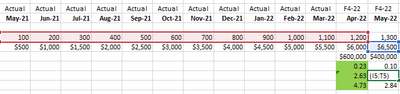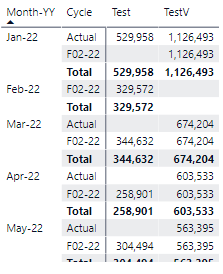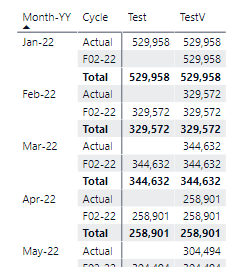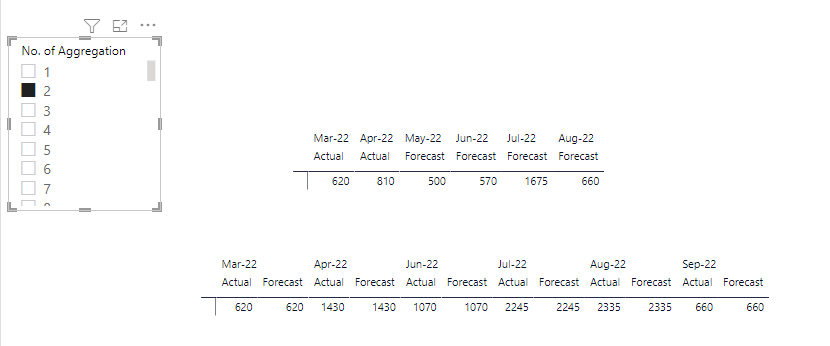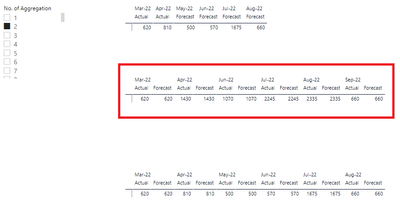Fabric Data Days starts November 4th!
Advance your Data & AI career with 50 days of live learning, dataviz contests, hands-on challenges, study groups & certifications and more!
Get registered- Power BI forums
- Get Help with Power BI
- Desktop
- Service
- Report Server
- Power Query
- Mobile Apps
- Developer
- DAX Commands and Tips
- Custom Visuals Development Discussion
- Health and Life Sciences
- Power BI Spanish forums
- Translated Spanish Desktop
- Training and Consulting
- Instructor Led Training
- Dashboard in a Day for Women, by Women
- Galleries
- Data Stories Gallery
- Themes Gallery
- Contests Gallery
- Quick Measures Gallery
- Visual Calculations Gallery
- Notebook Gallery
- Translytical Task Flow Gallery
- TMDL Gallery
- R Script Showcase
- Webinars and Video Gallery
- Ideas
- Custom Visuals Ideas (read-only)
- Issues
- Issues
- Events
- Upcoming Events
Get Fabric Certified for FREE during Fabric Data Days. Don't miss your chance! Learn more
- Power BI forums
- Forums
- Get Help with Power BI
- DAX Commands and Tips
- Re: How to combine two variables measure's from on...
- Subscribe to RSS Feed
- Mark Topic as New
- Mark Topic as Read
- Float this Topic for Current User
- Bookmark
- Subscribe
- Printer Friendly Page
- Mark as New
- Bookmark
- Subscribe
- Mute
- Subscribe to RSS Feed
- Permalink
- Report Inappropriate Content
How to combine two variables measure's from one column using dax.
Hi All, I'm fairly new to the Power BI community, forgive me if I'm doing the posting wrong.
Scenario:
is it possible to combine one column's different measures? not sure if I am even describing it right but basically I have Cycle below but the issue is Actual and F02-22 (Forecast) is needed to be combined for another measure.
I tried combining both of them using ALLSELECTED in Cycle but when it comes to summing them up it's not working (2nd Picture for reference)
I'm trying to imitate this example below:
Before combination (Showing Blank):
Solved! Go to Solution.
- Mark as New
- Bookmark
- Subscribe
- Mute
- Subscribe to RSS Feed
- Permalink
- Report Inappropriate Content
Hi @JGSingson ,
When you select1, The May is showing. When you select 2 or others, the May is not showing. Because the data is blank.
When you choose different numbers, the different months are shown.
What is your desired output? How about clicking show item with no data?
Best Regards
Community Support Team _ Polly
If this post helps, then please consider Accept it as the solution to help the other members find it more quickly.
- Mark as New
- Bookmark
- Subscribe
- Mute
- Subscribe to RSS Feed
- Permalink
- Report Inappropriate Content
Hi @JGSingson ,
When you select1, The May is showing. When you select 2 or others, the May is not showing. Because the data is blank.
When you choose different numbers, the different months are shown.
What is your desired output? How about clicking show item with no data?
Best Regards
Community Support Team _ Polly
If this post helps, then please consider Accept it as the solution to help the other members find it more quickly.
- Mark as New
- Bookmark
- Subscribe
- Mute
- Subscribe to RSS Feed
- Permalink
- Report Inappropriate Content
Hi @JGSingson
I guess this will fix your problem https://we.tl/t-f73h88wWR4
TestV =
CALCULATE (
[Qty (CActual)],
KEEPFILTERS (
DATESINPERIOD (
vw_d_calendar[Transaction Date],
MAX ( vw_d_calendar[Transaction Date] ),
-SELECTEDVALUE(Aggr_Table[No. of Aggregation]),
MONTH
)
)
)- Mark as New
- Bookmark
- Subscribe
- Mute
- Subscribe to RSS Feed
- Permalink
- Report Inappropriate Content
Hi @tamerj1,
Thanks for your help, but the issue is if I try to use "KEEPFILTERS" is that when you try to add them up, for example, change the No. of Aggregation into 2, it won't actually add the months.
EX:
No. Of Aggregation set to "2"
it should be the sum of prev. month and current month ( Problem is April disappears in this example similar to what happens in May ) in the sample file.
Date | Mar - 22 | Apr - 22 | May - 22 |
Cycle | Actual | Forecast | Forecast |
Month | 620 | 500 | 400 |
Sum | 620 | 1120 | 900 |
Cheers,
John
- Mark as New
- Bookmark
- Subscribe
- Mute
- Subscribe to RSS Feed
- Permalink
- Report Inappropriate Content
Hi @JGSingson
I can see you've kudded my reply. Thank you.
if my reply answered your question please consider marking it as an acceptable solution or otherwise please let me know if you still need any further help.
- Mark as New
- Bookmark
- Subscribe
- Mute
- Subscribe to RSS Feed
- Permalink
- Report Inappropriate Content
Hi @JGSingson
did you try simply summing both measures by creating a third one?
- Mark as New
- Bookmark
- Subscribe
- Mute
- Subscribe to RSS Feed
- Permalink
- Report Inappropriate Content
Yeah, I tried to do it, but the issue is because of the Column.[Cycle] it splits Actual and Forecasts into different rows, which eventually would not allow me to do the same thing in Excel. Have headers on corresponding Month-YY
- Mark as New
- Bookmark
- Subscribe
- Mute
- Subscribe to RSS Feed
- Permalink
- Report Inappropriate Content
Hi @JGSingson
would you please sharea sample filesi I can follow up with your description. Thank you
- Mark as New
- Bookmark
- Subscribe
- Mute
- Subscribe to RSS Feed
- Permalink
- Report Inappropriate Content
Hi @tamerj1
Sorry for the delay in response it was 2 AM when I was writing the article, here is the sample file.
https://drive.google.com/file/d/1nEbJ411mhpo7L0usxlYqbk9mHNhLKmX_/view?usp=sharing
If you check here on the red squared May is not showing, what I'm trying to do is add the different months depending on the selected No. of Aggregation.
Helpful resources

Fabric Data Days
Advance your Data & AI career with 50 days of live learning, contests, hands-on challenges, study groups & certifications and more!

Power BI Monthly Update - October 2025
Check out the October 2025 Power BI update to learn about new features.

| User | Count |
|---|---|
| 9 | |
| 5 | |
| 4 | |
| 3 | |
| 3 |
| User | Count |
|---|---|
| 23 | |
| 12 | |
| 11 | |
| 9 | |
| 8 |