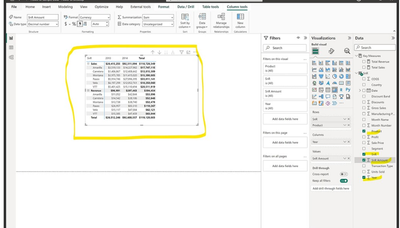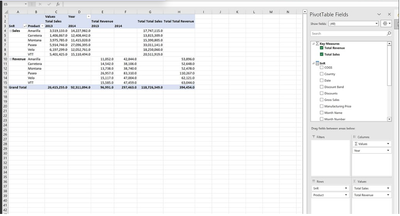Join us at FabCon Vienna from September 15-18, 2025
The ultimate Fabric, Power BI, SQL, and AI community-led learning event. Save €200 with code FABCOMM.
Get registered- Power BI forums
- Get Help with Power BI
- Desktop
- Service
- Report Server
- Power Query
- Mobile Apps
- Developer
- DAX Commands and Tips
- Custom Visuals Development Discussion
- Health and Life Sciences
- Power BI Spanish forums
- Translated Spanish Desktop
- Training and Consulting
- Instructor Led Training
- Dashboard in a Day for Women, by Women
- Galleries
- Data Stories Gallery
- Themes Gallery
- Contests Gallery
- Quick Measures Gallery
- Notebook Gallery
- Translytical Task Flow Gallery
- TMDL Gallery
- R Script Showcase
- Webinars and Video Gallery
- Ideas
- Custom Visuals Ideas (read-only)
- Issues
- Issues
- Events
- Upcoming Events
Enhance your career with this limited time 50% discount on Fabric and Power BI exams. Ends September 15. Request your voucher.
- Power BI forums
- Forums
- Get Help with Power BI
- DAX Commands and Tips
- Re: How to combine two dax measures into one in a ...
- Subscribe to RSS Feed
- Mark Topic as New
- Mark Topic as Read
- Float this Topic for Current User
- Bookmark
- Subscribe
- Printer Friendly Page
- Mark as New
- Bookmark
- Subscribe
- Mute
- Subscribe to RSS Feed
- Permalink
- Report Inappropriate Content
How to combine two dax measures into one in a matrix view
Hello PBI Community
Good Day!
Sample .pbix
Per the screen shots from my sample .pbix below, I have created a view with Sales and Revenue in a matrix visual with ease. However, when I use Analyze in Excel to create the same view, I can’t use the SnR Amount, I have to use my ( Total Sales and Total Revenue) Key measures I have created.
Screen Shot1
What I’m trying to accomplish:
To create the same view per my .pbix above in Analyze in Excel.
What I have accomplished so far.
I have been able to create a similar view in Analyze in Excel, but my Sales and Revenue are staggered.- Screen Shot 2
I need help with creating one measure that combines both measures to give me the view I have in Screen Shot 1 ( Sales and Revenue stacked and align under each other).
Screen Shot 2
Here are my measure from my sample dataset.
Total Revenue = CALCULATE(SUM(‘SnR 2020 - 2022’[SnR Amount]),‘SnR 2020 - 2022’[transaction_type] = “Revenue”)
Total Sales = CALCULATE(SUM(‘SnR 2020 - 2022’[SnR Amount]),‘SnR 2020 - 2022’[transaction_type] = “Sales” || ‘SnR 2020 - 2022’[transaction_type] = “Timing” )
Please advise if you have any questions.
Much appreciate your time and support per this matter.
Thank you
Attachment:
Sample .pbix
Solved! Go to Solution.
- Mark as New
- Bookmark
- Subscribe
- Mute
- Subscribe to RSS Feed
- Permalink
- Report Inappropriate Content
have you tried:
Total Amount = [Total Sales] + [Total Revenue]
?
- Mark as New
- Bookmark
- Subscribe
- Mute
- Subscribe to RSS Feed
- Permalink
- Report Inappropriate Content
SWITCH Statement =
VAR SnRSelected = SELECTEDVALUE(SnR[SnR ])
RETURN
IF(
ISBLANK(SnRSelected),
BLANK(),
SWITCH(
TRUE(),
SnRSelected = "Revenue", [Total Revenue],
SnRSelected = "Sales", [Total Sales]
)
)
- Mark as New
- Bookmark
- Subscribe
- Mute
- Subscribe to RSS Feed
- Permalink
- Report Inappropriate Content
- Mark as New
- Bookmark
- Subscribe
- Mute
- Subscribe to RSS Feed
- Permalink
- Report Inappropriate Content
SWITCH Statement =
VAR SnRSelected = SELECTEDVALUE(SnR[SnR ])
RETURN
IF(
ISBLANK(SnRSelected),
BLANK(),
SWITCH(
TRUE(),
SnRSelected = "Revenue", [Total Revenue],
SnRSelected = "Sales", [Total Sales]
)
)
- Mark as New
- Bookmark
- Subscribe
- Mute
- Subscribe to RSS Feed
- Permalink
- Report Inappropriate Content
rachaelwalker
Success, much appreciate your help!
Thank you
- Mark as New
- Bookmark
- Subscribe
- Mute
- Subscribe to RSS Feed
- Permalink
- Report Inappropriate Content
Hello Rachael
Love the switch statement, will give it a try.
Much appreciate your quick response
Thank you
- Mark as New
- Bookmark
- Subscribe
- Mute
- Subscribe to RSS Feed
- Permalink
- Report Inappropriate Content
- Mark as New
- Bookmark
- Subscribe
- Mute
- Subscribe to RSS Feed
- Permalink
- Report Inappropriate Content
Tamerj1
Success, much appreciate your help!
Thank you
- Mark as New
- Bookmark
- Subscribe
- Mute
- Subscribe to RSS Feed
- Permalink
- Report Inappropriate Content
Hello tamerj1
Not yet, will give it a try!
Much appreciate your quick response
Thank you
- Mark as New
- Bookmark
- Subscribe
- Mute
- Subscribe to RSS Feed
- Permalink
- Report Inappropriate Content
I like your simple solution. My proposed solution was more complicated than needed.
Helpful resources
| User | Count |
|---|---|
| 14 | |
| 12 | |
| 8 | |
| 6 | |
| 5 |
| User | Count |
|---|---|
| 29 | |
| 19 | |
| 13 | |
| 8 | |
| 5 |