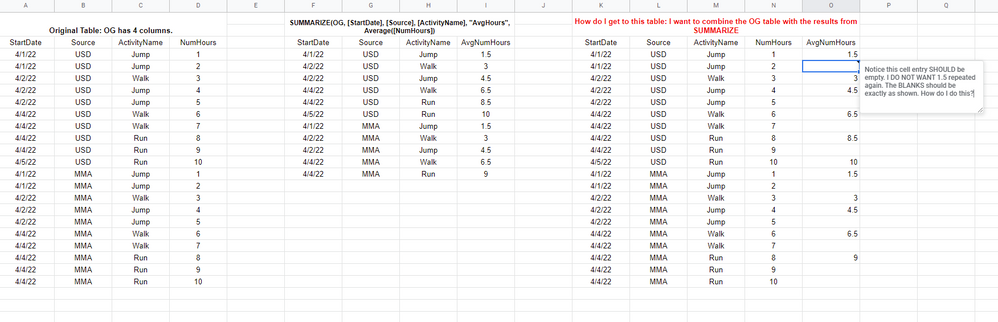Join us at FabCon Vienna from September 15-18, 2025
The ultimate Fabric, Power BI, SQL, and AI community-led learning event. Save €200 with code FABCOMM.
Get registered- Power BI forums
- Get Help with Power BI
- Desktop
- Service
- Report Server
- Power Query
- Mobile Apps
- Developer
- DAX Commands and Tips
- Custom Visuals Development Discussion
- Health and Life Sciences
- Power BI Spanish forums
- Translated Spanish Desktop
- Training and Consulting
- Instructor Led Training
- Dashboard in a Day for Women, by Women
- Galleries
- Data Stories Gallery
- Themes Gallery
- Contests Gallery
- Quick Measures Gallery
- Notebook Gallery
- Translytical Task Flow Gallery
- TMDL Gallery
- R Script Showcase
- Webinars and Video Gallery
- Ideas
- Custom Visuals Ideas (read-only)
- Issues
- Issues
- Events
- Upcoming Events
Compete to become Power BI Data Viz World Champion! First round ends August 18th. Get started.
- Power BI forums
- Forums
- Get Help with Power BI
- DAX Commands and Tips
- How to combine SUMMARIZE table with the Original T...
- Subscribe to RSS Feed
- Mark Topic as New
- Mark Topic as Read
- Float this Topic for Current User
- Bookmark
- Subscribe
- Printer Friendly Page
- Mark as New
- Bookmark
- Subscribe
- Mute
- Subscribe to RSS Feed
- Permalink
- Report Inappropriate Content
How to combine SUMMARIZE table with the Original Table?
Please see attached screenshot. I have an OG table (left). I then can use a SUMMARIZE function to create the middle table, which shows the AvgNumHours. I would like to combine the results to my OG table. My goal is to get to the table on the right exactly as shown with the blank spaces too. Is there a function or expression I can use to get to that table? Thanks!
Solved! Go to Solution.
- Mark as New
- Bookmark
- Subscribe
- Mute
- Subscribe to RSS Feed
- Permalink
- Report Inappropriate Content
Hi,
Please check the below DAX formula and the attached pbix file to create a new column.
AvgNumHours CC =
VAR currentstartdate = Data[StartDate]
VAR currentsource = Data[Source]
VAR currentactivityname = Data[ActivityName]
VAR startingrow =
FILTER (
GROUPBY (
Data,
Data[StartDate],
Data[Source],
Data[ActivityName],
"@startingrowNumHours", MINX ( CURRENTGROUP (), Data[NumHours] )
),
Data[StartDate] = currentstartdate
&& Data[Source] = currentsource
&& Data[ActivityName] = currentactivityname
)
RETURN
IF (
Data[NumHours] = MINX ( startingrow, [@startingrowNumHours] ),
AVERAGEX (
FILTER (
Data,
Data[StartDate] = currentstartdate
&& Data[Source] = currentsource
&& Data[ActivityName] = currentactivityname
),
Data[NumHours]
)
)
If this post helps, then please consider accepting it as the solution to help other members find it faster, and give a big thumbs up.
Click here to visit my LinkedIn page
Click here to schedule a short Teams meeting to discuss your question.
- Mark as New
- Bookmark
- Subscribe
- Mute
- Subscribe to RSS Feed
- Permalink
- Report Inappropriate Content
@Anonymous you can use this code for the calculated column:
tbl[AvgNumHours] =
VAR _startdate = tbl[StartDate]
VAR _source = tbl[Source]
VAR _activity_name = tbl[ActivityName]
VAR _min_value = CALCULATE(MIN (tbl[NumHours]), REMOVEFILTERS(tbl[NumHours]))
VAR _result =
CALCULATE(
AVERAGE(tbl[NumHours]),
REMOVEFILTERS(tbl[NumHours])
)
RETURN
IF( tbl[NumHours] = _min_value, _result)
- Mark as New
- Bookmark
- Subscribe
- Mute
- Subscribe to RSS Feed
- Permalink
- Report Inappropriate Content
Hi,
Please check the below DAX formula and the attached pbix file to create a new column.
AvgNumHours CC =
VAR currentstartdate = Data[StartDate]
VAR currentsource = Data[Source]
VAR currentactivityname = Data[ActivityName]
VAR startingrow =
FILTER (
GROUPBY (
Data,
Data[StartDate],
Data[Source],
Data[ActivityName],
"@startingrowNumHours", MINX ( CURRENTGROUP (), Data[NumHours] )
),
Data[StartDate] = currentstartdate
&& Data[Source] = currentsource
&& Data[ActivityName] = currentactivityname
)
RETURN
IF (
Data[NumHours] = MINX ( startingrow, [@startingrowNumHours] ),
AVERAGEX (
FILTER (
Data,
Data[StartDate] = currentstartdate
&& Data[Source] = currentsource
&& Data[ActivityName] = currentactivityname
),
Data[NumHours]
)
)
If this post helps, then please consider accepting it as the solution to help other members find it faster, and give a big thumbs up.
Click here to visit my LinkedIn page
Click here to schedule a short Teams meeting to discuss your question.
- Mark as New
- Bookmark
- Subscribe
- Mute
- Subscribe to RSS Feed
- Permalink
- Report Inappropriate Content
Thanks for your valuable input...This ALMOST works. The issue is in the RESULT section when you use the MINX function that grouping can have duplicate MINIMUM because the [NumHours] can have 2 same MINIMUM values.
Is there a way to use another function that only results in 1 assignment in the grouping? I believe MINX and MAXX will not work if the [NumHours] are not unique.
- Mark as New
- Bookmark
- Subscribe
- Mute
- Subscribe to RSS Feed
- Permalink
- Report Inappropriate Content
I think I can add an INDEX column to find the MINX and then apply to [NumHours]...but if you know of an alternate function please let me know...Thanks.
- Mark as New
- Bookmark
- Subscribe
- Mute
- Subscribe to RSS Feed
- Permalink
- Report Inappropriate Content
@Anonymous , Add an index column in Power Query first
Index Column: https://youtu.be/NS4esnCDqVw
Then you can create a new column like.I do not think you need even a second table
New column =
var _ind = minx(filter(Table, [Date] =earlier([Date]) && [Source] =earlier([Source]) && [ActivityName] =earlier([ActivityName]) ), [Index])
var _avg = AverageX(filter(Table, [Date] =earlier([Date]) && [Source] =earlier([Source]) && [ActivityName] =earlier([ActivityName]) ), [NumHours])
return
if([Index] =_ind, _avg , blank())
Helpful resources
| User | Count |
|---|---|
| 24 | |
| 10 | |
| 8 | |
| 7 | |
| 6 |
| User | Count |
|---|---|
| 31 | |
| 12 | |
| 10 | |
| 10 | |
| 9 |