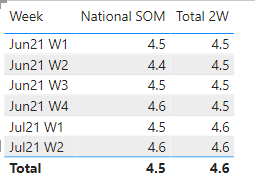Become a Certified Power BI Data Analyst!
Join us for an expert-led overview of the tools and concepts you'll need to pass exam PL-300. The first session starts on June 11th. See you there!
Get registeredGo To
- Power BI forums
- Get Help with Power BI
- Desktop
- Service
- Report Server
- Power Query
- Mobile Apps
- Developer
- DAX Commands and Tips
- Custom Visuals Development Discussion
- Health and Life Sciences
- Power BI Spanish forums
- Translated Spanish Desktop
- Training and Consulting
- Instructor Led Training
- Dashboard in a Day for Women, by Women
- Galleries
- Webinars and Video Gallery
- Data Stories Gallery
- Themes Gallery
- Contests Gallery
- Quick Measures Gallery
- Notebook Gallery
- Translytical Task Flow Gallery
- R Script Showcase
- Ideas
- Custom Visuals Ideas (read-only)
- Issues
- Issues
- Events
- Upcoming Events
Turn on suggestions
Auto-suggest helps you quickly narrow down your search results by suggesting possible matches as you type.
Showing results for
Power BI is turning 10! Let’s celebrate together with dataviz contests, interactive sessions, and giveaways. Register now.
- Power BI forums
- Forums
- Get Help with Power BI
- DAX Commands and Tips
- How to calculate total 2 weeks from a calculated m...
Reply
Topic Options
- Subscribe to RSS Feed
- Mark Topic as New
- Mark Topic as Read
- Float this Topic for Current User
- Bookmark
- Subscribe
- Printer Friendly Page
- Mark as New
- Bookmark
- Subscribe
- Mute
- Subscribe to RSS Feed
- Permalink
- Report Inappropriate Content
How to calculate total 2 weeks from a calculated measure?
07-15-2021
06:00 AM
Hi all,
I have 2 tables:
Table 1: Week, National SOM (National SOM is a calculated measure)
Table 2: Week, Sort
I want to calculate total of every 2 weeks, for eg:
Jul21 W1 + Jul21 W2 = 4.5+4.6 = 9.1
Jun21 W4 + Jul21 W1 = 4.6+4.5=9.1
My current calculation doesn't work for National SOM as a measure (col Total 2W in the first screenshot). I appreciate your help to advise me what I can do in this situation? Thank you.
Total 2W =
CALCULATE (
'Table 1'[National SOM],
FILTER (
ALL ( 'Table 2'),
'Table 2'[Sort] >= MAX ( 'Table 2'[Sort] ) -1
&& 'Table 2'[Sort] <= MAX ( 'Table 2'[Sort] )
)
)
1 REPLY 1
- Mark as New
- Bookmark
- Subscribe
- Mute
- Subscribe to RSS Feed
- Permalink
- Report Inappropriate Content
07-17-2021
07:05 AM
// You must have proper relationships
// in place, e.g., the table with weeks
// must be connected to your fact in a
// one-to-many fashion.
[Total 2W] =
var MaxWeekVisible = MAX( Weeks[Sort] )
var Result =
CALCULATE(
// You must never precede a measure
// with the name of the table it's
// hosted in. On the other hand, columns
// must always be preceded by the
// table name.
[National SOM],
MaxWeekVisible - 1 <= Weeks[Sort],
Weeks[Sort] <= MaxWeekVisible,
ALL( Weeks )
)
return
Result
// If the above does not work, you have
// to show what your [National SOM] measure
// looks like because it seems to be flawed
// as it does not aggregates across many
// weeks, which stems from the measure's values
// you've shown. Please show the measure
// and the model. And please name your objects
// something that is meaningful. Also,
// it should not be 'Sort' but something like
// WeekID. In formulas do not calculate the
// same things many times over because this
// has the potential to slow down the code.
// If you have a value and need to use it in
// different places---see for example:
// MAX ( 'Table 2'[Sort] )---capture the value
// in a variable and use the variable from then
// on wards (variables are static, they don't
// change once they've been evaluated).
// Please read this guide and follow it:
// https://www.sqlbi.com/articles/rules-for-dax-code-formatting/Helpful resources
Top Solution Authors
| User | Count |
|---|---|
| 17 | |
| 14 | |
| 13 | |
| 13 | |
| 11 |
Top Kudoed Authors
| User | Count |
|---|---|
| 19 | |
| 15 | |
| 15 | |
| 11 | |
| 10 |