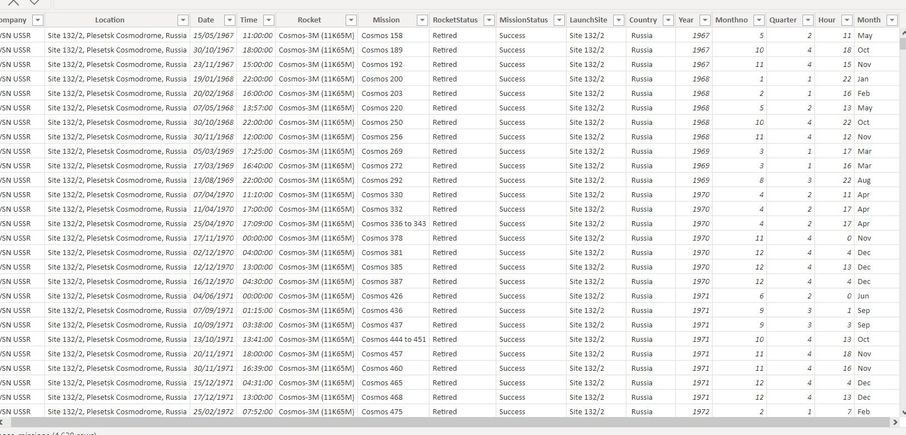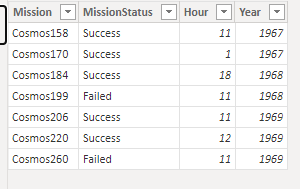FabCon is coming to Atlanta
Join us at FabCon Atlanta from March 16 - 20, 2026, for the ultimate Fabric, Power BI, AI and SQL community-led event. Save $200 with code FABCOMM.
Register now!- Power BI forums
- Get Help with Power BI
- Desktop
- Service
- Report Server
- Power Query
- Mobile Apps
- Developer
- DAX Commands and Tips
- Custom Visuals Development Discussion
- Health and Life Sciences
- Power BI Spanish forums
- Translated Spanish Desktop
- Training and Consulting
- Instructor Led Training
- Dashboard in a Day for Women, by Women
- Galleries
- Data Stories Gallery
- Themes Gallery
- Contests Gallery
- Quick Measures Gallery
- Notebook Gallery
- Translytical Task Flow Gallery
- TMDL Gallery
- R Script Showcase
- Webinars and Video Gallery
- Ideas
- Custom Visuals Ideas (read-only)
- Issues
- Issues
- Events
- Upcoming Events
To celebrate FabCon Vienna, we are offering 50% off select exams. Ends October 3rd. Request your discount now.
- Power BI forums
- Forums
- Get Help with Power BI
- DAX Commands and Tips
- How to calculate the new measure from another meas...
- Subscribe to RSS Feed
- Mark Topic as New
- Mark Topic as Read
- Float this Topic for Current User
- Bookmark
- Subscribe
- Printer Friendly Page
- Mark as New
- Bookmark
- Subscribe
- Mute
- Subscribe to RSS Feed
- Permalink
- Report Inappropriate Content
How to calculate the new measure from another measure based on hour as category or group?
I want to create a success rate of mission by time. The formula is = successful missions by time / total mission by time. For that I have already created a measure for the total mission by time
From this, I want to calculate successful missions by time. For that, i don't know how to calculate a new measure called successful missions by time from the calculated measure of Successful missions based on hours as a group. Could you please help to resolve
Solved! Go to Solution.
- Mark as New
- Bookmark
- Subscribe
- Mute
- Subscribe to RSS Feed
- Permalink
- Report Inappropriate Content
Hi @Madhan_ ,
I use this as a sample data:
You can try this method:
Create two measures:
SuccessMission =
CALCULATE (
COUNTROWS ( 'space_missions' ),
FILTER (
'space_missions',
AND ( 'space_missions'[MissionStatus] = "Success", 'space_missions'[Hour] )
)
)
SuccessfulRate =
DIVIDE (
'space_missions'[SuccessMission],
'space_missions'[Total Mission by Time]
)
The result is:
Hope this helps you.
Here is my PBIX file.
Best Regards,
Community Support Team _Yinliw
If this post helps, then please consider Accept it as the solution to help the other members find it more quickly.
- Mark as New
- Bookmark
- Subscribe
- Mute
- Subscribe to RSS Feed
- Permalink
- Report Inappropriate Content
Hi @Madhan_ ,
I use this as a sample data:
You can try this method:
Create two measures:
SuccessMission =
CALCULATE (
COUNTROWS ( 'space_missions' ),
FILTER (
'space_missions',
AND ( 'space_missions'[MissionStatus] = "Success", 'space_missions'[Hour] )
)
)
SuccessfulRate =
DIVIDE (
'space_missions'[SuccessMission],
'space_missions'[Total Mission by Time]
)
The result is:
Hope this helps you.
Here is my PBIX file.
Best Regards,
Community Support Team _Yinliw
If this post helps, then please consider Accept it as the solution to help the other members find it more quickly.
- Mark as New
- Bookmark
- Subscribe
- Mute
- Subscribe to RSS Feed
- Permalink
- Report Inappropriate Content
@Madhan_ , You can use date table and time intelligence
MTD Successful Missions= CALCULATE([Successful Missions],DATESMTD('Date'[Date]))
last MTD Successful Missions= CALCULATE([Successful Missions],DATESMTD(dateadd('Date'[Date],-1,MONTH)))
Time Intelligence, DATESMTD, DATESQTD, DATESYTD, Week On Week, Week Till Date, Custom Period on Period,
Custom Period till date: https://youtu.be/aU2aKbnHuWs&t=145s