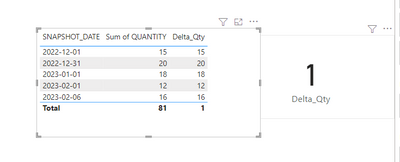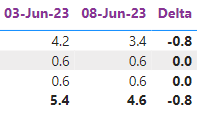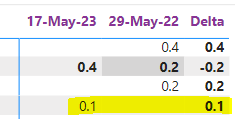Join us at FabCon Vienna from September 15-18, 2025
The ultimate Fabric, Power BI, SQL, and AI community-led learning event. Save €200 with code FABCOMM.
Get registered- Power BI forums
- Get Help with Power BI
- Desktop
- Service
- Report Server
- Power Query
- Mobile Apps
- Developer
- DAX Commands and Tips
- Custom Visuals Development Discussion
- Health and Life Sciences
- Power BI Spanish forums
- Translated Spanish Desktop
- Training and Consulting
- Instructor Led Training
- Dashboard in a Day for Women, by Women
- Galleries
- Data Stories Gallery
- Themes Gallery
- Contests Gallery
- Quick Measures Gallery
- Notebook Gallery
- Translytical Task Flow Gallery
- TMDL Gallery
- R Script Showcase
- Webinars and Video Gallery
- Ideas
- Custom Visuals Ideas (read-only)
- Issues
- Issues
- Events
- Upcoming Events
Enhance your career with this limited time 50% discount on Fabric and Power BI exams. Ends September 15. Request your voucher.
- Power BI forums
- Forums
- Get Help with Power BI
- DAX Commands and Tips
- Re: How to calculate the difference of the sum ove...
- Subscribe to RSS Feed
- Mark Topic as New
- Mark Topic as Read
- Float this Topic for Current User
- Bookmark
- Subscribe
- Printer Friendly Page
- Mark as New
- Bookmark
- Subscribe
- Mute
- Subscribe to RSS Feed
- Permalink
- Report Inappropriate Content
How to calculate the difference of the sum over the same column when filtered by max and min dates
I need some help building a formula in DAX. I want to calculate the amount sold between the most recent date and the oldest one. The first part of my statement is working but I am having trouble calculating the difference between dates. The numbers I see as results are close to what was expected but still don’t match exactly. I think filters may be affecting my calculations or something similar. I tried removing the KEEPFILTERS function and using FILTER instead but it also didn’t work.
Delta_Qty = VAR MAXDATE = MAX(Table1[SNAPSHOT_DATE])
VAR MINDATE = MIN(Table1[SNAPSHOT_DATE])
RETURN IF ( HASONEVALUE (Tabl1e[DATE]),SUM(Table1[QUANTITY]), (CALCULATE (SUM(Table1[QUANTITY]), KEEPFILTERS(Table1[DATE]= MAXDATE)) - (CALCULATE (SUM(Table1[QUANTITY]), KEEPFILTERS(Table1[DATE]= MINDATE)))))
Solved! Go to Solution.
- Mark as New
- Bookmark
- Subscribe
- Mute
- Subscribe to RSS Feed
- Permalink
- Report Inappropriate Content
Hi @dianecrz ,
I think you can try this code to create a measure.
Delta_Qty =
VAR MAXDATE =
MAX ( Table1[SNAPSHOT_DATE] )
VAR MINDATE =
MIN ( Table1[SNAPSHOT_DATE] )
RETURN
IF (
HASONEVALUE ( Table1[SNAPSHOT_DATE] ),
SUM ( Table1[QUANTITY] ),
(
CALCULATE (
SUM ( Table1[QUANTITY] ),
FILTER ( Table1, Table1[SNAPSHOT_DATE] = MAXDATE )
)
- (
CALCULATE (
SUM ( Table1[QUANTITY] ),
FILTER ( Table1, Table1[SNAPSHOT_DATE] = MINDATE )
)
)
)
)Result is as below.
Best Regards,
Rico Zhou
If this post helps, then please consider Accept it as the solution to help the other members find it more quickly.
- Mark as New
- Bookmark
- Subscribe
- Mute
- Subscribe to RSS Feed
- Permalink
- Report Inappropriate Content
@Greg_Deckler @Anonymous @
First, thank you for your detailed answers. I apologize for posting this issue without properly documenting my problem, it was my first time publishing in the community.
Diff =
IF (
HASONEVALUE ( Table[Snapshot_Date] ),
( ( SUM(Table[Orders]) ) ),
CALCULATE (
( SUM(Table[Orders])),
FILTER (
Table,
Table[Snapshot_Date] = MIN ( ( Table[Snapshot_Date] ) )
)
)
- CALCULATE (
( SUM(Table[Orders])),
FILTER (
Table,
Table[Snapshot_Date] = MAX ( ( Table[Snapshot_Date] ) )
)
)
)
The screenshot below shows that my Delta works when calculating the difference for the selected dates and rows below.
However, there are cases where the measure is not working, specifically when we have 0 for the maximum date and a positive value > 0 for the minimum date. Example below:
For the highlighted row, the delta should be -0.1 instead. All other rows in this matrix are making sense.
Can someone please help me out with this issue?
Sincerely,
Diane
- Mark as New
- Bookmark
- Subscribe
- Mute
- Subscribe to RSS Feed
- Permalink
- Report Inappropriate Content
Hi @dianecrz ,
I think you can try this code to create a measure.
Delta_Qty =
VAR MAXDATE =
MAX ( Table1[SNAPSHOT_DATE] )
VAR MINDATE =
MIN ( Table1[SNAPSHOT_DATE] )
RETURN
IF (
HASONEVALUE ( Table1[SNAPSHOT_DATE] ),
SUM ( Table1[QUANTITY] ),
(
CALCULATE (
SUM ( Table1[QUANTITY] ),
FILTER ( Table1, Table1[SNAPSHOT_DATE] = MAXDATE )
)
- (
CALCULATE (
SUM ( Table1[QUANTITY] ),
FILTER ( Table1, Table1[SNAPSHOT_DATE] = MINDATE )
)
)
)
)Result is as below.
Best Regards,
Rico Zhou
If this post helps, then please consider Accept it as the solution to help the other members find it more quickly.
- Mark as New
- Bookmark
- Subscribe
- Mute
- Subscribe to RSS Feed
- Permalink
- Report Inappropriate Content
@dianecrz Sorry, having trouble following, can you post sample data as text and expected output?
Not really enough information to go on, please first check if your issue is a common issue listed here: https://community.powerbi.com/t5/Community-Blog/Before-You-Post-Read-This/ba-p/1116882
Also, please see this post regarding How to Get Your Question Answered Quickly: https://community.powerbi.com/t5/Community-Blog/How-to-Get-Your-Question-Answered-Quickly/ba-p/38490
The most important parts are:
1. Sample data as text, use the table tool in the editing bar
2. Expected output from sample data
3. Explanation in words of how to get from 1. to 2.
Follow on LinkedIn
@ me in replies or I'll lose your thread!!!
Instead of a Kudo, please vote for this idea
Become an expert!: Enterprise DNA
External Tools: MSHGQM
YouTube Channel!: Microsoft Hates Greg
Latest book!: DAX For Humans
DAX is easy, CALCULATE makes DAX hard...
Helpful resources
| User | Count |
|---|---|
| 14 | |
| 11 | |
| 8 | |
| 6 | |
| 5 |
| User | Count |
|---|---|
| 28 | |
| 19 | |
| 14 | |
| 8 | |
| 5 |