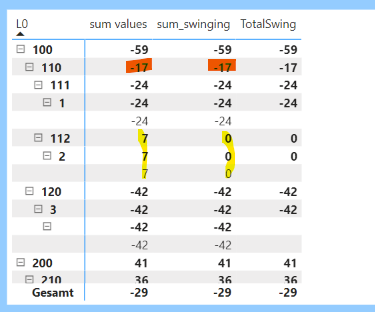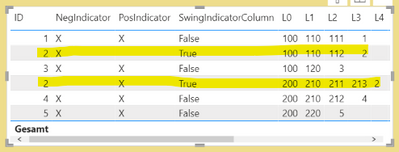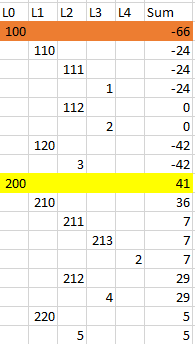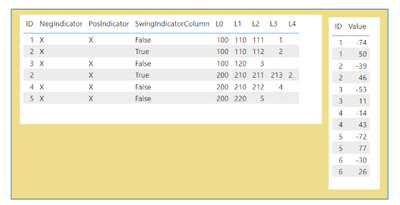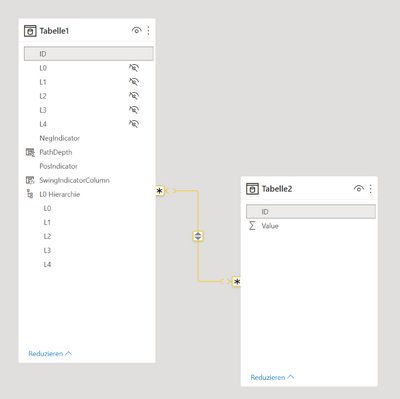Party with Power BI’s own Guy in a Cube
Power BI is turning 10! Tune in for a special live episode on July 24 with behind-the-scenes stories, product evolution highlights, and a sneak peek at what’s in store for the future.
Save the date- Power BI forums
- Get Help with Power BI
- Desktop
- Service
- Report Server
- Power Query
- Mobile Apps
- Developer
- DAX Commands and Tips
- Custom Visuals Development Discussion
- Health and Life Sciences
- Power BI Spanish forums
- Translated Spanish Desktop
- Training and Consulting
- Instructor Led Training
- Dashboard in a Day for Women, by Women
- Galleries
- Webinars and Video Gallery
- Data Stories Gallery
- Themes Gallery
- Contests Gallery
- Quick Measures Gallery
- Notebook Gallery
- Translytical Task Flow Gallery
- R Script Showcase
- Ideas
- Custom Visuals Ideas (read-only)
- Issues
- Issues
- Events
- Upcoming Events
Enhance your career with this limited time 50% discount on Fabric and Power BI exams. Ends August 31st. Request your voucher.
- Power BI forums
- Forums
- Get Help with Power BI
- DAX Commands and Tips
- How to calculate/sum measures in a hierachy/matrix...
- Subscribe to RSS Feed
- Mark Topic as New
- Mark Topic as Read
- Float this Topic for Current User
- Bookmark
- Subscribe
- Printer Friendly Page
- Mark as New
- Bookmark
- Subscribe
- Mute
- Subscribe to RSS Feed
- Permalink
- Report Inappropriate Content
How to calculate/sum measures in a hierachy/matrix?
Hi all,
as of now I have treid many things and tried to wrap my head around this issue but could not find a way to solve it.
Here's the problem:
I need to calculate the value assigned to an account based on the sign of the value. In case the value is negative, the value is assigned a node and in case it is positive it is assigned to another node. The measure is working fine, but the value on higher hierachy levels is not calculated as I would expect it.
In this example the value on ID = 2 is calculated correct via the sum_swing measure. But on node 110 the value should be -24 instead of -17 in column sum_swinging as ID 2 carries the value 0.
This is what I would expect as a result
These are the two tables representing the source data
The measure is defined as follows:
sum values = calculate(sum(Tabelle2[Value]))
sum_swinging =
VAR sum_ac =
SUM(Tabelle2[Value])
VAR indicator_swing =
OR(ISBLANK(SELECTEDVALUE(Tabelle1[NegIndicator])), ISBLANK(SELECTEDVALUE(Tabelle1[PosIndicator])))
VAR indicator_side =
OR(AND(ISBLANK(SELECTEDVALUE(Tabelle1[NegIndicator])), [sum values] > 0), AND(ISBLANK(SELECTEDVALUE(Tabelle1[PosIndicator])), [sum values] < 0))
Return
IF(indicator_swing, IF(indicator_side, sum_ac, 0), sum_ac)
What I did alread:
I found this blogpost (https://www.daxpatterns.com/parent-child-hierarchies/ ) but I do not think this is the right way of doing it. Also I found these two explanations but could not figure out how to do is (https://www.kasperonbi.com/use-isinscope-to-get-the-right-hierarchy-level-in-dax/ , https://community.powerbi.com/t5/Quick-Measures-Gallery/Matrix-Measure-Total-Triple-Threat-Rock-amp-... )
Probably the solution is already close but I just cannot put the pieces together.
Cheers
F
Here's the example data:
Tabelle1
| ID | L0 | L1 | L2 | L3 | L4 | NegIndicator | PosIndicator |
| 1 | 100 | 110 | 111 | 1 | X | X | |
| 2 | 100 | 110 | 112 | 2 | X | ||
| 3 | 100 | 120 | 3 | X | X | ||
| 2 | 200 | 210 | 211 | 213 | 2 | X | |
| 4 | 200 | 210 | 212 | 4 | X | X | |
| 5 | 200 | 220 | 5 | X | X |
Tabelle2
| ID | Value |
| 1 | 50 |
| 2 | 46 |
| 3 | 11 |
| 4 | 43 |
| 5 | 77 |
| 6 | 26 |
| 1 | -74 |
| 2 | -39 |
| 3 | -53 |
| 4 | -14 |
| 5 | -72 |
| 6 | -30 |
- Mark as New
- Bookmark
- Subscribe
- Mute
- Subscribe to RSS Feed
- Permalink
- Report Inappropriate Content
Hi @I_got_question ,
Please allow me to ask questions and forgive me if I am wrong.
In your table 2, ID 1 to 6 have duplicate values, so how do you reference them?
For example ID1, if you want to get the value of ID1 in the table, is it 50 or -74?
Best Regards,
Stephen Tao
If this post helps, then please consider Accept it as the solution to help the other members find it more quickly.
- Mark as New
- Bookmark
- Subscribe
- Mute
- Subscribe to RSS Feed
- Permalink
- Report Inappropriate Content
Hi @Anonymous ,
the table above is a simplification of the problem and the data used in the underlying case. The duplicates may be assigned to different timestamps thus I select them via a date slicer.
For the resulting matrix the selected values (also the multiple lines for one ID) shall simply be added up.
- Mark as New
- Bookmark
- Subscribe
- Mute
- Subscribe to RSS Feed
- Permalink
- Report Inappropriate Content
After some further research and testing I found a solution using a second measure that uses SUMX and builds a temporary table with the original measure. You can find the original post here:
https://finance-bi.com/blog/power-bi-totals-incorrect/
This is the resulting dax formula:
swinging_tempTable2 =
sumx(
SELECTCOLUMNS(Tabelle1, "L0", [L0], "L1", [L1], "L2", [L2], "L3", [L3], "L4", [L4]), Table_Measures[sum_swinging]
)
Although this leads to correct subtotals in the matrix hierarchy the performance is not very good for a larger hierarchy and facts table. Is there any idea on how to improve the measure to get a better performance?
Helpful resources

Power BI Monthly Update - July 2025
Check out the July 2025 Power BI update to learn about new features.

Join our Fabric User Panel
This is your chance to engage directly with the engineering team behind Fabric and Power BI. Share your experiences and shape the future.

| User | Count |
|---|---|
| 26 | |
| 10 | |
| 10 | |
| 9 | |
| 6 |