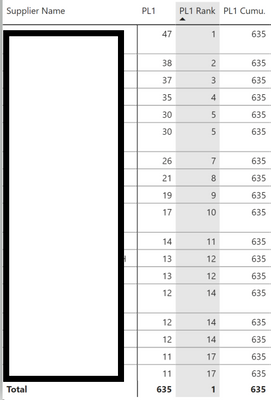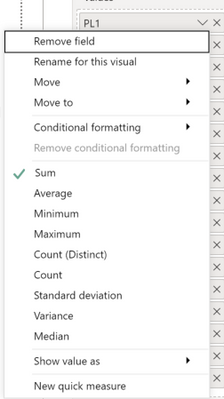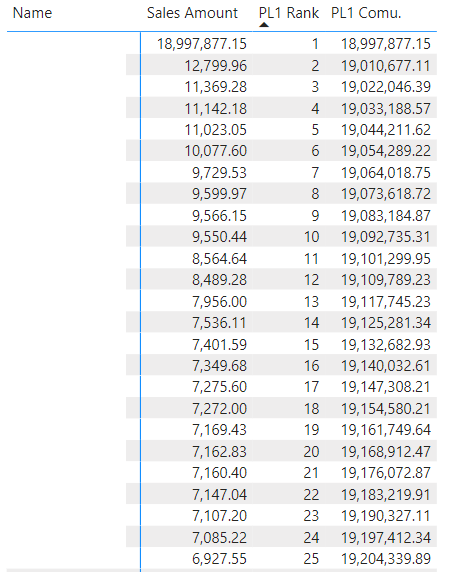Fabric Data Days starts November 4th!
Advance your Data & AI career with 50 days of live learning, dataviz contests, hands-on challenges, study groups & certifications and more!
Get registered- Power BI forums
- Get Help with Power BI
- Desktop
- Service
- Report Server
- Power Query
- Mobile Apps
- Developer
- DAX Commands and Tips
- Custom Visuals Development Discussion
- Health and Life Sciences
- Power BI Spanish forums
- Translated Spanish Desktop
- Training and Consulting
- Instructor Led Training
- Dashboard in a Day for Women, by Women
- Galleries
- Data Stories Gallery
- Themes Gallery
- Contests Gallery
- QuickViz Gallery
- Quick Measures Gallery
- Visual Calculations Gallery
- Notebook Gallery
- Translytical Task Flow Gallery
- TMDL Gallery
- R Script Showcase
- Webinars and Video Gallery
- Ideas
- Custom Visuals Ideas (read-only)
- Issues
- Issues
- Events
- Upcoming Events
Get Fabric Certified for FREE during Fabric Data Days. Don't miss your chance! Request now
- Power BI forums
- Forums
- Get Help with Power BI
- DAX Commands and Tips
- Re: How to calculate running total on a pivoted co...
- Subscribe to RSS Feed
- Mark Topic as New
- Mark Topic as Read
- Float this Topic for Current User
- Bookmark
- Subscribe
- Printer Friendly Page
- Mark as New
- Bookmark
- Subscribe
- Mute
- Subscribe to RSS Feed
- Permalink
- Report Inappropriate Content
How to calculate running total on a pivoted column
Hi everyone so this is the table I'm working with. I have pivoted the data on all the PLs. The PL1 column is basiclly a sum column of PL1.
To calculate the ranking column "PL1 Rank" I used this formula:
- Mark as New
- Bookmark
- Subscribe
- Mute
- Subscribe to RSS Feed
- Permalink
- Report Inappropriate Content
Hi @ellen_s
As per my undestanding of the problem I believe this should work
PL1 Comu. =
VAR CurrentRank = [PL1 Rank]
VAR T1 =
SUMMARIZE ( ALL ( Invoice_Data ), Supplier[Supplier_Name] )
VAR T2 =
ADDCOLUMNS (
T1,
"Count", CALCULATE ( SUM ( Invoice_Data[PL1] ) ),
"Rank", [PL1 Rank]
)
VAR T3 =
FILTER ( T2, [Rank] <= CurrentRank )
RETURN
SUMX ( T3, [Count] )
- Mark as New
- Bookmark
- Subscribe
- Mute
- Subscribe to RSS Feed
- Permalink
- Report Inappropriate Content
Hi thank you that worked but everytime I want to sort any column in the table its taking more than a minute to update. Is there a way to make it faster?
Thanks,
Ellen
- Mark as New
- Bookmark
- Subscribe
- Mute
- Subscribe to RSS Feed
- Permalink
- Report Inappropriate Content
@ellen_s
If the supplier ranking is not dependant on other selections (Date for eaxample) then it can be added as a new calculated column. This will make everything much more faster.
- Mark as New
- Bookmark
- Subscribe
- Mute
- Subscribe to RSS Feed
- Permalink
- Report Inappropriate Content
I have a measure for ranking. The formula is:
- Mark as New
- Bookmark
- Subscribe
- Mute
- Subscribe to RSS Feed
- Permalink
- Report Inappropriate Content
@ellen_s
Yes. I believe it can but the result won't be dynamic as you may expect. For example If you select a date (or date period) or you slice by region or product category then the ranking won't change because it has to be fixed based on a predefined conditions. In this case for example the ranking can be based on the total invoices value of each supplier (including all dates, all regions, all categories etc..). If your data does not include such attributes or you are just not interested to obtain such results then you may send me sample dummy or insensitive data to create a new calculated column in the 'Supplier' table that gives each supplier a ranking based on his total invoices value. The running total of the report would then be a simple and efficient task.
- Mark as New
- Bookmark
- Subscribe
- Mute
- Subscribe to RSS Feed
- Permalink
- Report Inappropriate Content
Hi @ellen_s
Applogies for yesterday's confusion. I was not on my computer at that time.
I found one solution which seems to be working. You need to be carefull if you have big data. However it is worth trying
PL1 Comu. =
VAR CurrentRank = [PL1 Rank]
VAR T1 =
SUMMARIZE (
ALL ( Invoice_Data ),
Supplier[Supplier_Name],
"Amont", [PL1]
)
VAR T2 =
ADDCOLUMNS (
T1,
"Rank", [PL1 Rank]
)
VAR T3 =
FILTER (
T2,
[Rank] <= CurrentRank
)
RETURN
SUMX (
T3,
[Amont]
)
I tried the code on a small sales table (77,000) rows and it worked but little slow. Please try on yours and let me know. Thanks and have a great day!
- Mark as New
- Bookmark
- Subscribe
- Mute
- Subscribe to RSS Feed
- Permalink
- Report Inappropriate Content
Thanks but I tried it and think it would only work if [PL1] is a measure which it is not. I'm getting "Column 'PL1' cannot be found or may not be used in this expression." I also tried Invoice_Data[PL1] but it did not work either. I tried to use the auto complete on powerbi, it is only suggesting formulas and measures. I tried sum(Invoice_Data[PL1]) but its outputting wrong numbers.
Also I feel like this is making the table super slow and we want to sort the table by any column quickly so I dont know if this approach would work well for our application.
Thank you and please let me know if you have any ideas?
Ellen
- Mark as New
- Bookmark
- Subscribe
- Mute
- Subscribe to RSS Feed
- Permalink
- Report Inappropriate Content
Can you please try replacing [PL1] with SUM ( Invoice_Data[PL1] )
the rest of the code remains the same
- Mark as New
- Bookmark
- Subscribe
- Mute
- Subscribe to RSS Feed
- Permalink
- Report Inappropriate Content
IF PL1 is a column does that mean you have only one value for each brand?
- Mark as New
- Bookmark
- Subscribe
- Mute
- Subscribe to RSS Feed
- Permalink
- Report Inappropriate Content
As I said before I tried the sum and it output wrong values.
PL1 is a column that I got from pivoting the table on invoice ID. There could be many rows for PL1 for each supplier, thats why I use the sum function in the table so it aggregates the table and tell me how many rows I have for PL1 (which represents how many invoices PL1 has for each supplier).
Thanks and hope that make sense,
Ellen
- Mark as New
- Bookmark
- Subscribe
- Mute
- Subscribe to RSS Feed
- Permalink
- Report Inappropriate Content
Ok the
Can you please try replacing [PL1] with COUNTROWS ( DISTINCT ( Invoice_Data[Invoice ID] ) )
the rest of the code remains the same
- Mark as New
- Bookmark
- Subscribe
- Mute
- Subscribe to RSS Feed
- Permalink
- Report Inappropriate Content
I tried it and it didn't work it just output random values that dont make sense. I looked back on my previous comment and I think it wasn't very clear. So I pivoted based on plant number and each row is a seperate invoice number. Right now we are working with PL1 there are PL2, PL3, PL4 etc. sum of PL1 aggregated by supplier name gives me the number of invoices for each supplier. Hopefully that make sense.
Thanks
- Mark as New
- Bookmark
- Subscribe
- Mute
- Subscribe to RSS Feed
- Permalink
- Report Inappropriate Content
Hi @ellen_s
you can try the following Measure
PL1 Cumu. =
VAR CurrentRank =
MIN ( yourtablename[PL1 Rank] )
RETURN
SUMX (
ALL ( yourtablename[Supplier Name] ),
CALCULATE (
SUM ( yourtablename[PL1] ),
yourtablename[PL1 Rank] >= CurrentRank
)
)
- Mark as New
- Bookmark
- Subscribe
- Mute
- Subscribe to RSS Feed
- Permalink
- Report Inappropriate Content
Hi I tried it just now and I'm getting this error: The MIN function only accepts a column reference as the argument number 1.
- Mark as New
- Bookmark
- Subscribe
- Mute
- Subscribe to RSS Feed
- Permalink
- Report Inappropriate Content
my mistake I thought it was a colum 🙂
Not sure if it works but you may try
VAR CurrentRank = [PL1 Rank]
RETURN
SUMX (
ALL ( yourtablename[Supplier Name] ),
CALCULATE (
SUM ( yourtablename[PL1] ),
[PL1 Rank] >= CurrentRank
)
)
- Mark as New
- Bookmark
- Subscribe
- Mute
- Subscribe to RSS Feed
- Permalink
- Report Inappropriate Content
Hi @ellen_s
can you please share the code you have tried? I mean with the actual table name
- Mark as New
- Bookmark
- Subscribe
- Mute
- Subscribe to RSS Feed
- Permalink
- Report Inappropriate Content
PL1 Cumu.=
VAR CurrentRank =MIN ([PL1 Rank])RETURN
SUMX (
ALL ( Supplier[Supplier_Name] ),
CALCULATE (
SUM ( Invoice_Data[PL1] ),
[PL1 Rank] >= CurrentRank
)
)
Thanks 🙂
- Mark as New
- Bookmark
- Subscribe
- Mute
- Subscribe to RSS Feed
- Permalink
- Report Inappropriate Content
my mistake I thought it was a colum 🙂
Not sure if it works but you may try
VAR CurrentRank = [PL1 Rank]
RETURN
SUMX (
ALL ( yourtablename[Supplier Name] ),
CALCULATE (
SUM ( yourtablename[PL1] ),
[PL1 Rank] >= CurrentRank
)
)
- Mark as New
- Bookmark
- Subscribe
- Mute
- Subscribe to RSS Feed
- Permalink
- Report Inappropriate Content
Thanks for that. Now the error is gone but now there is a new one: "A function 'CALCULATE' has been used in a True/False expression that is used as a table filter expression. This is not allowed." Any ideas?
Thanks
Helpful resources

Fabric Data Days
Advance your Data & AI career with 50 days of live learning, contests, hands-on challenges, study groups & certifications and more!

Power BI Monthly Update - October 2025
Check out the October 2025 Power BI update to learn about new features.

| User | Count |
|---|---|
| 8 | |
| 7 | |
| 6 | |
| 5 | |
| 4 |
| User | Count |
|---|---|
| 25 | |
| 11 | |
| 8 | |
| 8 | |
| 8 |