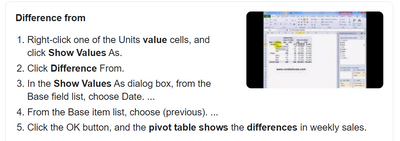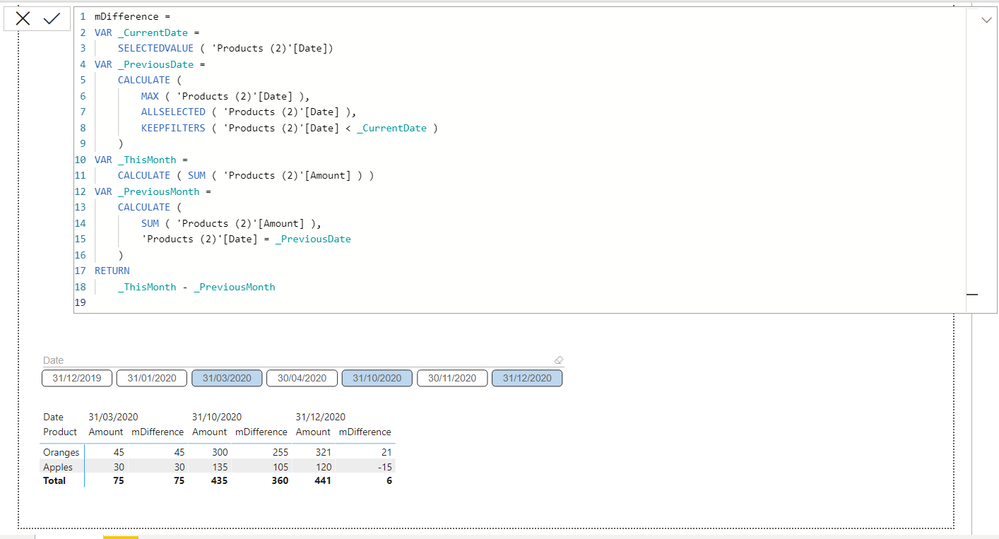Fabric Data Days starts November 4th!
Advance your Data & AI career with 50 days of live learning, dataviz contests, hands-on challenges, study groups & certifications and more!
Get registered- Power BI forums
- Get Help with Power BI
- Desktop
- Service
- Report Server
- Power Query
- Mobile Apps
- Developer
- DAX Commands and Tips
- Custom Visuals Development Discussion
- Health and Life Sciences
- Power BI Spanish forums
- Translated Spanish Desktop
- Training and Consulting
- Instructor Led Training
- Dashboard in a Day for Women, by Women
- Galleries
- Data Stories Gallery
- Themes Gallery
- Contests Gallery
- Quick Measures Gallery
- Visual Calculations Gallery
- Notebook Gallery
- Translytical Task Flow Gallery
- TMDL Gallery
- R Script Showcase
- Webinars and Video Gallery
- Ideas
- Custom Visuals Ideas (read-only)
- Issues
- Issues
- Events
- Upcoming Events
Get Fabric Certified for FREE during Fabric Data Days. Don't miss your chance! Learn more
- Power BI forums
- Forums
- Get Help with Power BI
- DAX Commands and Tips
- How to calculate measure based on previous date
- Subscribe to RSS Feed
- Mark Topic as New
- Mark Topic as Read
- Float this Topic for Current User
- Bookmark
- Subscribe
- Printer Friendly Page
- Mark as New
- Bookmark
- Subscribe
- Mute
- Subscribe to RSS Feed
- Permalink
- Report Inappropriate Content
How to calculate measure based on previous date
Hi all.
In excel there is a feature to calculate or show the values in a Pivot Table based on the difference of the previous record. I show the option:
I'm trying to do this in DAX but it doesn't run ok. I have a table with the amounts of products at a given date and the product name. I made the following measure:
Solved! Go to Solution.
- Mark as New
- Bookmark
- Subscribe
- Mute
- Subscribe to RSS Feed
- Permalink
- Report Inappropriate Content
Hi @rbustamante ,
For non contiguous months try this one:
mDifference =
VAR _CurrentDate =
SELECTEDVALUE ( 'Products (2)'[Date])
VAR _PreviousDate =
CALCULATE (
MAX ( 'Products (2)'[Date] ),
ALLSELECTED ( 'Products (2)'[Date] ),
KEEPFILTERS ( 'Products (2)'[Date] < _CurrentDate )
)
VAR _ThisMonth =
CALCULATE ( SUM ( 'Products (2)'[Amount] ) )
VAR _PreviousMonth =
CALCULATE (
SUM ( 'Products (2)'[Amount] ),
'Products (2)'[Date] = _PreviousDate
)
RETURN
_ThisMonth - _PreviousMonth
Regards,
Kudos are another nice way to acknowledge those who tried to help you.
J. Payeras
Mallorca, Spain
- Mark as New
- Bookmark
- Subscribe
- Mute
- Subscribe to RSS Feed
- Permalink
- Report Inappropriate Content
Hi @rbustamante ,
For non contiguous months try this one:
mDifference =
VAR _CurrentDate =
SELECTEDVALUE ( 'Products (2)'[Date])
VAR _PreviousDate =
CALCULATE (
MAX ( 'Products (2)'[Date] ),
ALLSELECTED ( 'Products (2)'[Date] ),
KEEPFILTERS ( 'Products (2)'[Date] < _CurrentDate )
)
VAR _ThisMonth =
CALCULATE ( SUM ( 'Products (2)'[Amount] ) )
VAR _PreviousMonth =
CALCULATE (
SUM ( 'Products (2)'[Amount] ),
'Products (2)'[Date] = _PreviousDate
)
RETURN
_ThisMonth - _PreviousMonth
Regards,
Kudos are another nice way to acknowledge those who tried to help you.
J. Payeras
Mallorca, Spain
- Mark as New
- Bookmark
- Subscribe
- Mute
- Subscribe to RSS Feed
- Permalink
- Report Inappropriate Content
@rbustamante , you might want to try
mDifference =
VAR _ThisMonth = CALCULATE ( SUM ( 'Products (2)'[Amount] ) )
VAR _PreviousMonth = CALCULATE ( SUM ( 'Products (2)'[Amount] ), PREVIOUSMONTH ( 'Products (2)'[Date] ) )
RETURN
_ThisMonth - _PreviousMonth| Thanks to the great efforts by MS engineers to simplify syntax of DAX! Most beginners are SUCCESSFULLY MISLED to think that they could easily master DAX; but it turns out that the intricacy of the most frequently used RANKX() is still way beyond their comprehension! |
DAX is simple, but NOT EASY! |
- Mark as New
- Bookmark
- Subscribe
- Mute
- Subscribe to RSS Feed
- Permalink
- Report Inappropriate Content
Thanks for the response, but doesn't work if I choose non contiguous dates, for example 11/30/2020 and 12/31/2019
Helpful resources

Fabric Data Days
Advance your Data & AI career with 50 days of live learning, contests, hands-on challenges, study groups & certifications and more!

Power BI Monthly Update - October 2025
Check out the October 2025 Power BI update to learn about new features.

| User | Count |
|---|---|
| 8 | |
| 5 | |
| 5 | |
| 4 | |
| 3 |
| User | Count |
|---|---|
| 24 | |
| 11 | |
| 10 | |
| 9 | |
| 8 |