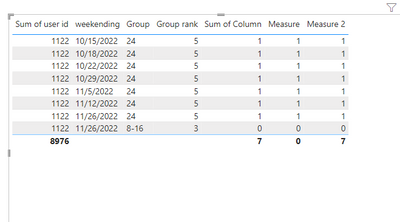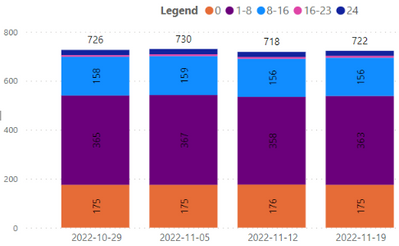FabCon is coming to Atlanta
Join us at FabCon Atlanta from March 16 - 20, 2026, for the ultimate Fabric, Power BI, AI and SQL community-led event. Save $200 with code FABCOMM.
Register now!- Power BI forums
- Get Help with Power BI
- Desktop
- Service
- Report Server
- Power Query
- Mobile Apps
- Developer
- DAX Commands and Tips
- Custom Visuals Development Discussion
- Health and Life Sciences
- Power BI Spanish forums
- Translated Spanish Desktop
- Training and Consulting
- Instructor Led Training
- Dashboard in a Day for Women, by Women
- Galleries
- Data Stories Gallery
- Themes Gallery
- Contests Gallery
- QuickViz Gallery
- Quick Measures Gallery
- Visual Calculations Gallery
- Notebook Gallery
- Translytical Task Flow Gallery
- TMDL Gallery
- R Script Showcase
- Webinars and Video Gallery
- Ideas
- Custom Visuals Ideas (read-only)
- Issues
- Issues
- Events
- Upcoming Events
The Power BI Data Visualization World Championships is back! Get ahead of the game and start preparing now! Learn more
- Power BI forums
- Forums
- Get Help with Power BI
- DAX Commands and Tips
- Re: How to calculate higher value for same dates o...
- Subscribe to RSS Feed
- Mark Topic as New
- Mark Topic as Read
- Float this Topic for Current User
- Bookmark
- Subscribe
- Printer Friendly Page
- Mark as New
- Bookmark
- Subscribe
- Mute
- Subscribe to RSS Feed
- Permalink
- Report Inappropriate Content
How to calculate higher value for same dates on user level
Hi all,
I need to solve problem below presented: I am trying to calculate count of rows by unique users but problem is when user appears two or more times in same week. In example below, in #2 groups, 8-16 and 24 (highlighted in light-blue)
The output of this problem, in order to present number correctly should be like in unnammed column, meaning that if one user appears more that once in same week, I should count only the highiest group. In this case, for week 2022-11-26, only to consider group 24 as 1 and 8-16 as 0, so my easy countdistinct formula will show 7 instead of 8.
Any advice?
Solved! Go to Solution.
- Mark as New
- Bookmark
- Subscribe
- Mute
- Subscribe to RSS Feed
- Permalink
- Report Inappropriate Content
Hi @NebojsaZ88 ,
Please refer to my pbix file to see if it helps you.
Create measures.
Measure =
IF (
MAX ( [Group rank] )
= CALCULATE (
MAX ( 'Table'[Group rank] ),
FILTER ( ALL ( 'Table' ), [weekending] = SELECTEDVALUE ( 'Table'[weekending] ) )
),
1,
0
)
Measure2 =
VAR _b =
SUMMARIZE ( 'Table', 'Table'[weekending], "aaa", [Measure] )
RETURN
IF ( HASONEVALUE ( 'Table'[weekending] ), [Measure], SUMX ( _b, [aaa] ) )
Or create a column.
Column =
IF (
[Group rank]
= CALCULATE (
MAX ( 'Table'[Group rank] ),
FILTER ( 'Table', [weekending] = EARLIER ( 'Table'[weekending] ) )
),
1,
0
)
If it does not help, please provide more details with your desired output and pbix file without privacy information (or some sample data) .
Best Regards
Community Support Team _ Polly
If this post helps, then please consider Accept it as the solution to help the other members find it more quickly.
- Mark as New
- Bookmark
- Subscribe
- Mute
- Subscribe to RSS Feed
- Permalink
- Report Inappropriate Content
Hi @NebojsaZ88 ,
Please refer to my pbix file to see if it helps you.
Create measures.
Measure =
IF (
MAX ( [Group rank] )
= CALCULATE (
MAX ( 'Table'[Group rank] ),
FILTER ( ALL ( 'Table' ), [weekending] = SELECTEDVALUE ( 'Table'[weekending] ) )
),
1,
0
)
Measure2 =
VAR _b =
SUMMARIZE ( 'Table', 'Table'[weekending], "aaa", [Measure] )
RETURN
IF ( HASONEVALUE ( 'Table'[weekending] ), [Measure], SUMX ( _b, [aaa] ) )
Or create a column.
Column =
IF (
[Group rank]
= CALCULATE (
MAX ( 'Table'[Group rank] ),
FILTER ( 'Table', [weekending] = EARLIER ( 'Table'[weekending] ) )
),
1,
0
)
If it does not help, please provide more details with your desired output and pbix file without privacy information (or some sample data) .
Best Regards
Community Support Team _ Polly
If this post helps, then please consider Accept it as the solution to help the other members find it more quickly.
- Mark as New
- Bookmark
- Subscribe
- Mute
- Subscribe to RSS Feed
- Permalink
- Report Inappropriate Content
Hi @Anonymous ,
With small changes (ALLEXCEPT instead of ALL) I managed to get result + I added into FILTER User ID as my table contains 1000+ unique users (I just show here example for one). Overall, good guidance to what I wanted, so thank you. 👌
Measure =
IF (
MAX ('Table'[Group rank]) =
CALCULATE (
MAX ('Table'[Group rank]),
FILTER (ALLEXCEPT('Table','Table'[Week Ending]), 'Table'[User ID] = SELECTEDVALUE('Table'[User ID]))),1,0)
But, with second measure, I have result i wanted for matrix viz, but when I want to show as chart (live printscreen below) and in Y-axis put measure 2, there is no values, why?
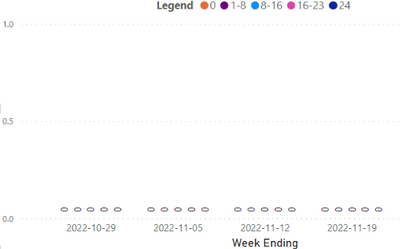
Helpful resources

Power BI Dataviz World Championships
The Power BI Data Visualization World Championships is back! Get ahead of the game and start preparing now!

| User | Count |
|---|---|
| 19 | |
| 13 | |
| 8 | |
| 4 | |
| 4 |
| User | Count |
|---|---|
| 29 | |
| 19 | |
| 18 | |
| 11 | |
| 10 |