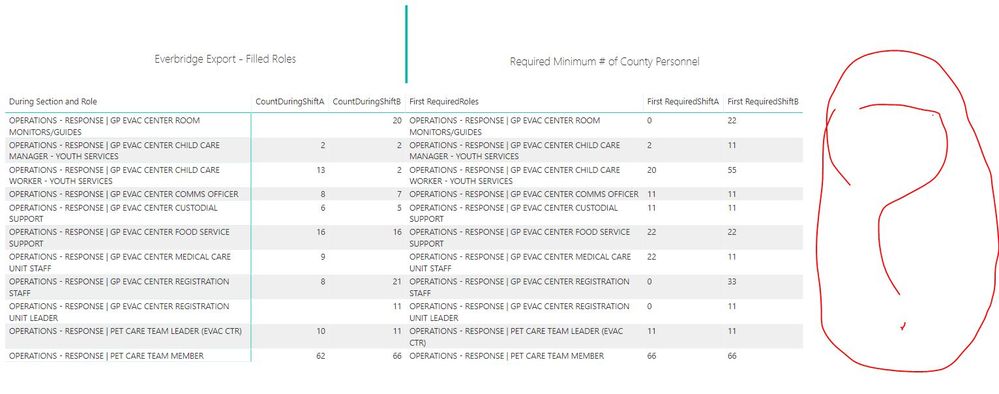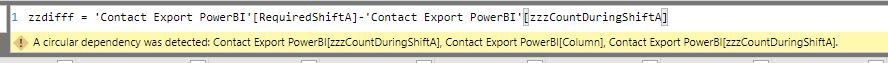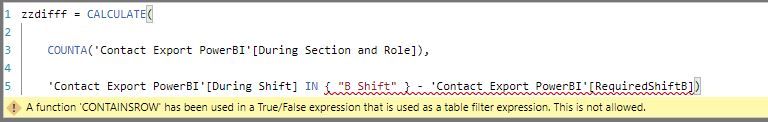FabCon is coming to Atlanta
Join us at FabCon Atlanta from March 16 - 20, 2026, for the ultimate Fabric, Power BI, AI and SQL community-led event. Save $200 with code FABCOMM.
Register now!- Power BI forums
- Get Help with Power BI
- Desktop
- Service
- Report Server
- Power Query
- Mobile Apps
- Developer
- DAX Commands and Tips
- Custom Visuals Development Discussion
- Health and Life Sciences
- Power BI Spanish forums
- Translated Spanish Desktop
- Training and Consulting
- Instructor Led Training
- Dashboard in a Day for Women, by Women
- Galleries
- Data Stories Gallery
- Themes Gallery
- Contests Gallery
- QuickViz Gallery
- Quick Measures Gallery
- Visual Calculations Gallery
- Notebook Gallery
- Translytical Task Flow Gallery
- TMDL Gallery
- R Script Showcase
- Webinars and Video Gallery
- Ideas
- Custom Visuals Ideas (read-only)
- Issues
- Issues
- Events
- Upcoming Events
The Power BI Data Visualization World Championships is back! Get ahead of the game and start preparing now! Learn more
- Power BI forums
- Forums
- Get Help with Power BI
- DAX Commands and Tips
- Re: How to calculate difference between two column...
- Subscribe to RSS Feed
- Mark Topic as New
- Mark Topic as Read
- Float this Topic for Current User
- Bookmark
- Subscribe
- Printer Friendly Page
- Mark as New
- Bookmark
- Subscribe
- Mute
- Subscribe to RSS Feed
- Permalink
- Report Inappropriate Content
How to calculate difference between two columns - related column and count column
I'm struggling with this. I want to create a column that calculates the difference of (First RequiredShiftA) and (CountDuringShiftA) columns.
This started as two tables. I created new columns in my larger table to add the related columns of the required roles, shift a, and shift b thinking that once they were in the same table it would be easy to just subtract one column from the other - nope.
- Mark as New
- Bookmark
- Subscribe
- Mute
- Subscribe to RSS Feed
- Permalink
- Report Inappropriate Content
Hi. I think I might me missing something. Did you try creating a new calculated dax column on the big table with the following formula?
Table[Column1] - Table[Column2]
Regards
Happy to help!
- Mark as New
- Bookmark
- Subscribe
- Mute
- Subscribe to RSS Feed
- Permalink
- Report Inappropriate Content
For example, using that formula:
instead of 2 - 2 = 0
I am getting -6
So I'm not exactly sure what is being calculated
- Mark as New
- Bookmark
- Subscribe
- Mute
- Subscribe to RSS Feed
- Permalink
- Report Inappropriate Content
Are you sure you are checking the result in the data view?
2 - 2 = 6 sounds like having the visualization with a value of SUM of calculatedColumn.
Can you show a picture with the two columns and the substract result from the DataView?
Happy to help!
- Mark as New
- Bookmark
- Subscribe
- Mute
- Subscribe to RSS Feed
- Permalink
- Report Inappropriate Content
The one column was a quick measure and doesn't show up in the data view.
- Mark as New
- Bookmark
- Subscribe
- Mute
- Subscribe to RSS Feed
- Permalink
- Report Inappropriate Content
Then don't use a "quick measure" and create a "calculated column" with the substract.
Happy to help!
- Mark as New
- Bookmark
- Subscribe
- Mute
- Subscribe to RSS Feed
- Permalink
- Report Inappropriate Content
I've been trying. I get a lot of errors.
- Mark as New
- Bookmark
- Subscribe
- Mute
- Subscribe to RSS Feed
- Permalink
- Report Inappropriate Content
Can you send a picture of the data model? I think if we have only three tables with single directional relation we shouldn't be seeing this error.
Happy to help!
- Mark as New
- Bookmark
- Subscribe
- Mute
- Subscribe to RSS Feed
- Permalink
- Report Inappropriate Content
I think this is what i'm trying to do - but have no idea - this DAX stuff is crazy.
I basically want a count of all the during roles for shift b that gets subtracted from the # of required roles for shift b.
CALCULATE(
COUNTA('Contact Export PowerBI'[During Section and Role]),
'Contact Export PowerBI'[During Shift] IN { "B Shift" } - 'Contact Export PowerBI'[RequiredShiftB])
- Mark as New
- Bookmark
- Subscribe
- Mute
- Subscribe to RSS Feed
- Permalink
- Report Inappropriate Content
I don't think I'm following the whole idea. Try to use variables to avoid this kind of error. The formula you are showing looks like a measure. I think this code should help:
VAR counting = COUNTA('Contact Export PowerBI'[During Section and Role]),
VAR in_shift_b =
CALCULATE (
countring ,
'Contact Export PowerBI'[During Shift] = "B Shift"
)
VAR number_of_req_roles = COUNT('Contact Export PowerBI'[RequiredShiftB] )
RETURN
in_shift_b - number_of_req_rolesHope this helps,
If this post helps, then please consider Accept it as the solution to help the other members find it more quickly.
Happy to help!
- Mark as New
- Bookmark
- Subscribe
- Mute
- Subscribe to RSS Feed
- Permalink
- Report Inappropriate Content
Are you sure you are checking the result in the data view?
2 - 2 = 6 sounds like having the visualization with a value of SUM of calculatedColumn.
Can you show a picture with the two columns and the substract result from the DataView?
Happy to help!
- Mark as New
- Bookmark
- Subscribe
- Mute
- Subscribe to RSS Feed
- Permalink
- Report Inappropriate Content
I did try that but the results are no where near correct.
Helpful resources

Power BI Dataviz World Championships
The Power BI Data Visualization World Championships is back! Get ahead of the game and start preparing now!

| User | Count |
|---|---|
| 19 | |
| 13 | |
| 8 | |
| 4 | |
| 4 |
| User | Count |
|---|---|
| 29 | |
| 24 | |
| 17 | |
| 11 | |
| 10 |