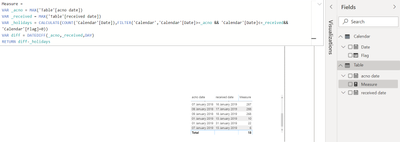FabCon is coming to Atlanta
Join us at FabCon Atlanta from March 16 - 20, 2026, for the ultimate Fabric, Power BI, AI and SQL community-led event. Save $200 with code FABCOMM.
Register now!- Power BI forums
- Get Help with Power BI
- Desktop
- Service
- Report Server
- Power Query
- Mobile Apps
- Developer
- DAX Commands and Tips
- Custom Visuals Development Discussion
- Health and Life Sciences
- Power BI Spanish forums
- Translated Spanish Desktop
- Training and Consulting
- Instructor Led Training
- Dashboard in a Day for Women, by Women
- Galleries
- Data Stories Gallery
- Themes Gallery
- Contests Gallery
- QuickViz Gallery
- Quick Measures Gallery
- Visual Calculations Gallery
- Notebook Gallery
- Translytical Task Flow Gallery
- TMDL Gallery
- R Script Showcase
- Webinars and Video Gallery
- Ideas
- Custom Visuals Ideas (read-only)
- Issues
- Issues
- Events
- Upcoming Events
The Power BI Data Visualization World Championships is back! Get ahead of the game and start preparing now! Learn more
- Power BI forums
- Forums
- Get Help with Power BI
- DAX Commands and Tips
- How to calculate business days
- Subscribe to RSS Feed
- Mark Topic as New
- Mark Topic as Read
- Float this Topic for Current User
- Bookmark
- Subscribe
- Printer Friendly Page
- Mark as New
- Bookmark
- Subscribe
- Mute
- Subscribe to RSS Feed
- Permalink
- Report Inappropriate Content
How to calculate business days
I have one date universal date table that is from 1900-01-01 to 9999-12-31. And have one businee day flag.
Business day flag is 1 when we don't have holiday and 0 when we have holidays.
I have one table which has [acno date] & [received date] and which is not in relationship with date table.
So I want to calculated number of business days between [acno date] & [received date].
For e.g
[acno date] =2019-01-01 & [received date]=2019-01-31
so total calender days=31 and business days=31-8=23
where for 8 =days(weekends) business flag is 0. so we worked for 23 days only.
Is there any way we can calculate business days for each [acno date] & [received date]
Solved! Go to Solution.
- Mark as New
- Bookmark
- Subscribe
- Mute
- Subscribe to RSS Feed
- Permalink
- Report Inappropriate Content
@Anonymous please try this measure and check if it works for you
Measure =
VAR _acno = MAX('Table'[acno date])
VAR _received = MAX('Table'[received date])
VAR _holidays = CALCULATE(COUNT('Calendar'[Date]),FILTER('Calendar','Calendar'[Date]>=_acno && 'Calendar'[Date]<=_received&&'Calendar'[Flag]=0))
VAR diff = DATEDIFF(_acno,_received,DAY)
RETURN diff-_holidays
- Mark as New
- Bookmark
- Subscribe
- Mute
- Subscribe to RSS Feed
- Permalink
- Report Inappropriate Content
@Anonymous please try this measure and check if it works for you
Measure =
VAR _acno = MAX('Table'[acno date])
VAR _received = MAX('Table'[received date])
VAR _holidays = CALCULATE(COUNT('Calendar'[Date]),FILTER('Calendar','Calendar'[Date]>=_acno && 'Calendar'[Date]<=_received&&'Calendar'[Flag]=0))
VAR diff = DATEDIFF(_acno,_received,DAY)
RETURN diff-_holidays
- Mark as New
- Bookmark
- Subscribe
- Mute
- Subscribe to RSS Feed
- Permalink
- Report Inappropriate Content
it will give you same output. Acno_date and received_Date are columns having multiple values.
e.g
Acno_date|received_Date|Business day
2019-01-01|2019-01-15| 11
2019-07-01|2019-01-15| 6
2019-01-01|2019-01-31| 23
...
...
...
... so on
- Mark as New
- Bookmark
- Subscribe
- Mute
- Subscribe to RSS Feed
- Permalink
- Report Inappropriate Content
@Anonymous Why do you think It will produce same output. Please refer below picture. I have created a flag in calendar table which returns zero for holidays and 1 for working days
Then I have another table in which I have acno and received date. Please let me know if this is not the expected result.
- Mark as New
- Bookmark
- Subscribe
- Mute
- Subscribe to RSS Feed
- Permalink
- Report Inappropriate Content
@Anonymous how it can be done with column? not measure
- Mark as New
- Bookmark
- Subscribe
- Mute
- Subscribe to RSS Feed
- Permalink
- Report Inappropriate Content
@Anonymous Please create a calculated column as per below
WorkingDays =
VAR _holidays = CALCULATE(COUNT('Calendar'[Date]),FILTER('Calendar','Calendar'[Date]>='Table'[Acno] && 'Calendar'[Date]<='Table'[Received]&&'Calendar'[Flag]=0))
VAR _days = DATEDIFF('Table'[Acno],'Table'[Received],DAY)
RETURN _days-_holidaysPlease let me know if you have any question. if it helps feel free to hit kudos button.
- Mark as New
- Bookmark
- Subscribe
- Mute
- Subscribe to RSS Feed
- Permalink
- Report Inappropriate Content
sorry i haven't added that condition. Thanks for help.
Helpful resources

Power BI Monthly Update - November 2025
Check out the November 2025 Power BI update to learn about new features.

Fabric Data Days
Advance your Data & AI career with 50 days of live learning, contests, hands-on challenges, study groups & certifications and more!

| User | Count |
|---|---|
| 21 | |
| 10 | |
| 9 | |
| 4 | |
| 4 |
| User | Count |
|---|---|
| 34 | |
| 31 | |
| 20 | |
| 13 | |
| 11 |