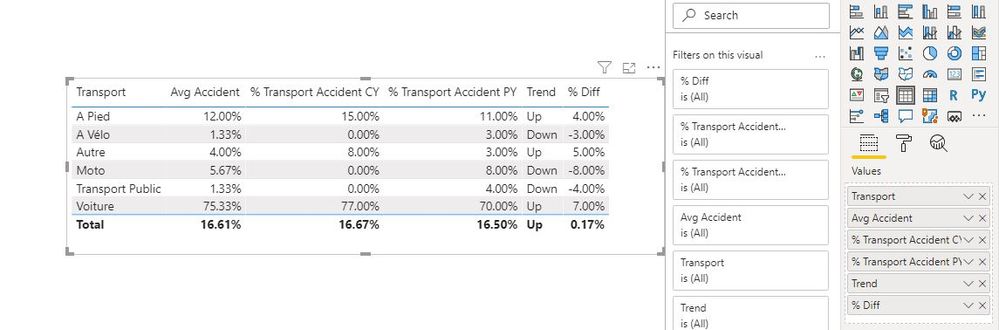FabCon is coming to Atlanta
Join us at FabCon Atlanta from March 16 - 20, 2026, for the ultimate Fabric, Power BI, AI and SQL community-led event. Save $200 with code FABCOMM.
Register now!- Power BI forums
- Get Help with Power BI
- Desktop
- Service
- Report Server
- Power Query
- Mobile Apps
- Developer
- DAX Commands and Tips
- Custom Visuals Development Discussion
- Health and Life Sciences
- Power BI Spanish forums
- Translated Spanish Desktop
- Training and Consulting
- Instructor Led Training
- Dashboard in a Day for Women, by Women
- Galleries
- Data Stories Gallery
- Themes Gallery
- Contests Gallery
- Quick Measures Gallery
- Notebook Gallery
- Translytical Task Flow Gallery
- TMDL Gallery
- R Script Showcase
- Webinars and Video Gallery
- Ideas
- Custom Visuals Ideas (read-only)
- Issues
- Issues
- Events
- Upcoming Events
Calling all Data Engineers! Fabric Data Engineer (Exam DP-700) live sessions are back! Starting October 16th. Sign up.
- Power BI forums
- Forums
- Get Help with Power BI
- DAX Commands and Tips
- How to calculate a percentage variation between ye...
- Subscribe to RSS Feed
- Mark Topic as New
- Mark Topic as Read
- Float this Topic for Current User
- Bookmark
- Subscribe
- Printer Friendly Page
- Mark as New
- Bookmark
- Subscribe
- Mute
- Subscribe to RSS Feed
- Permalink
- Report Inappropriate Content
How to calculate a percentage variation between years per category
Hi,
I am beginner in Power Bi and I am stuck on this problem...
I would like to calculate the percentage of variation between years per category :
My data are :
| Year | PercentageoftransportInaccidentfortheyear | Transport |
2020 | 15% | A pied |
| 2020 | 0% | A Vélo |
| 2020 | 8% | Autre |
| 2020 | 0% | Moto |
| 2020 | 0% | Transport Public |
| 2020 | 77% | Voiture |
| 2019 | 11% | A Pied |
| 2019 | 3% | A Vélo |
| 2019 | 3% | Autre |
| 2019 | 8% | Moto |
| 2019 | 4% | Transport Public |
| 2019 | 70% | Voiture |
| 2018 | 10% | A Pied |
| 2018 | 1% | A Vélo |
| 2018 | 1% | Autre |
| 2018 | 9% | Moto |
| 2018 | 0% | Transport Public |
| 2018 | 79% | Voiture |
I would like to see the variation between 2 years per category, for example :
| Transport | Year N-1 | Year N | Trend | % variation |
| Voiture | 70% | 77% | up | +7% |
| A Vélo | 3% | 0% | down | -3% |
| Autre | 3% | 8% | up | +5% |
Thanks a lot for your help, AnneSo
- Mark as New
- Bookmark
- Subscribe
- Mute
- Subscribe to RSS Feed
- Permalink
- Report Inappropriate Content
Hello @Anonymous ,
I have noticed that you have kudoed my response but not accepted it as a solution. Is there anything missing which can help in marking this post as a solution?
Cheers!
Vivek
Blog: vivran.in/my-blog
Connect on LinkedIn
Follow on Twitter
- Mark as New
- Bookmark
- Subscribe
- Mute
- Subscribe to RSS Feed
- Permalink
- Report Inappropriate Content
Hello @Anonymous ,
You may use the following measures:
Avg Accident = AVERAGE(dtTable[Percentage])
% Transport Accident PY =
VAR _PrevYear =
MAX(dtTable[Year])-1
VAR _PrevAvg =
CALCULATE(
[Avg Accident],
FILTER(
dtTable,
dtTable[Year] = _PrevYear
)
)
RETURN
_PrevAvg
% Transport Accident CY =
VAR _CurrentYear =
MAX(dtTable[Year])
VAR _CurrentAvg =
CALCULATE(
[Avg Accident],
FILTER(
dtTable,
dtTable[Year] = _CurrentYear
)
)
RETURN
_CurrentAvg
Trend =
IF(
[% Transport Accident CY] > [% Transport Accident PY],
"Up",
"Down"
)
% Diff = [% Transport Accident CY] - [% Transport Accident PY]
Following is the result:
Cheers!
Vivek
If it helps, please mark it as a solution. Kudos would be a cherry on the top 🙂
If it doesn't, then please share a sample data along with the expected results (preferably an excel file and not an image)
Feel free to email me for any BI needs.
Blog: vivran.in/my-blog
Connect on LinkedIn
Follow on Twitter
Helpful resources

FabCon Global Hackathon
Join the Fabric FabCon Global Hackathon—running virtually through Nov 3. Open to all skill levels. $10,000 in prizes!

Power BI Monthly Update - September 2025
Check out the September 2025 Power BI update to learn about new features.