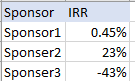- Power BI forums
- Updates
- News & Announcements
- Get Help with Power BI
- Desktop
- Service
- Report Server
- Power Query
- Mobile Apps
- Developer
- DAX Commands and Tips
- Custom Visuals Development Discussion
- Health and Life Sciences
- Power BI Spanish forums
- Translated Spanish Desktop
- Power Platform Integration - Better Together!
- Power Platform Integrations (Read-only)
- Power Platform and Dynamics 365 Integrations (Read-only)
- Training and Consulting
- Instructor Led Training
- Dashboard in a Day for Women, by Women
- Galleries
- Community Connections & How-To Videos
- COVID-19 Data Stories Gallery
- Themes Gallery
- Data Stories Gallery
- R Script Showcase
- Webinars and Video Gallery
- Quick Measures Gallery
- 2021 MSBizAppsSummit Gallery
- 2020 MSBizAppsSummit Gallery
- 2019 MSBizAppsSummit Gallery
- Events
- Ideas
- Custom Visuals Ideas
- Issues
- Issues
- Events
- Upcoming Events
- Community Blog
- Power BI Community Blog
- Custom Visuals Community Blog
- Community Support
- Community Accounts & Registration
- Using the Community
- Community Feedback
Register now to learn Fabric in free live sessions led by the best Microsoft experts. From Apr 16 to May 9, in English and Spanish.
- Power BI forums
- Forums
- Get Help with Power BI
- DAX Commands and Tips
- Re: How to calculate IRR using DAX
- Subscribe to RSS Feed
- Mark Topic as New
- Mark Topic as Read
- Float this Topic for Current User
- Bookmark
- Subscribe
- Printer Friendly Page
- Mark as New
- Bookmark
- Subscribe
- Mute
- Subscribe to RSS Feed
- Permalink
- Report Inappropriate Content
How to calculate IRR using DAX
Hi All,
XIRR=XIRR(Data,Data[Cash Flow],Data[DATE]) working fine we have function getting same as mentioned below.
I tried as explained in that video getting 0% but in excel 0.45%
IRR =
XIRR (
ADDCOLUMNS (
'Data',
"Date365", CALCULATE (
COUNTROWS ( 'Data' ),
'Data'[DATE] < EARLIER ( Data[DATE]),
ALL ( 'Data' )
)
* 365
+ CALCULATE ( MIN ( Data[DATE] ), ALL ( 'Data') )
),
Data[Cash Flow],
[Date365]
) )
| SPONSOR | DATE | Year | Month | Cash Flow | IRR | XIRR | |
| Sponsor1 | 1/1/2000 0:00 | 0 | 0 | -509060.5 | 0.45% | 0.80% | |
| Sponsor1 | 1/1/2023 0:00 | 1 | 1 | 9789.92 | |||
| Sponsor1 | 2/1/2023 0:00 | 1 | 2 | 9573.44 | |||
| Sponsor1 | 3/1/2023 0:00 | 1 | 3 | 9361.79 | |||
| Sponsor1 | 4/1/2023 0:00 | 1 | 4 | 9154.88 | |||
| Sponsor1 | 5/1/2023 0:00 | 1 | 5 | 8952.62 | |||
| Sponsor1 | 6/1/2023 0:00 | 1 | 6 | 8754.88 | |||
| Sponsor1 | 7/1/2023 0:00 | 1 | 7 | 8561.59 | |||
| Sponsor1 | 8/1/2023 0:00 | 1 | 8 | 8372.61 | |||
| Sponsor1 | 9/1/2023 0:00 | 1 | 9 | 8187.85 | |||
| Sponsor1 | 10/1/2023 0:00 | 1 | 10 | 8007.23 | |||
| Sponsor1 | 11/1/2023 0:00 | 1 | 11 | 7830.64 | |||
| Sponsor1 | 12/1/2023 0:00 | 1 | 12 | 7658.02 | |||
| Sponsor1 | 1/1/2024 0:00 | 2 | 1 | 7489.25 | |||
| Sponsor1 | 2/1/2024 0:00 | 2 | 2 | 7391.31 | |||
| Sponsor1 | 3/1/2024 0:00 | 2 | 3 | 7294.71 | |||
| Sponsor1 | 4/1/2024 0:00 | 2 | 4 | 7199.45 | |||
| Sponsor1 | 5/1/2024 0:00 | 2 | 5 | 7105.49 | |||
| Sponsor1 | 6/1/2024 0:00 | 2 | 6 | 7012.8 | |||
| Sponsor1 | 7/1/2024 0:00 | 2 | 7 | 6921.4 | |||
| Sponsor1 | 8/1/2024 0:00 | 2 | 8 | 6831.23 | |||
| Sponsor1 | 9/1/2024 0:00 | 2 | 9 | 6742.31 | |||
| Sponsor1 | 10/1/2024 0:00 | 2 | 10 | 6654.57 | |||
| Sponsor1 | 11/1/2024 0:00 | 2 | 11 | 6568.05 | |||
| Sponsor1 | 12/1/2024 0:00 | 2 | 12 | 6482.69 | |||
| Sponsor1 | 1/1/2025 0:00 | 3 | 1 | 6398.52 | |||
| Sponsor1 | 2/1/2025 0:00 | 3 | 2 | 6348.35 | |||
| Sponsor1 | 3/1/2025 0:00 | 3 | 3 | 6298.69 | |||
| Sponsor1 | 4/1/2025 0:00 | 3 | 4 | 6249.54 | |||
| Sponsor1 | 5/1/2025 0:00 | 3 | 5 | 6200.88 | |||
| Sponsor1 | 6/1/2025 0:00 | 3 | 6 | 6152.69 | |||
| Sponsor1 | 7/1/2025 0:00 | 3 | 7 | 6104.98 | |||
| Sponsor1 | 8/1/2025 0:00 | 3 | 8 | 6057.76 | |||
| Sponsor1 | 9/1/2025 0:00 | 3 | 9 | 6010.98 | |||
| Sponsor1 | 10/1/2025 0:00 | 3 | 10 | 5964.67 | |||
| Sponsor1 | 11/1/2025 0:00 | 3 | 11 | 5918.82 | |||
| Sponsor1 | 12/1/2025 0:00 | 3 | 12 | 5873.42 | |||
| Sponsor1 | 1/1/2026 0:00 | 4 | 1 | 5828.43 | |||
| Sponsor1 | 2/1/2026 0:00 | 4 | 2 | 5778.2 | |||
| Sponsor1 | 3/1/2026 0:00 | 4 | 3 | 5728.42 | |||
| Sponsor1 | 4/1/2026 0:00 | 4 | 4 | 5679.05 | |||
| Sponsor1 | 5/1/2026 0:00 | 4 | 5 | 5630.16 | |||
| Sponsor1 | 6/1/2026 0:00 | 4 | 6 | 5581.65 | |||
| Sponsor1 | 7/1/2026 0:00 | 4 | 7 | 5533.6 | |||
| Sponsor1 | 8/1/2026 0:00 | 4 | 8 | 5485.98 | |||
| Sponsor1 | 9/1/2026 0:00 | 4 | 9 | 5438.77 | |||
| Sponsor1 | 10/1/2026 0:00 | 4 | 10 | 5391.97 | |||
| Sponsor1 | 11/1/2026 0:00 | 4 | 11 | 5345.59 | |||
| Sponsor1 | 12/1/2026 0:00 | 4 | 12 | 5299.6 | |||
| Sponsor1 | 1/1/2027 0:00 | 5 | 1 | 5254.03 | |||
| Sponsor1 | 2/1/2027 0:00 | 5 | 2 | 5219.4 | |||
| Sponsor1 | 3/1/2027 0:00 | 5 | 3 | 5184.97 | |||
| Sponsor1 | 4/1/2027 0:00 | 5 | 4 | 5150.8 | |||
| Sponsor1 | 5/1/2027 0:00 | 5 | 5 | 5116.88 | |||
| Sponsor1 | 6/1/2027 0:00 | 5 | 6 | 5083.17 | |||
| Sponsor1 | 7/1/2027 0:00 | 5 | 7 | 5049.7 | |||
| Sponsor1 | 8/1/2027 0:00 | 5 | 8 | 5016.46 | |||
| Sponsor1 | 9/1/2027 0:00 | 5 | 9 | 4983.44 | |||
| Sponsor1 | 10/1/2027 0:00 | 5 | 10 | 4950.64 | |||
| Sponsor1 | 11/1/2027 0:00 | 5 | 11 | 4918.09 | |||
| Sponsor1 | 12/1/2027 0:00 | 5 | 12 | 4885.75 | |||
| Sponsor1 | 1/1/2028 0:00 | 6 | 1 | 4853.62 | |||
| Sponsor1 | 2/1/2028 0:00 | 6 | 2 | 4821.73 | |||
| Sponsor1 | 3/1/2028 0:00 | 6 | 3 | 4790.04 | |||
| Sponsor1 | 4/1/2028 0:00 | 6 | 4 | 4758.59 | |||
| Sponsor1 | 5/1/2028 0:00 | 6 | 5 | 4727.35 | |||
| Sponsor1 | 6/1/2028 0:00 | 6 | 6 | 4696.34 | |||
| Sponsor1 | 7/1/2028 0:00 | 6 | 7 | 4665.53 | |||
| Sponsor1 | 8/1/2028 0:00 | 6 | 8 | 4634.91 | |||
| Sponsor1 | 9/1/2028 0:00 | 6 | 9 | 4604.51 | |||
| Sponsor1 | 10/1/2028 0:00 | 6 | 10 | 4574.33 | |||
| Sponsor1 | 11/1/2028 0:00 | 6 | 11 | 4544.35 | |||
| Sponsor1 | 12/1/2028 0:00 | 6 | 12 | 4514.58 | |||
| Sponsor1 | 1/1/2029 0:00 | 7 | 1 | 4485 | |||
| Sponsor1 | 2/1/2029 0:00 | 7 | 2 | 4456.19 | |||
| Sponsor1 | 3/1/2029 0:00 | 7 | 3 | 4427.57 | |||
| Sponsor1 | 4/1/2029 0:00 | 7 | 4 | 4399.16 | |||
| Sponsor1 | 5/1/2029 0:00 | 7 | 5 | 4370.92 | |||
| Sponsor1 | 6/1/2029 0:00 | 7 | 6 | 4342.89 | |||
| Sponsor1 | 7/1/2029 0:00 | 7 | 7 | 4315.02 | |||
| Sponsor1 | 8/1/2029 0:00 | 7 | 8 | 4287.34 | |||
| Sponsor1 | 9/1/2029 0:00 | 7 | 9 | 4259.85 | |||
| Sponsor1 | 10/1/2029 0:00 | 7 | 10 | 4232.53 | |||
| Sponsor1 | 11/1/2029 0:00 | 7 | 11 | 4205.39 | |||
| Sponsor1 | 12/1/2029 0:00 | 7 | 12 | 4178.45 | |||
| Sponsor1 | 1/1/2030 0:00 | 8 | 1 | 4151.68 | |||
| Sponsor1 | 2/1/2030 0:00 | 8 | 2 | 4125.11 | |||
| Sponsor1 | 3/1/2030 0:00 | 8 | 3 | 4098.69 | |||
| Sponsor1 | 4/1/2030 0:00 | 8 | 4 | 4072.44 | |||
| Sponsor1 | 5/1/2030 0:00 | 8 | 5 | 4046.41 | |||
| Sponsor1 | 6/1/2030 0:00 | 8 | 6 | 4020.5 | |||
| Sponsor1 | 7/1/2030 0:00 | 8 | 7 | 3994.78 | |||
| Sponsor1 | 8/1/2030 0:00 | 8 | 8 | 3969.25 | |||
| Sponsor1 | 9/1/2030 0:00 | 8 | 9 | 3943.87 | |||
| Sponsor1 | 10/1/2030 0:00 | 8 | 10 | 3918.65 | |||
| Sponsor1 | 11/1/2030 0:00 | 8 | 11 | 3893.6 | |||
| Sponsor1 | 12/1/2030 0:00 | 8 | 12 | 3868.74 | |||
| Sponsor1 | 1/1/2031 0:00 | 9 | 1 | 3844.02 | |||
| Sponsor1 | 2/1/2031 0:00 | 9 | 2 | 3819.47 | |||
| Sponsor1 | 3/1/2031 0:00 | 9 | 3 | 3795.1 | |||
| Sponsor1 | 4/1/2031 0:00 | 9 | 4 | 3770.86 | |||
| Sponsor1 | 5/1/2031 0:00 | 9 | 5 | 3746.79 | |||
| Sponsor1 | 6/1/2031 0:00 | 9 | 6 | 3722.89 | |||
| Sponsor1 | 7/1/2031 0:00 | 9 | 7 | 3699.16 | |||
| Sponsor1 | 8/1/2031 0:00 | 9 | 8 | 3675.55 | |||
| Sponsor1 | 9/1/2031 0:00 | 9 | 9 | 3652.13 | |||
| Sponsor1 | 10/1/2031 0:00 | 9 | 10 | 3628.84 | |||
| Sponsor1 | 11/1/2031 0:00 | 9 | 11 | 3605.72 | |||
| Sponsor1 | 12/1/2031 0:00 | 9 | 12 | 3582.75 | |||
| Sponsor1 | 1/1/2032 0:00 | 10 | 1 | 3559.94 | |||
| Sponsor1 | 2/1/2032 0:00 | 10 | 2 | 3537.27 | |||
| Sponsor1 | 3/1/2032 0:00 | 10 | 3 | 3514.73 | |||
| Sponsor1 | 4/1/2032 0:00 | 10 | 4 | 3492.36 | |||
| Sponsor1 | 5/1/2032 0:00 | 10 | 5 | 3470.12 | |||
| Sponsor1 | 6/1/2032 0:00 | 10 | 6 | 3448.06 | |||
| Sponsor1 | 7/1/2032 0:00 | 10 | 7 | 3426.12 | |||
| Sponsor1 | 8/1/2032 0:00 | 10 | 8 | 3404.32 | |||
| Sponsor1 | 9/1/2032 0:00 | 10 | 9 | 3382.67 | |||
| Sponsor1 | 10/1/2032 0:00 | 10 | 10 | 3361.18 | |||
| Sponsor1 | 11/1/2032 0:00 | 10 | 11 | 3339.83 | |||
| Sponsor1 | 12/1/2032 0:00 | 10 | 12 | 3318.6 |
Solved! Go to Solution.
- Mark as New
- Bookmark
- Subscribe
- Mute
- Subscribe to RSS Feed
- Permalink
- Report Inappropriate Content
I loaded your Data table exactly as in your post, and tried your IRR measure, and did get a result of 0.45%.
See attached PBIX.
To confirm, do you want to replicate the behaviour of the Excel IRR function, which takes an ordered list of cashflows and assumes they occur at 1-year intervals (in this case by ignoring the DATE column)?
You can also write this more simply as something like this:
IRR 2 =
XIRR (
'Data',
Data[Cash Flow],
RANK ( DENSE, ALL ( 'Data'[DATE] ) )
* 365
)The interval between the Date values is important, rather than their magnitude, so there is no need to add the minimum date.
Please post back if needed.
Regards
- Mark as New
- Bookmark
- Subscribe
- Mute
- Subscribe to RSS Feed
- Permalink
- Report Inappropriate Content
I loaded your Data table exactly as in your post, and tried your IRR measure, and did get a result of 0.45%.
See attached PBIX.
To confirm, do you want to replicate the behaviour of the Excel IRR function, which takes an ordered list of cashflows and assumes they occur at 1-year intervals (in this case by ignoring the DATE column)?
You can also write this more simply as something like this:
IRR 2 =
XIRR (
'Data',
Data[Cash Flow],
RANK ( DENSE, ALL ( 'Data'[DATE] ) )
* 365
)The interval between the Date values is important, rather than their magnitude, so there is no need to add the minimum date.
Please post back if needed.
Regards
- Mark as New
- Bookmark
- Subscribe
- Mute
- Subscribe to RSS Feed
- Permalink
- Report Inappropriate Content
Hi OwenAuger,
Thanks for reply,the below one is detail data for which i posted yesteday is summary,same formula apply here not getting correct result its show 0% instead of 0.45% we have country,sponsor and Launch date slicer
Not able to attach file will split send agail
Helpful resources

Microsoft Fabric Learn Together
Covering the world! 9:00-10:30 AM Sydney, 4:00-5:30 PM CET (Paris/Berlin), 7:00-8:30 PM Mexico City

Power BI Monthly Update - April 2024
Check out the April 2024 Power BI update to learn about new features.

| User | Count |
|---|---|
| 54 | |
| 26 | |
| 23 | |
| 14 | |
| 11 |
| User | Count |
|---|---|
| 77 | |
| 63 | |
| 47 | |
| 17 | |
| 12 |