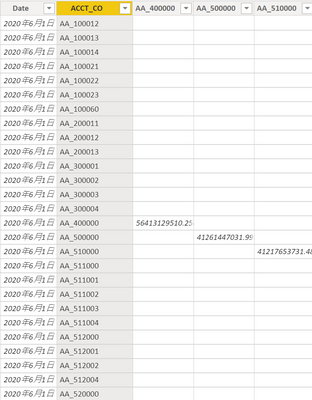FabCon is coming to Atlanta
Join us at FabCon Atlanta from March 16 - 20, 2026, for the ultimate Fabric, Power BI, AI and SQL community-led event. Save $200 with code FABCOMM.
Register now!- Power BI forums
- Get Help with Power BI
- Desktop
- Service
- Report Server
- Power Query
- Mobile Apps
- Developer
- DAX Commands and Tips
- Custom Visuals Development Discussion
- Health and Life Sciences
- Power BI Spanish forums
- Translated Spanish Desktop
- Training and Consulting
- Instructor Led Training
- Dashboard in a Day for Women, by Women
- Galleries
- Data Stories Gallery
- Themes Gallery
- Contests Gallery
- Quick Measures Gallery
- Notebook Gallery
- Translytical Task Flow Gallery
- TMDL Gallery
- R Script Showcase
- Webinars and Video Gallery
- Ideas
- Custom Visuals Ideas (read-only)
- Issues
- Issues
- Events
- Upcoming Events
To celebrate FabCon Vienna, we are offering 50% off select exams. Ends October 3rd. Request your discount now.
- Power BI forums
- Forums
- Get Help with Power BI
- DAX Commands and Tips
- How to calculate Annualization In Dax? Help needed...
- Subscribe to RSS Feed
- Mark Topic as New
- Mark Topic as Read
- Float this Topic for Current User
- Bookmark
- Subscribe
- Printer Friendly Page
- Mark as New
- Bookmark
- Subscribe
- Mute
- Subscribe to RSS Feed
- Permalink
- Report Inappropriate Content
How to calculate Annualization In Dax? Help needed!
Hi,
I am having trouble calculate Annualized Return on Assets.
The expected calculation is Earning/Asset*(Selected Month/12).
There are two tables: Date Table and Pivoted Financial table shown below.
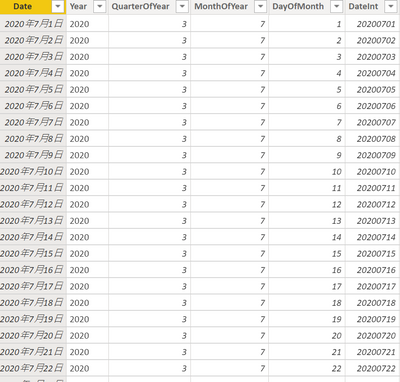
What I hope to achieve is having a dax calcualtion where I could select any given month period the
(Selected month) in the bracket will change accordingly.
ROA(KPI) = [AA_400000]/(Selected month)*12/[AA_500000]
I wonder how this could be done in the dax formula? The output will be a percentage figure.
Solved! Go to Solution.
- Mark as New
- Bookmark
- Subscribe
- Mute
- Subscribe to RSS Feed
- Permalink
- Report Inappropriate Content
If the two tables are related by Date, you can use something like:
ROA(KPI) =
VAR SELECTED_MONTH = MONTH(SELECTEDVALUE(DATE_TABLE[DATE]))
RETURN
[AA_400000]/SELECTED_MONTH*12/[AA_500000]
Note that it will only work in a table visual.
- Mark as New
- Bookmark
- Subscribe
- Mute
- Subscribe to RSS Feed
- Permalink
- Report Inappropriate Content
If the two tables are related by Date, you can use something like:
ROA(KPI) =
VAR SELECTED_MONTH = MONTH(SELECTEDVALUE(DATE_TABLE[DATE]))
RETURN
[AA_400000]/SELECTED_MONTH*12/[AA_500000]
Note that it will only work in a table visual.
- Mark as New
- Bookmark
- Subscribe
- Mute
- Subscribe to RSS Feed
- Permalink
- Report Inappropriate Content
Hi filipeoliveira,
Thanks for looking into the problem. It worked!
Laurence