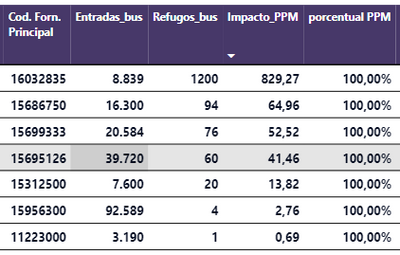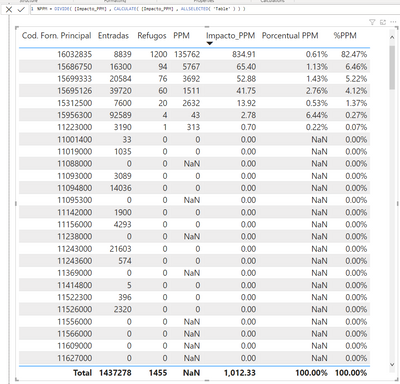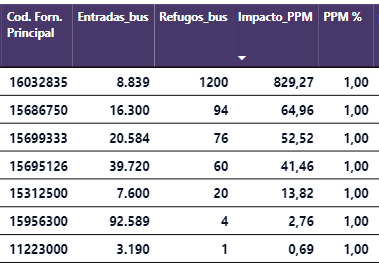Fabric Data Days starts November 4th!
Advance your Data & AI career with 50 days of live learning, dataviz contests, hands-on challenges, study groups & certifications and more!
Get registered- Power BI forums
- Get Help with Power BI
- Desktop
- Service
- Report Server
- Power Query
- Mobile Apps
- Developer
- DAX Commands and Tips
- Custom Visuals Development Discussion
- Health and Life Sciences
- Power BI Spanish forums
- Translated Spanish Desktop
- Training and Consulting
- Instructor Led Training
- Dashboard in a Day for Women, by Women
- Galleries
- Data Stories Gallery
- Themes Gallery
- Contests Gallery
- QuickViz Gallery
- Quick Measures Gallery
- Visual Calculations Gallery
- Notebook Gallery
- Translytical Task Flow Gallery
- TMDL Gallery
- R Script Showcase
- Webinars and Video Gallery
- Ideas
- Custom Visuals Ideas (read-only)
- Issues
- Issues
- Events
- Upcoming Events
Get Fabric Certified for FREE during Fabric Data Days. Don't miss your chance! Request now
- Power BI forums
- Forums
- Get Help with Power BI
- DAX Commands and Tips
- Re: How to add a measure's result of many lines
- Subscribe to RSS Feed
- Mark Topic as New
- Mark Topic as Read
- Float this Topic for Current User
- Bookmark
- Subscribe
- Printer Friendly Page
- Mark as New
- Bookmark
- Subscribe
- Mute
- Subscribe to RSS Feed
- Permalink
- Report Inappropriate Content
How to add a measure's result of many lines
Hi everyone!
I am currently working on a table that relates the amount of components that my company receives and returns.
Here is how the table is at this moment:
"Cod. Forn. Principal" is an ID.
"Entradas_bus" are the received components.
"Refugos_bus" are the components we have returned.
"Impacto_PPM" is calculated by a measure. It's the returned pieces of one ID divided by the SUM() of all received pieces during an interval of time.
"Porcentual PPM" is the % that each line represents in the total of 'Impacto_PPM'. Basically, I want to know how much % does 829,27 represents out of the total 'Impacto_PPM'.
Right now I'm struggling to calculate the "Porcentual PPM" because I can't find a way to get the summation of all lines in the "Impacto_PPM" column.
can somebody help me please
Solved! Go to Solution.
- Mark as New
- Bookmark
- Subscribe
- Mute
- Subscribe to RSS Feed
- Permalink
- Report Inappropriate Content
- Mark as New
- Bookmark
- Subscribe
- Mute
- Subscribe to RSS Feed
- Permalink
- Report Inappropriate Content
- Mark as New
- Bookmark
- Subscribe
- Mute
- Subscribe to RSS Feed
- Permalink
- Report Inappropriate Content
- Mark as New
- Bookmark
- Subscribe
- Mute
- Subscribe to RSS Feed
- Permalink
- Report Inappropriate Content
Hi, @Anonymous
For your need , you can try to use this dax to create a measure :
PPM % = var _t = SUMMARIZE(ALL('Table'[Cod. Forn. Principal]) , 'Table'[Cod. Forn. Principal] , "PPM" , [Impacto_PPM] )
return
DIVIDE([Impacto_PPM],SUMX(_t,[PPM]))Then we can meet your need , the result is as follows:
Best Regards,
Aniya Zhang
If this post helps, then please consider Accept it as the solution to help the other members find it more quickly
- Mark as New
- Bookmark
- Subscribe
- Mute
- Subscribe to RSS Feed
- Permalink
- Report Inappropriate Content
Hello @v-yueyunzh-msft . Thank you for your time and for trying to help!
But just like my reply to our other friend, it didn't work...the results are the same.
- Mark as New
- Bookmark
- Subscribe
- Mute
- Subscribe to RSS Feed
- Permalink
- Report Inappropriate Content
Hi , @Anonymous
Can you check the measure type is "Percentage" in "Measure Tools"?
If this method does not meet your needs, you can provide us with your special sample data and the desired output sample data in the form of tables, so that we can better help you solve the problem.
Best Regards,
Aniya Zhang
If this post helps, then please consider Accept it as the solution to help the other members find it more quickly
- Mark as New
- Bookmark
- Subscribe
- Mute
- Subscribe to RSS Feed
- Permalink
- Report Inappropriate Content
Hey, @v-yueyunzh-msft !! This is my personal account.
What I need is that the column %PPM looks like this.
Remember that both 'Impacto PPM' and '% PPM' are measures and not columns in the original table.
| Cod. Forn. Principal | Entradas | Refugos | Impacto PPM | % PPM |
| 16032835 | 8.839,00 | 1.200,00 | 834,91 | 82,47 |
| 15686750 | 16.300,00 | 94,00 | 65,4 | 6,46 |
| 15699333 | 20.584,00 | 76,00 | 52,88 | 5,22 |
| 15695126 | 39.720,00 | 60,00 | 41,75 | 4,12 |
| 15312500 | 7.600,00 | 20,00 | 13,92 | 1,38 |
| 15956300 | 92.589,00 | 4,00 | 2,78 | 0,27 |
| 11223000 | 3.190,00 | 1,00 | 0,7 | 0,069 |
| and many more.... | ...... | ..... | ..... | ..... |
| TOTAL: | 1.437.278 | 1455 | 1012,34 | 100% |
Here is the pbix file with this data.
Thanks again for helping!
- Mark as New
- Bookmark
- Subscribe
- Mute
- Subscribe to RSS Feed
- Permalink
- Report Inappropriate Content
Try this as the measure
Porcentual PPM =
DIVIDE ( [Impacto PPM], CALCULATE ( [Impacto PPM], ALLSELECTED () ) )
- Mark as New
- Bookmark
- Subscribe
- Mute
- Subscribe to RSS Feed
- Permalink
- Report Inappropriate Content
First of all, thanks for trying to help me out!
But unfortunately it doesn't work, the numbers don't add up to 100% 😞
- Mark as New
- Bookmark
- Subscribe
- Mute
- Subscribe to RSS Feed
- Permalink
- Report Inappropriate Content
- Mark as New
- Bookmark
- Subscribe
- Mute
- Subscribe to RSS Feed
- Permalink
- Report Inappropriate Content
Hi FreemanZ, thanks for helping!
But the 'Impact_PPM' you see on the picture is not an actual column on the table, it's just a measure as a column in a table visual.
- Mark as New
- Bookmark
- Subscribe
- Mute
- Subscribe to RSS Feed
- Permalink
- Report Inappropriate Content
Can you simplify your report and upload the pbix file?
- Mark as New
- Bookmark
- Subscribe
- Mute
- Subscribe to RSS Feed
- Permalink
- Report Inappropriate Content
Hey, @FreemanZ !! This is my personal account.
The situation is: the measure 'Porcentual PPM' is supposed to calculate the percentage that each 'Impact PPM' (which is also a measure) has on the total of the 'Impact PPM'. But theres is something wrong and I cant solve it.
Here's the pbix file with a few numbers on it.
samples.pbix
Thanks again for helping.
- Mark as New
- Bookmark
- Subscribe
- Mute
- Subscribe to RSS Feed
- Permalink
- Report Inappropriate Content
It seems you put it on OneDrive, but i couldn't open it.
Helpful resources

Fabric Data Days
Advance your Data & AI career with 50 days of live learning, contests, hands-on challenges, study groups & certifications and more!

Power BI Monthly Update - October 2025
Check out the October 2025 Power BI update to learn about new features.

| User | Count |
|---|---|
| 6 | |
| 6 | |
| 4 | |
| 4 | |
| 4 |
| User | Count |
|---|---|
| 24 | |
| 17 | |
| 10 | |
| 7 | |
| 6 |