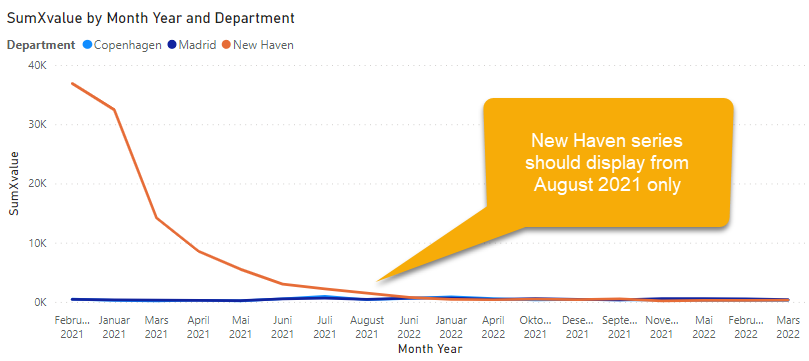FabCon is coming to Atlanta
Join us at FabCon Atlanta from March 16 - 20, 2026, for the ultimate Fabric, Power BI, AI and SQL community-led event. Save $200 with code FABCOMM.
Register now!- Power BI forums
- Get Help with Power BI
- Desktop
- Service
- Report Server
- Power Query
- Mobile Apps
- Developer
- DAX Commands and Tips
- Custom Visuals Development Discussion
- Health and Life Sciences
- Power BI Spanish forums
- Translated Spanish Desktop
- Training and Consulting
- Instructor Led Training
- Dashboard in a Day for Women, by Women
- Galleries
- Data Stories Gallery
- Themes Gallery
- Contests Gallery
- Quick Measures Gallery
- Notebook Gallery
- Translytical Task Flow Gallery
- TMDL Gallery
- R Script Showcase
- Webinars and Video Gallery
- Ideas
- Custom Visuals Ideas (read-only)
- Issues
- Issues
- Events
- Upcoming Events
Join the Fabric FabCon Global Hackathon—running virtually through Nov 3. Open to all skill levels. $10,000 in prizes! Register now.
- Power BI forums
- Forums
- Get Help with Power BI
- DAX Commands and Tips
- Re: How to Omit part of time series for one depart...
- Subscribe to RSS Feed
- Mark Topic as New
- Mark Topic as Read
- Float this Topic for Current User
- Bookmark
- Subscribe
- Printer Friendly Page
- Mark as New
- Bookmark
- Subscribe
- Mute
- Subscribe to RSS Feed
- Permalink
- Report Inappropriate Content
How to Omit part of time series for one department
We have a model where we have some outlier-values in a measure for one department until a given date. We want to keep the values in the model, but hide them from one of the visuals.
Basically I try to express a condition:
FilterTest = if(Sheet1[Department] = "New Haven" && Sheet1[Date] < 08/01/2021, 0, 'Key Measures'[SumXvalue])
... hoping that this will give me nothing for New Haven until August 2021 and the original value for all other departments, including for New Haven from August 2021 onwards.
I have tried various IF, SWICTH, CALCULATE and FILTER combos, but always end up with an error:
A single value for column 'Department' in table 'Sheet1' cannot be determined. This can happen when a measure formula refers to a column that contains many values without specifying an aggregation such as min, max, count, or sum to get a single result.
The value we are working with in the real case is the result of a complex calculation (two 12-month rolling averages divided by eachother) so I cannot just omit the value from the underlying query.
I have uploaded a small pbix-file that illustrates the essence of the problem. Link to PBIX-file
Any suggestions would be highly appreciated.
Solved! Go to Solution.
- Mark as New
- Bookmark
- Subscribe
- Mute
- Subscribe to RSS Feed
- Permalink
- Report Inappropriate Content
HI
I create a new table with a date giving the start date you want to show results for each department
| Department | Date |
| Madrid | 01/01/2018 |
| Copenhagen | 01/01/2018 |
| New Haven | 01/07/2021 |
and after i changed your measure

Hope this will help you
- Mark as New
- Bookmark
- Subscribe
- Mute
- Subscribe to RSS Feed
- Permalink
- Report Inappropriate Content
HI
I create a new table with a date giving the start date you want to show results for each department
| Department | Date |
| Madrid | 01/01/2018 |
| Copenhagen | 01/01/2018 |
| New Haven | 01/07/2021 |
and after i changed your measure

Hope this will help you
- Mark as New
- Bookmark
- Subscribe
- Mute
- Subscribe to RSS Feed
- Permalink
- Report Inappropriate Content
Thank you very much! This worked and has now been implemented in the main model. Also served as an illustration on how we can share ideas and solutions in the forum. Great!
Helpful resources
| User | Count |
|---|---|
| 10 | |
| 8 | |
| 5 | |
| 5 | |
| 4 |