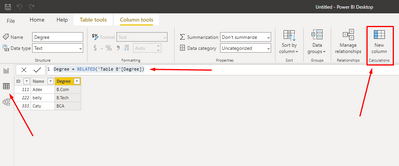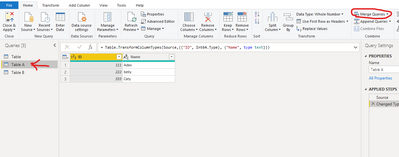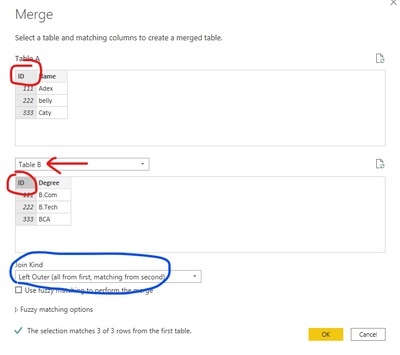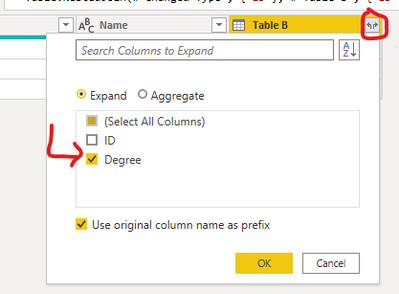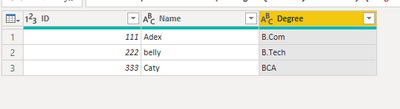Fabric Data Days starts November 4th!
Advance your Data & AI career with 50 days of live learning, dataviz contests, hands-on challenges, study groups & certifications and more!
Get registered- Power BI forums
- Get Help with Power BI
- Desktop
- Service
- Report Server
- Power Query
- Mobile Apps
- Developer
- DAX Commands and Tips
- Custom Visuals Development Discussion
- Health and Life Sciences
- Power BI Spanish forums
- Translated Spanish Desktop
- Training and Consulting
- Instructor Led Training
- Dashboard in a Day for Women, by Women
- Galleries
- Data Stories Gallery
- Themes Gallery
- Contests Gallery
- QuickViz Gallery
- Quick Measures Gallery
- Visual Calculations Gallery
- Notebook Gallery
- Translytical Task Flow Gallery
- TMDL Gallery
- R Script Showcase
- Webinars and Video Gallery
- Ideas
- Custom Visuals Ideas (read-only)
- Issues
- Issues
- Events
- Upcoming Events
Get Fabric Certified for FREE during Fabric Data Days. Don't miss your chance! Request now
- Power BI forums
- Forums
- Get Help with Power BI
- DAX Commands and Tips
- Re: How to Join tables and Add column using DAX(Ed...
- Subscribe to RSS Feed
- Mark Topic as New
- Mark Topic as Read
- Float this Topic for Current User
- Bookmark
- Subscribe
- Printer Friendly Page
- Mark as New
- Bookmark
- Subscribe
- Mute
- Subscribe to RSS Feed
- Permalink
- Report Inappropriate Content
How to Join tables and Add column using DAX(Edit Query)
I have to join two tables A and B using ID.
Then add on column 'Degree' from table B to Table A
Expected O/P : Table contains column A,B & C
Input File:
| Table A | |
| ID | Name |
| 111 | Adex |
| 222 | belly |
| 333 | Caty |
| Table B | |
| ID | Degree |
| 111 | B.Com |
| 222 | B.Tech |
| 333 | BCA |
Expected Ouput :
| Table A | ||
| ID | Name | Degree |
| 111 | Adex | B.Com |
| 222 | belly | B.Tech |
| 333 | Caty | BCA |
Using DAX (Edit query/Transform Data)
Please help me out solving this and if possible please explain syntax to be used.
Thanks in Advance!
Solved! Go to Solution.
- Mark as New
- Bookmark
- Subscribe
- Mute
- Subscribe to RSS Feed
- Permalink
- Report Inappropriate Content
Providing you have a relationship, just add a column on Table A, the paste in the following
Degree = RELATED('Table B'[Degree])
- Mark as New
- Bookmark
- Subscribe
- Mute
- Subscribe to RSS Feed
- Permalink
- Report Inappropriate Content
@Anonymous , one is merge table in edit query
https://radacad.com/append-vs-merge-in-power-bi-and-power-query
Dax way
https://www.sqlbi.com/articles/from-sql-to-dax-joining-tables/
New column in Table A
maxx(filter('Table B', 'Table A'[ID] ='Table B'[User ID]),'Table B'[Degree])
- Mark as New
- Bookmark
- Subscribe
- Mute
- Subscribe to RSS Feed
- Permalink
- Report Inappropriate Content
@Anonymous
DAX way:
LOOKUPVALUE (when there is no relationship between tables)
Add a new column using following DAX
Degree = LOOKUPVALUE('Table B'[Degree],'Table B'[ID],'Table A'[ID])
RELATED (When the tables are related)
Degree 2 = RELATED('Table B'[Degree])
Related article:
https://www.vivran.in/post/dax-lookupvalue
https://www.vivran.in/post/dax-data-modeling-with-related-relatedtable
Cheers!
Vivek
If it helps, please mark it as a solution. Kudos would be a cherry on the top 🙂
If it doesn't, then please share a sample data along with the expected results (preferably an excel file and not an image)
Blog: vivran.in/my-blog
Connect on LinkedIn
Follow on Twitter
- Mark as New
- Bookmark
- Subscribe
- Mute
- Subscribe to RSS Feed
- Permalink
- Report Inappropriate Content
Hello @Anonymous
Power Query way: Merge Queries
With Table A selected > Home > Merge Queries:
Select Table B in the second table and select the common column (ID in this case):
Under Join Kind, select Left Outer. Click Ok
Expand the table > Select the required column from Table B
Click Ok.
Output:
For more details, you may refer to the following:
https://www.vivran.in/post/bi-simplified-webinar-1-p4-merge-queries
- Mark as New
- Bookmark
- Subscribe
- Mute
- Subscribe to RSS Feed
- Permalink
- Report Inappropriate Content
@Anonymous , one is merge table in edit query
https://radacad.com/append-vs-merge-in-power-bi-and-power-query
Dax way
https://www.sqlbi.com/articles/from-sql-to-dax-joining-tables/
New column in Table A
maxx(filter('Table B', 'Table A'[ID] ='Table B'[User ID]),'Table B'[Degree])
- Mark as New
- Bookmark
- Subscribe
- Mute
- Subscribe to RSS Feed
- Permalink
- Report Inappropriate Content
Providing you have a relationship, just add a column on Table A, the paste in the following
Degree = RELATED('Table B'[Degree])
- Mark as New
- Bookmark
- Subscribe
- Mute
- Subscribe to RSS Feed
- Permalink
- Report Inappropriate Content
What should we do if those tables have many to many relationships?
Helpful resources

Fabric Data Days
Advance your Data & AI career with 50 days of live learning, contests, hands-on challenges, study groups & certifications and more!

Power BI Monthly Update - October 2025
Check out the October 2025 Power BI update to learn about new features.

| User | Count |
|---|---|
| 8 | |
| 7 | |
| 6 | |
| 5 | |
| 4 |
| User | Count |
|---|---|
| 25 | |
| 9 | |
| 8 | |
| 8 | |
| 8 |