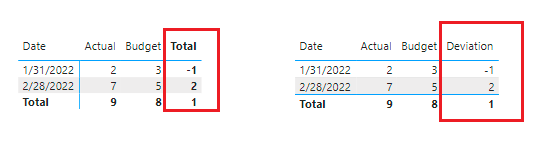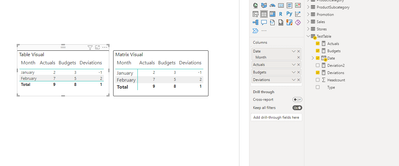Fabric Data Days starts November 4th!
Advance your Data & AI career with 50 days of live learning, dataviz contests, hands-on challenges, study groups & certifications and more!
Get registered- Power BI forums
- Get Help with Power BI
- Desktop
- Service
- Report Server
- Power Query
- Mobile Apps
- Developer
- DAX Commands and Tips
- Custom Visuals Development Discussion
- Health and Life Sciences
- Power BI Spanish forums
- Translated Spanish Desktop
- Training and Consulting
- Instructor Led Training
- Dashboard in a Day for Women, by Women
- Galleries
- Data Stories Gallery
- Themes Gallery
- Contests Gallery
- Quick Measures Gallery
- Visual Calculations Gallery
- Notebook Gallery
- Translytical Task Flow Gallery
- TMDL Gallery
- R Script Showcase
- Webinars and Video Gallery
- Ideas
- Custom Visuals Ideas (read-only)
- Issues
- Issues
- Events
- Upcoming Events
Get Fabric Certified for FREE during Fabric Data Days. Don't miss your chance! Learn more
- Power BI forums
- Forums
- Get Help with Power BI
- DAX Commands and Tips
- How to Calculate headcount difference between Actu...
- Subscribe to RSS Feed
- Mark Topic as New
- Mark Topic as Read
- Float this Topic for Current User
- Bookmark
- Subscribe
- Printer Friendly Page
- Mark as New
- Bookmark
- Subscribe
- Mute
- Subscribe to RSS Feed
- Permalink
- Report Inappropriate Content
How to Calculate headcount difference between Actual and Budget
Hi,
I have the following table below:
| Date | Type | Headcount |
| 31/01/2022 | Budget | 3 |
| 31/01/2022 | Actual | 2 |
| 28/02/2022 | Budget | 5 |
| 28/02/2022 | Actual | 7 |
How can I create a column name "Deviation" that shows the difference between actual and budget?
Expected:
| Jan | Feb | ||||
| Actual | Budget | Deviation | Actual | Budget | Deviation |
| 2 | 3 | -1 | 5 | 7 | -2 |
I am trying the calcuate function to create a measure however the deviation field appears duplicated for each type (Actual/Budget)
Deviation:=CALCULATE(Sum[Headcount];[Type]="Actual")-CALCULATE(Sum[Headcount];[Type]="Budget")
Result:
| Jan | Feb | ||||||
| Actual | Deviation | Budget | Deviation | Actual | Deviation | Budget | Deviation |
| 2 | -1 | 3 | -1 | 5 | -2 | 7 | -2 |
- Mark as New
- Bookmark
- Subscribe
- Mute
- Subscribe to RSS Feed
- Permalink
- Report Inappropriate Content
Hi @bruosori
Two ways of doing that https://www.dropbox.com/t/n6fnM12rCaJWnQLd
First method using a matri visul with single measure
Count =
VAR NormalCount =
SUM ( 'Table'[Headcount] )
VAR BudgetCount =
CALCULATE (
SUM ( 'Table'[Headcount] ),
'Table'[Type] = "Budget"
)
VAR ActualCount =
CALCULATE (
SUM ( 'Table'[Headcount] ),
'Table'[Type] = "Actual"
)
VAR DeviationCount =
ActualCount - BudgetCount
RETURN
IF (
HASONEVALUE ( 'Table'[Type] ),
NormalCount,
DeviationCount
)2nd method using a table visual and 3 mesures
Actual =
CALCULATE (
SUM ( 'Table'[Headcount] ),
'Table'[Type] = "Actual"
)Budget =
CALCULATE (
SUM ( 'Table'[Headcount] ),
'Table'[Type] = "Budget"
)Deviation = [Actual] - [Budget]- Mark as New
- Bookmark
- Subscribe
- Mute
- Subscribe to RSS Feed
- Permalink
- Report Inappropriate Content
Hi, I think you mean difference instead of deviation. Try to make a calculated column "month" and create a table with this measure
- Mark as New
- Bookmark
- Subscribe
- Mute
- Subscribe to RSS Feed
- Permalink
- Report Inappropriate Content
Difference =
var actual = CALCULATE(SUM(Table[Headcount]), Table[Type] = "Actual")
var budget = CALCULATE(SUM(Table[Headcount]), Table[Type] = "Budget")
return actual - budget- Mark as New
- Bookmark
- Subscribe
- Mute
- Subscribe to RSS Feed
- Permalink
- Report Inappropriate Content
Hi @bruosori ,
try creating a measure for your Deviation Calculation as follows:
Deviation = SUMX('yourTableName', [Actual] - [Budget])
Use that Deviation field in your table or matrix in Power BI.
- Mark as New
- Bookmark
- Subscribe
- Mute
- Subscribe to RSS Feed
- Permalink
- Report Inappropriate Content
I don't have the columns Actual and Budget. See my table structure.
- Mark as New
- Bookmark
- Subscribe
- Mute
- Subscribe to RSS Feed
- Permalink
- Report Inappropriate Content
Hi @bruosori
I would create 3 measures:
//Measure 1
Actuals = CALCULATE(SUM(TestTable[Headcount]), TestTable[Type] = "Actual")
//Measure 2
Budgets = CALCULATE(SUM('TestTable'[Headcount]),'TestTable'[Type] = "Budget")
//Measure 3
Deviations = [Actuals] - [Budgets]
Once you have created these 3 measures, convert the "Date" column into a Date datatype from Text.
You can then put the measures in a table as follows:
Helpful resources

Fabric Data Days
Advance your Data & AI career with 50 days of live learning, contests, hands-on challenges, study groups & certifications and more!

Power BI Monthly Update - October 2025
Check out the October 2025 Power BI update to learn about new features.

| User | Count |
|---|---|
| 8 | |
| 5 | |
| 4 | |
| 3 | |
| 3 |
| User | Count |
|---|---|
| 24 | |
| 12 | |
| 11 | |
| 9 | |
| 8 |