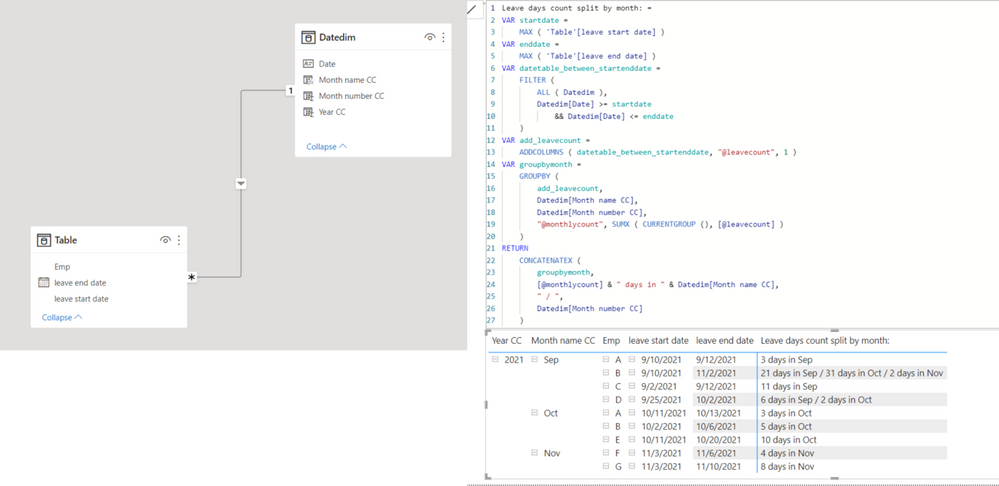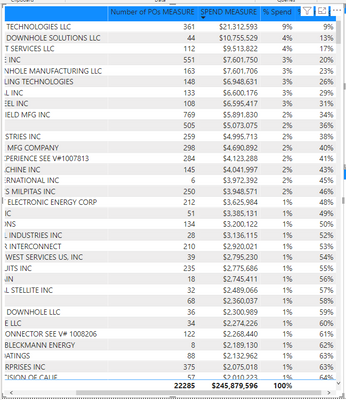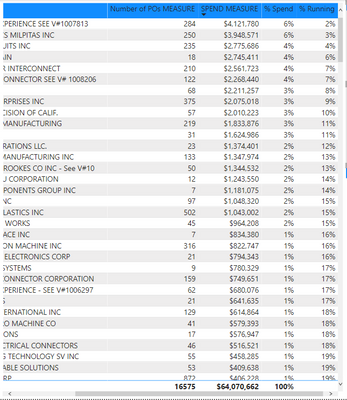Join us at FabCon Vienna from September 15-18, 2025
The ultimate Fabric, Power BI, SQL, and AI community-led learning event. Save €200 with code FABCOMM.
Get registered- Power BI forums
- Get Help with Power BI
- Desktop
- Service
- Report Server
- Power Query
- Mobile Apps
- Developer
- DAX Commands and Tips
- Custom Visuals Development Discussion
- Health and Life Sciences
- Power BI Spanish forums
- Translated Spanish Desktop
- Training and Consulting
- Instructor Led Training
- Dashboard in a Day for Women, by Women
- Galleries
- Data Stories Gallery
- Themes Gallery
- Contests Gallery
- Quick Measures Gallery
- Notebook Gallery
- Translytical Task Flow Gallery
- TMDL Gallery
- R Script Showcase
- Webinars and Video Gallery
- Ideas
- Custom Visuals Ideas (read-only)
- Issues
- Issues
- Events
- Upcoming Events
Compete to become Power BI Data Viz World Champion! First round ends August 18th. Get started.
- Power BI forums
- Forums
- Get Help with Power BI
- DAX Commands and Tips
- Re: How to Calculate a Running Percentage Based on...
- Subscribe to RSS Feed
- Mark Topic as New
- Mark Topic as Read
- Float this Topic for Current User
- Bookmark
- Subscribe
- Printer Friendly Page
- Mark as New
- Bookmark
- Subscribe
- Mute
- Subscribe to RSS Feed
- Permalink
- Report Inappropriate Content
How to Calculate a Running Percentage Based on a Percentage Measure
Hi, I'm a new user and none of the several related posts/solutions are applicable to my issue, or I'm not doing something correctly.
I have a series of measures:
1.) First measure calculates the number of POs for each vendor.
2.) Second measure calculates the total spend for those POs for each vendor.
3.) Third measure calculates the percentage of the total spend by vendor based on the total spend for all vendors.
4.) The fourth measure I want to create is a cumulative percentage of the percentages in the third measure.
The solutions I have looked at involve the calculate/filter/all/max functions that invariably return a value of 1 or 100%, no matter which field I use as a filter (such as vendor).
It seems like a simple thing to add the percentages row by row until the final value is 100%. Am I experiencing issues because I'm cascading measures?
Thank you for any information you can provide.
Solved! Go to Solution.
- Mark as New
- Bookmark
- Subscribe
- Mute
- Subscribe to RSS Feed
- Permalink
- Report Inappropriate Content
Hi,
Please check the below picture and the attached pbix file.
All measures are in the attached pbix file.
If this post helps, then please consider accepting it as the solution to help other members find it faster, and give a big thumbs up.
Click here to visit my LinkedIn page
Click here to schedule a short Teams meeting to discuss your question.
- Mark as New
- Bookmark
- Subscribe
- Mute
- Subscribe to RSS Feed
- Permalink
- Report Inappropriate Content
Hi Jihwan Kim,
Thank you for your reply! This worked for me and I am very appreciative of your solution. It turns out that I had to apply the DAX formulas provided by you for all of the relevant measures instead of the formulas I was using to feed into the Running Percentage: measure.
I don't completely understand the syntax of the formulas. I hope to learn this as it's not enough for my learning experience to just copy/paste, but this solves my issue!
Best,
Michael
- Mark as New
- Bookmark
- Subscribe
- Mute
- Subscribe to RSS Feed
- Permalink
- Report Inappropriate Content
Hi,
Please check the below picture and the attached pbix file.
All measures are in the attached pbix file.
If this post helps, then please consider accepting it as the solution to help other members find it faster, and give a big thumbs up.
Click here to visit my LinkedIn page
Click here to schedule a short Teams meeting to discuss your question.
- Mark as New
- Bookmark
- Subscribe
- Mute
- Subscribe to RSS Feed
- Permalink
- Report Inappropriate Content
Hello Jihwan Kim,
I'm experiencing a new issue when I try to filter the values by a plant/date. The running percentage does not change - it keeps calculating based on the pre-filter total.
No filter - values are correct:
Filtered by plant/date - running % still calculating pre-filter:
Thank you for any additional help you can provide!
Best,
Michael
- Mark as New
- Bookmark
- Subscribe
- Mute
- Subscribe to RSS Feed
- Permalink
- Report Inappropriate Content
I took an even easier approach. Right click on the field you want to create the running total on and choose "New quick measure" . Under totals, there's a couple running total options -- this added a couple filters that I would not have thought of (Allselected and Isonorafter) . Cheers
Helpful resources
| User | Count |
|---|---|
| 24 | |
| 10 | |
| 8 | |
| 7 | |
| 6 |
| User | Count |
|---|---|
| 32 | |
| 12 | |
| 10 | |
| 10 | |
| 9 |