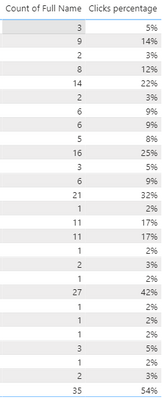Party with Power BI’s own Guy in a Cube
Power BI is turning 10! Tune in for a special live episode on July 24 with behind-the-scenes stories, product evolution highlights, and a sneak peek at what’s in store for the future.
Save the date- Power BI forums
- Get Help with Power BI
- Desktop
- Service
- Report Server
- Power Query
- Mobile Apps
- Developer
- DAX Commands and Tips
- Custom Visuals Development Discussion
- Health and Life Sciences
- Power BI Spanish forums
- Translated Spanish Desktop
- Training and Consulting
- Instructor Led Training
- Dashboard in a Day for Women, by Women
- Galleries
- Webinars and Video Gallery
- Data Stories Gallery
- Themes Gallery
- Contests Gallery
- Quick Measures Gallery
- Notebook Gallery
- Translytical Task Flow Gallery
- R Script Showcase
- Ideas
- Custom Visuals Ideas (read-only)
- Issues
- Issues
- Events
- Upcoming Events
Enhance your career with this limited time 50% discount on Fabric and Power BI exams. Ends August 31st. Request your voucher.
- Power BI forums
- Forums
- Get Help with Power BI
- DAX Commands and Tips
- How make a table groups data into percent-of-total...
- Subscribe to RSS Feed
- Mark Topic as New
- Mark Topic as Read
- Float this Topic for Current User
- Bookmark
- Subscribe
- Printer Friendly Page
- Mark as New
- Bookmark
- Subscribe
- Mute
- Subscribe to RSS Feed
- Permalink
- Report Inappropriate Content
How make a table groups data into percent-of-total ranges
Hello,
For a report that shows how many times faculty have clicked on links in a newsletter, I create a table that shows the number of faculty who are within certain percentile ranges (as shown below).
I pull the basic data from Power BI that involve faculty names, the amount they click in a given month, and the percentage they actually clicked over total possible clicks for that faculty. This percentage is what determines where the faculty will fit within the range. A sample list (minus the names) is given below. For this data, say the total amount possible is 65.
So, my question is how can I group the faculty percentages into the ranges as shown in the first table so I can skip exporting the table and doing the step in excel. Is there a way to do this in Power BI? Thanks in advance for the help!
- Mark as New
- Bookmark
- Subscribe
- Mute
- Subscribe to RSS Feed
- Permalink
- Report Inappropriate Content
The Source data has the following columns:
Full Name: Name of the Faculty who clicked
Date: Date of the Click
Unique Value: Combination of Full Name and Date in order to have a unique value to count by.
These are the only columns that play into the visualization. I usually just use a count of the full name without a measure in order to get the count for each faculty.
Is there anything else you would need?
- Mark as New
- Bookmark
- Subscribe
- Mute
- Subscribe to RSS Feed
- Permalink
- Report Inappropriate Content
This is visual that you want to build
But i guess you are also interested in utilizing a date slicer to filter the results dynamically based on the selected date range. Am I right? Or the date has nothing to do with your visual?
- Mark as New
- Bookmark
- Subscribe
- Mute
- Subscribe to RSS Feed
- Permalink
- Report Inappropriate Content
The date is applied as a filter to all pages. So, the date doesn't specifically go with the visual, but it is filtering out data.
- Mark as New
- Bookmark
- Subscribe
- Mute
- Subscribe to RSS Feed
- Permalink
- Report Inappropriate Content
We can create a calculated column that calculates the percentage buckets. The resulted column can be used in the rows of your table or matrix visual. But this shall be based on the percentages as per the source data without applying any filter. For example if we consider the following is your source data without applying any filter then the percentages that you see below shall be fixed regardless of the date selection. In other words, each row in the source will have a fixed percentage and hence will be assigned to a fixed percentage range. However, once your visual is set then when applying a filter on the date, the values will change because some faculties might not have any click in the selected date/date range. But this might not be what you want?
- Mark as New
- Bookmark
- Subscribe
- Mute
- Subscribe to RSS Feed
- Permalink
- Report Inappropriate Content
That is what I want. The data filter is the past year. So the percentage in the end would reflect only the percentage within that year. So basically, have the visual in the buckets, and then apply a date filter afterwards that will limit the data to the past year. Does that make sense?
- Mark as New
- Bookmark
- Subscribe
- Mute
- Subscribe to RSS Feed
- Permalink
- Report Inappropriate Content
We can apply the buckets segregated by year if that what you want. The it should be doable. You can then select the year and you will get tahr data buckets based on the selected year. Is that ok?
- Mark as New
- Bookmark
- Subscribe
- Mute
- Subscribe to RSS Feed
- Permalink
- Report Inappropriate Content
I would prefer to have it based on the date range in the filter applied to all pages and not just by year.
- Mark as New
- Bookmark
- Subscribe
- Mute
- Subscribe to RSS Feed
- Permalink
- Report Inappropriate Content
I was about to say this is not possible. Then I had an idea. I will give it a try. This requires some sample to work with. Please share a sample of your data and hopefully will get back to you by tomorrow morning either with happy face or sad face.
- Mark as New
- Bookmark
- Subscribe
- Mute
- Subscribe to RSS Feed
- Permalink
- Report Inappropriate Content
Full Name Date
| Doe, John | 3/30/222 |
| Nancy, Susie | 3/30/222 |
| Lance, Jacob | 3/30/222 |
| Names, Boy | 3/30/222 |
| Bobby, Noah | 3/30/222 |
| James, Oliver | 3/30/222 |
| Clark, Daniel | 2/15/2022 |
| Doe, John | 2/15/2022 |
| Nancy, Susie | 2/15/2022 |
| Lance, Jacob | 12/15/201 |
| Names, Boy | 2/15/2022 |
| Bobby, Noah | 2/15/2022 |
| James, Oliver | 6 |
| Clark, Daniel | 6 |
| Doe, John | 4 |
| Nancy, Susie | 9 |
| Lance, Jacob | 1 |
| Names, Boy | 1 |
| Bobby, Noah | 16 |
| James, Oliver | 39 |
| Clark, Daniel | 1 |
| Doe, John | 1 |
| Nancy, Susie | |
| Lance, Jacob | |
| Names, Boy | |
| Bobby, Noah | |
| James, Oliver | |
| Clark, Daniel |
I do not have time to finish a sample, but place dates in for the rest of the names.
- Mark as New
- Bookmark
- Subscribe
- Mute
- Subscribe to RSS Feed
- Permalink
- Report Inappropriate Content
Yes of course it can be done.
basically you need to create a calculated column that contains the percentage buckets and then you can use it in the visual. Can you please advise what columns are there in your source data?
Helpful resources

Power BI Monthly Update - July 2025
Check out the July 2025 Power BI update to learn about new features.

| User | Count |
|---|---|
| 23 | |
| 7 | |
| 7 | |
| 6 | |
| 6 |
| User | Count |
|---|---|
| 27 | |
| 12 | |
| 10 | |
| 9 | |
| 6 |