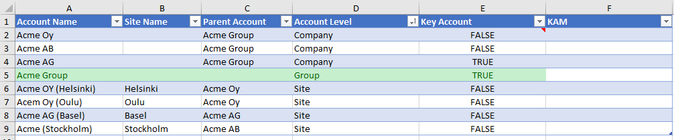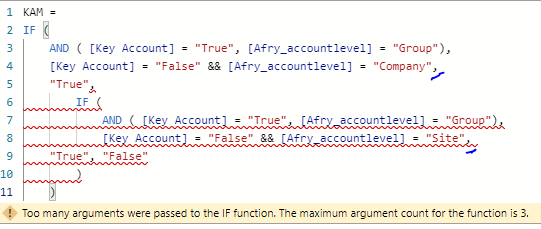Join us at FabCon Vienna from September 15-18, 2025
The ultimate Fabric, Power BI, SQL, and AI community-led learning event. Save €200 with code FABCOMM.
Get registered- Power BI forums
- Get Help with Power BI
- Desktop
- Service
- Report Server
- Power Query
- Mobile Apps
- Developer
- DAX Commands and Tips
- Custom Visuals Development Discussion
- Health and Life Sciences
- Power BI Spanish forums
- Translated Spanish Desktop
- Training and Consulting
- Instructor Led Training
- Dashboard in a Day for Women, by Women
- Galleries
- Data Stories Gallery
- Themes Gallery
- Contests Gallery
- Quick Measures Gallery
- Notebook Gallery
- Translytical Task Flow Gallery
- TMDL Gallery
- R Script Showcase
- Webinars and Video Gallery
- Ideas
- Custom Visuals Ideas (read-only)
- Issues
- Issues
- Events
- Upcoming Events
Compete to become Power BI Data Viz World Champion! First round ends August 18th. Get started.
- Power BI forums
- Forums
- Get Help with Power BI
- DAX Commands and Tips
- Re: How do I create DAX formula for this accounts ...
- Subscribe to RSS Feed
- Mark Topic as New
- Mark Topic as Read
- Float this Topic for Current User
- Bookmark
- Subscribe
- Printer Friendly Page
- Mark as New
- Bookmark
- Subscribe
- Mute
- Subscribe to RSS Feed
- Permalink
- Report Inappropriate Content
How do I create DAX formula for this accounts hierarchy scenario ?
Hi, I newly user for Power BI, always get stuck with the DAX formula. This is the new requirement that I could not solved for my daily work. I have the requirement to mark thousand of the account records as "TRUE" on Company and Site if the Account Level = "Group" and Key Account = "TRUE" as well the Group leve should also "TRUE" in the the condition field. I don't want to change the existing data from D365 so try to create a new condition column called "KAM" in column F. See my scenario case below on the excel:
I tried to create the column formula "KAM" by using IF, SWITCH condition but couldn't get out the correct result. Showing error messages that I could not solved. Could you as the experts guide me how to build the formula ? Many thanks.
These are my formulas that I got error message and never success.
1) IF statement
2. SWITCH
Solved! Go to Solution.
- Mark as New
- Bookmark
- Subscribe
- Mute
- Subscribe to RSS Feed
- Permalink
- Report Inappropriate Content
@NipawanV what is the error message you are getting?
Maybe you need to remove the "" from the true and false?
- Mark as New
- Bookmark
- Subscribe
- Mute
- Subscribe to RSS Feed
- Permalink
- Report Inappropriate Content
@SpartaBI Hello, May I get your advice with the formula again. I could not manage to get the correct result with the formula that I created. As you can see from my excel table I need the "KAM" field to be "True" for all Accounts in the hierarchy (3 levels - Group | Compay | Site) by checking this condition => Account level is "Group" && Key Account is "True". All child accounts must be "True".
- Mark as New
- Bookmark
- Subscribe
- Mute
- Subscribe to RSS Feed
- Permalink
- Report Inappropriate Content
@NipawanV hey, can you share with me the sample excel table and write there the logic you need and also add the dsired values manually in a column so I'll be sure what is the result you want and I'll reply with the DAX needed
- Mark as New
- Bookmark
- Subscribe
- Mute
- Subscribe to RSS Feed
- Permalink
- Report Inappropriate Content
- Mark as New
- Bookmark
- Subscribe
- Mute
- Subscribe to RSS Feed
- Permalink
- Report Inappropriate Content
@NipawanV what is the error message you are getting?
Maybe you need to remove the "" from the true and false?
- Mark as New
- Bookmark
- Subscribe
- Mute
- Subscribe to RSS Feed
- Permalink
- Report Inappropriate Content
hi, I tried to remove "" from True / False as well as change ; to , where i make a blue tick. This is the same error that I found.
- Mark as New
- Bookmark
- Subscribe
- Mute
- Subscribe to RSS Feed
- Permalink
- Report Inappropriate Content
I actually looked at your switch version. Try there.
In the if version you probably have an extra / missing comma / brackets. Leave it for now 🙂
- Mark as New
- Bookmark
- Subscribe
- Mute
- Subscribe to RSS Feed
- Permalink
- Report Inappropriate Content
Many thanks. Well actually it works but it given the wrong result. Probably I miss one checking condition. I mean KAM field should give True when all the accounts in Company and Site level has the same top parent account (Group). I need to figure out what is the next formula to get the top account first.
- Mark as New
- Bookmark
- Subscribe
- Mute
- Subscribe to RSS Feed
- Permalink
- Report Inappropriate Content
@NipawanV my pleasure 🙂
If you don't succeed reply here and mention me and I will help you.
P.S.
Check out my showcase report:
https://community.powerbi.com/t5/Data-Stories-Gallery/SpartaBI-Feat-Contoso-100K/td-p/2449543
Give it a thumbs up if you liked it 🙂
Helpful resources
| User | Count |
|---|---|
| 24 | |
| 10 | |
| 8 | |
| 7 | |
| 6 |
| User | Count |
|---|---|
| 32 | |
| 12 | |
| 10 | |
| 10 | |
| 9 |