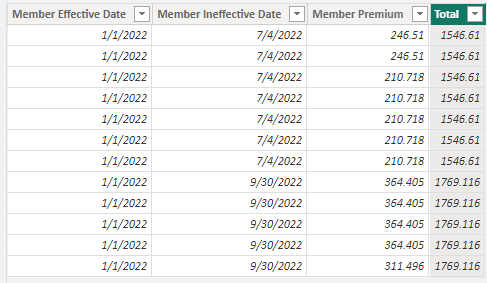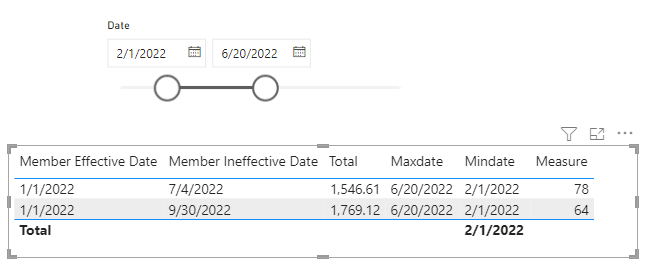Join us at FabCon Vienna from September 15-18, 2025
The ultimate Fabric, Power BI, SQL, and AI community-led learning event. Save €200 with code FABCOMM.
Get registered- Power BI forums
- Get Help with Power BI
- Desktop
- Service
- Report Server
- Power Query
- Mobile Apps
- Developer
- DAX Commands and Tips
- Custom Visuals Development Discussion
- Health and Life Sciences
- Power BI Spanish forums
- Translated Spanish Desktop
- Training and Consulting
- Instructor Led Training
- Dashboard in a Day for Women, by Women
- Galleries
- Data Stories Gallery
- Themes Gallery
- Contests Gallery
- Quick Measures Gallery
- Notebook Gallery
- Translytical Task Flow Gallery
- TMDL Gallery
- R Script Showcase
- Webinars and Video Gallery
- Ideas
- Custom Visuals Ideas (read-only)
- Issues
- Issues
- Events
- Upcoming Events
Compete to become Power BI Data Viz World Champion! First round ends August 18th. Get started.
- Power BI forums
- Forums
- Get Help with Power BI
- DAX Commands and Tips
- Re: How To Write a New Measure to Split/divide/dis...
- Subscribe to RSS Feed
- Mark Topic as New
- Mark Topic as Read
- Float this Topic for Current User
- Bookmark
- Subscribe
- Printer Friendly Page
- Mark as New
- Bookmark
- Subscribe
- Mute
- Subscribe to RSS Feed
- Permalink
- Report Inappropriate Content
How To Write a New Measure to Split/divide/distribute a value when it filtered by Date ' Date Table
Dear Team,
I need help in Writing a New Measure to Split/divide/distribute the member premium when it filtered by Date ' Date Table,
the issues is when i filter by the date table it calculte the sum with all amounts based only on the member effcitive date, which is wrong in my example, as I need the DAX in the measure to distribute member premium equaly by days based on the filter duration that i will use , below youll find a screenshot of my data.
Note : I may need a soulation in measurment calculation not in Power Querry as my data is very huge and i can not split it per daye for all records.
| Member Effective Date | Member Ineffective Date | Member Premium |
| 01/01/2022 | 04/07/2022 | 246.51 |
| 01/01/2022 | 04/07/2022 | 246.51 |
| 01/01/2022 | 04/07/2022 | 210.718 |
| 01/01/2022 | 04/07/2022 | 210.718 |
| 01/01/2022 | 04/07/2022 | 210.718 |
| 01/01/2022 | 04/07/2022 | 210.718 |
| 01/01/2022 | 04/07/2022 | 210.718 |
| 01/01/2022 | 30/09/2022 | 364.405 |
| 01/01/2022 | 30/09/2022 | 364.405 |
| 01/01/2022 | 30/09/2022 | 364.405 |
| 01/01/2022 | 30/09/2022 | 364.405 |
| 01/01/2022 | 30/09/2022 | 311.496 |
Solved! Go to Solution.
- Mark as New
- Bookmark
- Subscribe
- Mute
- Subscribe to RSS Feed
- Permalink
- Report Inappropriate Content
@NawilatiMahmoud , refer if this can help
Measure way
Power BI Dax Measure- Allocate data between Range: https://youtu.be/O653vwLTUzM
https://community.powerbi.com/t5/Community-Blog/How-to-divide-distribute-values-between-start-date-o...
- Mark as New
- Bookmark
- Subscribe
- Mute
- Subscribe to RSS Feed
- Permalink
- Report Inappropriate Content
Hi, @NawilatiMahmoud
You can try the following methods.
Column:
Total =
CALCULATE ( SUM ( 'Table'[Member Premium] ),
ALLEXCEPT ( 'Table',
'Table'[Member Effective Date],
'Table'[Member Ineffective Date]
)
)Measure:
Maxdate = IF(MAX('Date'[Date])<=SELECTEDVALUE('Table'[Member Ineffective Date]),MAX('Date'[Date]),SELECTEDVALUE('Table'[Member Ineffective Date]))Mindate = IF(MIN('Date'[Date])<=SELECTEDVALUE('Table'[Member Effective Date]),SELECTEDVALUE('Table'[Member Effective Date]),MIN('Date'[Date]))Measure =
Var _datediff=DATEDIFF([Mindate],[Maxdate],DAY)
Return
DIVIDE(SUM('Table'[Total]),_datediff)Is this the result you expect?
Best Regards,
Community Support Team _Charlotte
If this post helps, then please consider Accept it as the solution to help the other members find it more quickly.
- Mark as New
- Bookmark
- Subscribe
- Mute
- Subscribe to RSS Feed
- Permalink
- Report Inappropriate Content
Thank you dear, but the below solution was easier for me, thank you for your reply and support
- Mark as New
- Bookmark
- Subscribe
- Mute
- Subscribe to RSS Feed
- Permalink
- Report Inappropriate Content
Another Note : the distribute member premium should be calculated btween the duration of the start and end date, as if i filter the date more than the end date for any members he will be excluded, and if i start my date filter before the start end, the measure should calculate only the days that incloded in the filter.
- Mark as New
- Bookmark
- Subscribe
- Mute
- Subscribe to RSS Feed
- Permalink
- Report Inappropriate Content
@NawilatiMahmoud , refer if this can help
Measure way
Power BI Dax Measure- Allocate data between Range: https://youtu.be/O653vwLTUzM
https://community.powerbi.com/t5/Community-Blog/How-to-divide-distribute-values-between-start-date-o...
- Mark as New
- Bookmark
- Subscribe
- Mute
- Subscribe to RSS Feed
- Permalink
- Report Inappropriate Content
Thank Dear. Amitchandaj,
it solve my issue correctly 🙂
Helpful resources
| User | Count |
|---|---|
| 18 | |
| 8 | |
| 7 | |
| 6 | |
| 6 |
| User | Count |
|---|---|
| 28 | |
| 13 | |
| 12 | |
| 9 | |
| 8 |