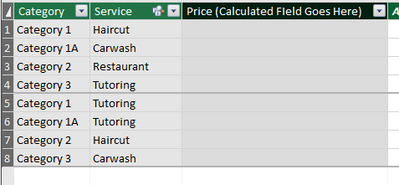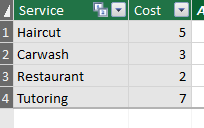Huge last-minute discounts for FabCon Vienna from September 15-18, 2025
Supplies are limited. Contact info@espc.tech right away to save your spot before the conference sells out.
Get your discount- Power BI forums
- Get Help with Power BI
- Desktop
- Service
- Report Server
- Power Query
- Mobile Apps
- Developer
- DAX Commands and Tips
- Custom Visuals Development Discussion
- Health and Life Sciences
- Power BI Spanish forums
- Translated Spanish Desktop
- Training and Consulting
- Instructor Led Training
- Dashboard in a Day for Women, by Women
- Galleries
- Data Stories Gallery
- Themes Gallery
- Contests Gallery
- Quick Measures Gallery
- Notebook Gallery
- Translytical Task Flow Gallery
- TMDL Gallery
- R Script Showcase
- Webinars and Video Gallery
- Ideas
- Custom Visuals Ideas (read-only)
- Issues
- Issues
- Events
- Upcoming Events
Score big with last-minute savings on the final tickets to FabCon Vienna. Secure your discount
- Power BI forums
- Forums
- Get Help with Power BI
- DAX Commands and Tips
- Re: How To Find The Specific Value In Power Pivot ...
- Subscribe to RSS Feed
- Mark Topic as New
- Mark Topic as Read
- Float this Topic for Current User
- Bookmark
- Subscribe
- Printer Friendly Page
- Mark as New
- Bookmark
- Subscribe
- Mute
- Subscribe to RSS Feed
- Permalink
- Report Inappropriate Content
How To Find The Specific Value In Power Pivot For Specific Text?
I know this is a PowerBI community, but I will eventually be using PowerBI for this (after I solve this problem with Power Pivot), and this is urgent.
I want to do a calculated field in "sheet 1" such that it returns the price of service for only Category 1 and Category 2 options, and leave everything else (Category 1A, Category 3, etc.) blank in a new price column (sheet 1).
How do I go about this? I spent many hours trying... Thanks.
Here's the file: https://www.dropbox.com/s/088kel5c2jlo1z0/June%2026%20Power%20Pivot%20Question.xlsx?dl=0
Here are screenshots (I made the data to protect confidential information).
Sheet 1:
Sheet 2:
Solved! Go to Solution.
- Mark as New
- Bookmark
- Subscribe
- Mute
- Subscribe to RSS Feed
- Permalink
- Report Inappropriate Content
I guess you have many to one relationship between Sheet1 and Sheet2. Please use
Price =
IF ( Sheet1[Category] = "Category 1" || Sheet1[Category] = "Category 2", RELATED ( Sheet2[Cost] ) )
- Mark as New
- Bookmark
- Subscribe
- Mute
- Subscribe to RSS Feed
- Permalink
- Report Inappropriate Content
I guess you have many to one relationship between Sheet1 and Sheet2. Please use
Price =
IF ( Sheet1[Category] = "Category 1" || Sheet1[Category] = "Category 2", RELATED ( Sheet2[Cost] ) )
- Mark as New
- Bookmark
- Subscribe
- Mute
- Subscribe to RSS Feed
- Permalink
- Report Inappropriate Content
WOW! Thank you so much for your help. I asked around, and nobody was able to get it but you. Thank you!!
- Mark as New
- Bookmark
- Subscribe
- Mute
- Subscribe to RSS Feed
- Permalink
- Report Inappropriate Content
Hi @BAFreedom
no worries it the same as power bi. Would you please share a screenshot as I'm currently accessing the forum through my mobile only.
- Mark as New
- Bookmark
- Subscribe
- Mute
- Subscribe to RSS Feed
- Permalink
- Report Inappropriate Content
@tamerj1 Thanks for the reply. I just posted screenshots in the original message. Please let me know if you need anything else.
Helpful resources
| User | Count |
|---|---|
| 12 | |
| 11 | |
| 8 | |
| 6 | |
| 6 |
| User | Count |
|---|---|
| 25 | |
| 19 | |
| 14 | |
| 10 | |
| 7 |