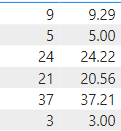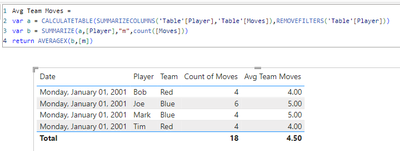Huge last-minute discounts for FabCon Vienna from September 15-18, 2025
Supplies are limited. Contact info@espc.tech right away to save your spot before the conference sells out.
Get your discount- Power BI forums
- Get Help with Power BI
- Desktop
- Service
- Report Server
- Power Query
- Mobile Apps
- Developer
- DAX Commands and Tips
- Custom Visuals Development Discussion
- Health and Life Sciences
- Power BI Spanish forums
- Translated Spanish Desktop
- Training and Consulting
- Instructor Led Training
- Dashboard in a Day for Women, by Women
- Galleries
- Data Stories Gallery
- Themes Gallery
- Contests Gallery
- Quick Measures Gallery
- Notebook Gallery
- Translytical Task Flow Gallery
- TMDL Gallery
- R Script Showcase
- Webinars and Video Gallery
- Ideas
- Custom Visuals Ideas (read-only)
- Issues
- Issues
- Events
- Upcoming Events
Score big with last-minute savings on the final tickets to FabCon Vienna. Secure your discount
- Power BI forums
- Forums
- Get Help with Power BI
- DAX Commands and Tips
- Re: How To Create A Measure That is Group And Igno...
- Subscribe to RSS Feed
- Mark Topic as New
- Mark Topic as Read
- Float this Topic for Current User
- Bookmark
- Subscribe
- Printer Friendly Page
- Mark as New
- Bookmark
- Subscribe
- Mute
- Subscribe to RSS Feed
- Permalink
- Report Inappropriate Content
How To Create A Measure That is Group And Ignores Filters
Hi!
So basically i need to create a measure that is grouped and does not get affected a row filter.
Lets say i have a table:
| Player | Average Moves Per Day | Team |
| Ted | 7 | Red |
| Bill | 2 | Blue |
| Mark | 23 | Green |
| Luke | 3 | Red |
Average Moves Per Day is a measure counting rows by person by date.
I need to create a similar measure for Team that shows the average moves per day for the whole team and is not filtered down by Player see below, the output should look like:
| Player | Average Moves Per Day | Team | Avg Moves By Team Per Day |
| Ted | 7 | Red | 5 |
| Bill | 2 | Blue | 2 |
| Mark | 23 | Green | 23 |
| Luke | 3 | Red | 5 |
I want to see the Average Moves By Team in each row for someone on that team. Since the Red team has 10 total moves divided by two people in the team, each row with a "Red" team member should have the value 5 for the measure etc.
- Mark as New
- Bookmark
- Subscribe
- Mute
- Subscribe to RSS Feed
- Permalink
- Report Inappropriate Content
Unfortunately this does not work as when i need to filter by Team, it then shows all Players and not only the players related to the Team filtered.
- Mark as New
- Bookmark
- Subscribe
- Mute
- Subscribe to RSS Feed
- Permalink
- Report Inappropriate Content
It will only include the players on the same team as the player in your current context.
- Mark as New
- Bookmark
- Subscribe
- Mute
- Subscribe to RSS Feed
- Permalink
- Report Inappropriate Content
in your measure use REMOVEFILTERS(<player>)
- Mark as New
- Bookmark
- Subscribe
- Mute
- Subscribe to RSS Feed
- Permalink
- Report Inappropriate Content
This did not work, it just gives an un-rounded version of the average moves column.
- Mark as New
- Bookmark
- Subscribe
- Mute
- Subscribe to RSS Feed
- Permalink
- Report Inappropriate Content
Please provide sample data that covers your issue or question completely, in a usable format (not as a screenshot).
Do not include sensitive information or anything not related to the issue or question.
If you are unsure how to upload data please refer to https://community.fabric.microsoft.com/t5/Community-Blog/How-to-provide-sample-data-in-the-Power-BI-...
Please show the expected outcome based on the sample data you provided.
Want faster answers? https://community.fabric.microsoft.com/t5/Desktop/How-to-Get-Your-Question-Answered-Quickly/m-p/1447...
- Mark as New
- Bookmark
- Subscribe
- Mute
- Subscribe to RSS Feed
- Permalink
- Report Inappropriate Content
| Player | Moves | Team | Date |
| Tim | Left | Red | 1/1/2001 |
| Tim | Right | Red | 1/1/2001 |
| Tim | Left | Red | 1/1/2001 |
| Tim | Down | Red | 1/1/2001 |
| Mark | Up | Blue | 1/1/2001 |
| Mark | Right | Blue | 1/1/2001 |
| Mark | Up | Blue | 1/1/2001 |
| Mark | Up | Blue | 1/1/2001 |
| Joe | Left | Blue | 1/1/2001 |
| Joe | Left | Blue | 1/1/2001 |
| Joe | Right | Blue | 1/1/2001 |
| Joe | Right | Blue | 1/1/2001 |
| Joe | Right | Blue | 1/1/2001 |
| Joe | Right | Blue | 1/1/2001 |
| Bob | Down | Red | 1/1/2001 |
| Bob | Up | Red | 1/1/2001 |
| Bob | Up | Red | 1/1/2001 |
| Bob | Right | Red | 1/1/2001 |
The "Avg Moves Per Day" column comes from a measure:
The Moves measure used in the above measure is a count of moves. So the ends result gives me the average moves by player per day when putting player and that measure in a table.
I am trying to do something similar for Team where it gives me Average Moves Per Team like so:
| Player | Avg Moves/Day | Team | Avg Team Moves/Day |
| Tim | 4 | Red | 4 |
| Mark | 4 | Blue | 5 |
| Joe | 6 | Blue | 5 |
| Bob | 4 | Red | 4 |
- Mark as New
- Bookmark
- Subscribe
- Mute
- Subscribe to RSS Feed
- Permalink
- Report Inappropriate Content
Your sample data only includes a single day,
- Mark as New
- Bookmark
- Subscribe
- Mute
- Subscribe to RSS Feed
- Permalink
- Report Inappropriate Content
I am having issues making this work because "Moves" is a measure and it won't allow me to pull it into SUMMARIZECOLUMNS. That measure already gets the average moves per day as a whole, i do not need to filter by individual date
Helpful resources
| User | Count |
|---|---|
| 13 | |
| 10 | |
| 8 | |
| 7 | |
| 5 |
| User | Count |
|---|---|
| 24 | |
| 16 | |
| 15 | |
| 10 | |
| 7 |