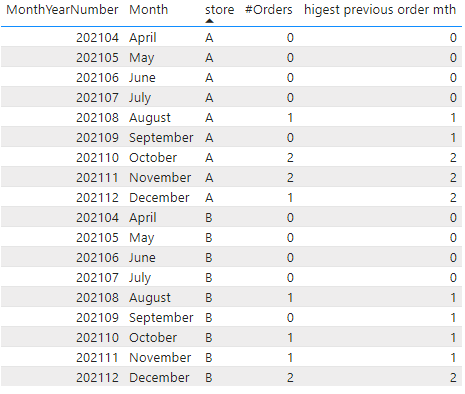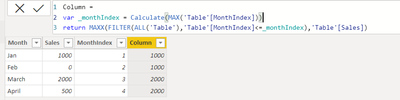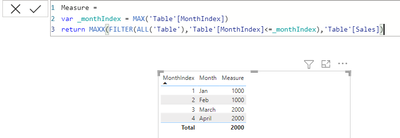Join us at FabCon Vienna from September 15-18, 2025
The ultimate Fabric, Power BI, SQL, and AI community-led learning event. Save €200 with code FABCOMM.
Get registered- Power BI forums
- Get Help with Power BI
- Desktop
- Service
- Report Server
- Power Query
- Mobile Apps
- Developer
- DAX Commands and Tips
- Custom Visuals Development Discussion
- Health and Life Sciences
- Power BI Spanish forums
- Translated Spanish Desktop
- Training and Consulting
- Instructor Led Training
- Dashboard in a Day for Women, by Women
- Galleries
- Data Stories Gallery
- Themes Gallery
- Contests Gallery
- Quick Measures Gallery
- Notebook Gallery
- Translytical Task Flow Gallery
- TMDL Gallery
- R Script Showcase
- Webinars and Video Gallery
- Ideas
- Custom Visuals Ideas (read-only)
- Issues
- Issues
- Events
- Upcoming Events
Compete to become Power BI Data Viz World Champion! First round ends August 18th. Get started.
- Power BI forums
- Forums
- Get Help with Power BI
- DAX Commands and Tips
- Highest previous value
- Subscribe to RSS Feed
- Mark Topic as New
- Mark Topic as Read
- Float this Topic for Current User
- Bookmark
- Subscribe
- Printer Friendly Page
- Mark as New
- Bookmark
- Subscribe
- Mute
- Subscribe to RSS Feed
- Permalink
- Report Inappropriate Content
Highest previous value
I want a dax code to return the highest value of previous sales on a monthly basis. E.g see below
| Month | Sales This month | Highest ever sales |
| Jan | 1,000 | 1,000 |
| Feb | 0 | 1,000 |
| March | 2,000 | 2,000 |
In the above table, when in January sales this month is 1000 and the highest ever was 1,000 and in February our highest sales ever still remains 1000 despite selling nothing for that month. However, in March the figure changed because the march sales has beaten that of January. Please I need a DAX to return this.
@amitchandak @VahidDM @AlexisOlson
Solved! Go to Solution.
- Mark as New
- Bookmark
- Subscribe
- Mute
- Subscribe to RSS Feed
- Permalink
- Report Inappropriate Content
Hi @Anonymous
Please try the following Measure.
higest previous order mth =
VAR midT =
TOPN (
1,
FILTER (
SUMMARIZE (
ALL ( DimTable ),
DimTable[Month],
DimTable[MonthYearNumber],
"val", SUMX ( DimTable, [#Orders] )
),
DimTable[MonthYearNumber] <= MIN ( DimTable[MonthYearNumber] )
),
[val], DESC
)
return MAXX ( midT, [val] )
Then, the result should look like this.
For more details, please refer to the attached pbix file.
Best Regards,
Community Support Team _ Caiyun
If there is any post helps, then please consider Accept it as the solution to help the other members find it more quickly. If I misunderstand your needs or you still have problems on it, please feel free to let us know. Thanks a lot!
- Mark as New
- Bookmark
- Subscribe
- Mute
- Subscribe to RSS Feed
- Permalink
- Report Inappropriate Content
Hi @Anonymous
Please try the following Measure.
higest previous order mth =
VAR midT =
TOPN (
1,
FILTER (
SUMMARIZE (
ALL ( DimTable ),
DimTable[Month],
DimTable[MonthYearNumber],
"val", SUMX ( DimTable, [#Orders] )
),
DimTable[MonthYearNumber] <= MIN ( DimTable[MonthYearNumber] )
),
[val], DESC
)
return MAXX ( midT, [val] )
Then, the result should look like this.
For more details, please refer to the attached pbix file.
Best Regards,
Community Support Team _ Caiyun
If there is any post helps, then please consider Accept it as the solution to help the other members find it more quickly. If I misunderstand your needs or you still have problems on it, please feel free to let us know. Thanks a lot!
- Mark as New
- Bookmark
- Subscribe
- Mute
- Subscribe to RSS Feed
- Permalink
- Report Inappropriate Content
Hi @Anonymous
May I know whether your issue has been resolved? If you still have problem on it, could you please show me your #Orders Measure and let me know how many tables in your model and the relationships among them? Thanks in advance!
Best Regards,
Community Support Team _ Caiyun
If there is any post helps, then please consider Accept it as the solution to help the other members find it more quickly. If you still have problems on it, please feel free to let us know. Thanks a lot!
- Mark as New
- Bookmark
- Subscribe
- Mute
- Subscribe to RSS Feed
- Permalink
- Report Inappropriate Content
Thanks for your response. this is my my order measure
- Mark as New
- Bookmark
- Subscribe
- Mute
- Subscribe to RSS Feed
- Permalink
- Report Inappropriate Content
Hi @Anonymous ,
Is Sales a measure or values in your table.
Also, can you share sample data and data model ( Which table does the store value come from).
Regards,
Harsh Nathani
- Mark as New
- Bookmark
- Subscribe
- Mute
- Subscribe to RSS Feed
- Permalink
- Report Inappropriate Content
Its a measure . it is a distinct count of order number. Problem is i kind of have a dax code that works but any months that the order count is zero then it doesnt return corresponding value of the highest previous month
- Mark as New
- Bookmark
- Subscribe
- Mute
- Subscribe to RSS Feed
- Permalink
- Report Inappropriate Content
@Anonymous you can either create a calculated column like this
Column =
var _monthIndex = Calculate(MAX('Table'[MonthIndex]))
return MAXX(FILTER(ALL('Table'),'Table'[MonthIndex]<=_monthIndex),'Table'[Sales])
or a measure like this
Measure =
var _monthIndex = MAX('Table'[MonthIndex])
return MAXX(FILTER(ALL('Table'),'Table'[MonthIndex]<=_monthIndex),'Table'[Sales])
- Mark as New
- Bookmark
- Subscribe
- Mute
- Subscribe to RSS Feed
- Permalink
- Report Inappropriate Content
thanks for your response. it didnt work for me. when i drag in each store
- Mark as New
- Bookmark
- Subscribe
- Mute
- Subscribe to RSS Feed
- Permalink
- Report Inappropriate Content
Whenever i have 0 as a value for a month for each customer then i dont get the highest previous month using my own solution. However if the currenth month sales is greater than zero then it works . See below
- Mark as New
- Bookmark
- Subscribe
- Mute
- Subscribe to RSS Feed
- Permalink
- Report Inappropriate Content
@Anonymous any chance you can post the sample pbix?
- Mark as New
- Bookmark
- Subscribe
- Mute
- Subscribe to RSS Feed
- Permalink
- Report Inappropriate Content
- Mark as New
- Bookmark
- Subscribe
- Mute
- Subscribe to RSS Feed
- Permalink
- Report Inappropriate Content
@Anonymous provide sample pbix or put the screenshot of the error here.
Helpful resources
| User | Count |
|---|---|
| 25 | |
| 10 | |
| 8 | |
| 7 | |
| 6 |
| User | Count |
|---|---|
| 32 | |
| 12 | |
| 10 | |
| 10 | |
| 9 |