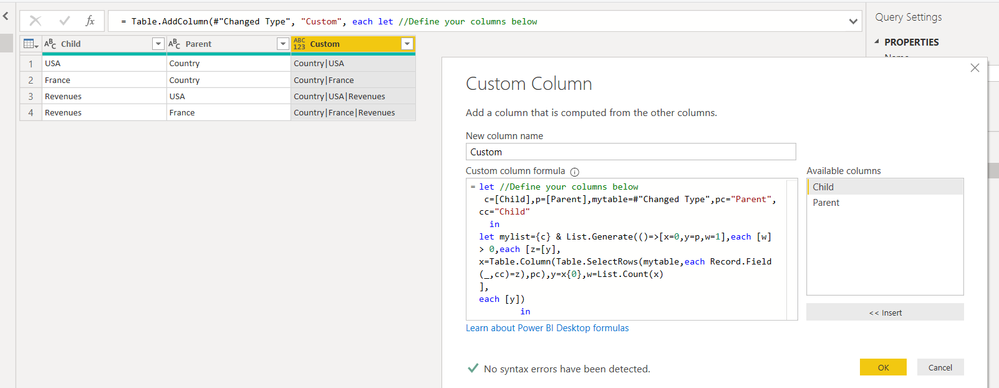Party with Power BI’s own Guy in a Cube
Power BI is turning 10! Tune in for a special live episode on July 24 with behind-the-scenes stories, product evolution highlights, and a sneak peek at what’s in store for the future.
Save the date- Power BI forums
- Get Help with Power BI
- Desktop
- Service
- Report Server
- Power Query
- Mobile Apps
- Developer
- DAX Commands and Tips
- Custom Visuals Development Discussion
- Health and Life Sciences
- Power BI Spanish forums
- Translated Spanish Desktop
- Training and Consulting
- Instructor Led Training
- Dashboard in a Day for Women, by Women
- Galleries
- Data Stories Gallery
- Themes Gallery
- Contests Gallery
- Quick Measures Gallery
- Notebook Gallery
- Translytical Task Flow Gallery
- TMDL Gallery
- R Script Showcase
- Webinars and Video Gallery
- Ideas
- Custom Visuals Ideas (read-only)
- Issues
- Issues
- Events
- Upcoming Events
Enhance your career with this limited time 50% discount on Fabric and Power BI exams. Ends August 31st. Request your voucher.
- Power BI forums
- Forums
- Get Help with Power BI
- DAX Commands and Tips
- Hierarchy with same child name for different paren...
- Subscribe to RSS Feed
- Mark Topic as New
- Mark Topic as Read
- Float this Topic for Current User
- Bookmark
- Subscribe
- Printer Friendly Page
- Mark as New
- Bookmark
- Subscribe
- Mute
- Subscribe to RSS Feed
- Permalink
- Report Inappropriate Content
Hierarchy with same child name for different parents
Hi,
I'm working with a parent-child hierarchy but in which some child values have different parents. For instance:
| Child | Parent |
| USA | Country |
| France | Country |
| Revenues | USA |
| Revenues | France |
The hierarchy function PATH() does not support a hierarchy like that with same child for different parents. Is there any way to work with this kind of hierarchy?
Thanks!
Solved! Go to Solution.
- Mark as New
- Bookmark
- Subscribe
- Mute
- Subscribe to RSS Feed
- Permalink
- Report Inappropriate Content
@Anonymous
Try this custom Column from Query Editor
=let //Define your columns below
c=[Child],p=[Parent],mytable=#"Changed Type",pc="Parent",cc="Child"
in
let mylist={c} & List.Generate(()=>[x=0,y=p,w=1],each [w] > 0,each [z=[y],
x=Table.Column(Table.SelectRows(mytable,each Record.Field(_,cc)=z),pc),y=x{0},w=List.Count(x)
],
each [y])
in
Text.Combine(List.Reverse(List.RemoveItems(
List.Transform(mylist,each Text.From(_)),{null,""})),"|")
Regards
Zubair
Please try my custom visuals
- Mark as New
- Bookmark
- Subscribe
- Mute
- Subscribe to RSS Feed
- Permalink
- Report Inappropriate Content
| country | USA | Revenues |
| Country | France | Revenues |
recast your hierarchy, the parent "country" has 2 children, "USA" and "France", each of them has one child "Revenues"
Did this post answer your question? Mark it as a solution so others can find it!
Help when you know. Ask when you don't!
Join the conversation at We Talk BI find out more about me at Slow BI
- Mark as New
- Bookmark
- Subscribe
- Mute
- Subscribe to RSS Feed
- Permalink
- Report Inappropriate Content
Yes, that's the hierarchy of the example. But now imagine that you have a table of thousands of rows instead of just 4. Then to build up the hierarchy you would use the PATH( <ID_ColumnName>, <Parent_ColumnName>) function, but this function
returns an error if parent_columnName value is different for those duplicates (which is the case).
Then my question was, how to build the hierarchy anyway? I'm afraid it's not possible...
- Mark as New
- Bookmark
- Subscribe
- Mute
- Subscribe to RSS Feed
- Permalink
- Report Inappropriate Content
@Anonymous
Try this custom Column from Query Editor
=let //Define your columns below
c=[Child],p=[Parent],mytable=#"Changed Type",pc="Parent",cc="Child"
in
let mylist={c} & List.Generate(()=>[x=0,y=p,w=1],each [w] > 0,each [z=[y],
x=Table.Column(Table.SelectRows(mytable,each Record.Field(_,cc)=z),pc),y=x{0},w=List.Count(x)
],
each [y])
in
Text.Combine(List.Reverse(List.RemoveItems(
List.Transform(mylist,each Text.From(_)),{null,""})),"|")
Regards
Zubair
Please try my custom visuals
Helpful resources

Power BI Monthly Update - July 2025
Check out the July 2025 Power BI update to learn about new features.

| User | Count |
|---|---|
| 24 | |
| 10 | |
| 6 | |
| 6 | |
| 6 |
| User | Count |
|---|---|
| 30 | |
| 11 | |
| 11 | |
| 10 | |
| 6 |