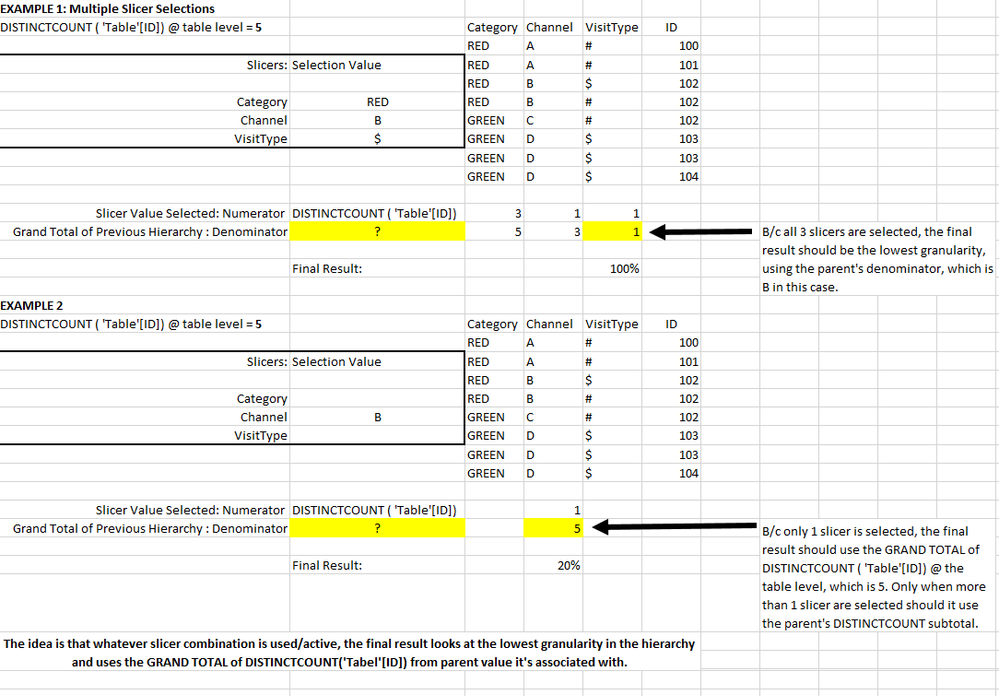FabCon is coming to Atlanta
Join us at FabCon Atlanta from March 16 - 20, 2026, for the ultimate Fabric, Power BI, AI and SQL community-led event. Save $200 with code FABCOMM.
Register now!- Power BI forums
- Get Help with Power BI
- Desktop
- Service
- Report Server
- Power Query
- Mobile Apps
- Developer
- DAX Commands and Tips
- Custom Visuals Development Discussion
- Health and Life Sciences
- Power BI Spanish forums
- Translated Spanish Desktop
- Training and Consulting
- Instructor Led Training
- Dashboard in a Day for Women, by Women
- Galleries
- Data Stories Gallery
- Themes Gallery
- Contests Gallery
- QuickViz Gallery
- Quick Measures Gallery
- Visual Calculations Gallery
- Notebook Gallery
- Translytical Task Flow Gallery
- TMDL Gallery
- R Script Showcase
- Webinars and Video Gallery
- Ideas
- Custom Visuals Ideas (read-only)
- Issues
- Issues
- Events
- Upcoming Events
Get Fabric Certified for FREE during Fabric Data Days. Don't miss your chance! Request now
- Power BI forums
- Forums
- Get Help with Power BI
- DAX Commands and Tips
- Hierarchy Totals & Multiple Slicers using SWITCH/A...
- Subscribe to RSS Feed
- Mark Topic as New
- Mark Topic as Read
- Float this Topic for Current User
- Bookmark
- Subscribe
- Printer Friendly Page
- Mark as New
- Bookmark
- Subscribe
- Mute
- Subscribe to RSS Feed
- Permalink
- Report Inappropriate Content
Hierarchy Totals & Multiple Slicers using SWITCH/ALL
Hello,
I have a simple data model with 1 table (EncounterFact) in PBI. Below is a screenshot of the Excel spreadsheet showing 2 examples of what I'm trying to figure out. The first example contains my sample data and slicer visuals available to select from. In the first example you can see all 3 slicers are active with a selection. The second example shows what should happen if 1 slicer is selected. I've added some notes with the examples, but I want to find the DAX that would work for BOTH the yellow ? boxes.
Here is some of the DAX that I started for the measure. I'm hoping some gaps just need to be filled in, but if there is a better way to go about this, please let me know. Thanks!
Sample Measure =
// Measure 1:
VAR ProviderID =
CALCULATE (
DISTINCTCOUNT ( EncounterFact[Encounters.ProviderID] ),
EncounterFact[Encounters.ProviderID] > 0
)
// Hierarchy levels in order of smallest (most granular) to largest:
VAR VisitTypeSelected =
ISFILTERED ( EncounterFact[Encounters.VisitType] )
VAR ChannelSelected =
ISFILTERED ( EncounterFact[ModalityRevised] )
VAR CategorySelected =
ISFILTERED ( EncounterFact[ModalityCategory] )
// Denominator measures based on slicer selection:
VAR VisitTypeTotal =
CALCULATE ( ProviderID, ALL ( EncounterFact[Encounters.VisitType] ) )
VAR ChannelTotal =
CALCULATE ( ProviderID, ALL ( EncounterFact[ModalityRevised] ) )
VAR CategoryTotal =
CALCULATE ( ProviderID, ALL ( EncounterFact ) )
RETURN
SWITCH (
TRUE (),
VisitTypeSelected, VisitTypeTotal,
ChannelSelected, ChannelTotal,
CategorySelected, CategoryTotal,
CategoryTotal
)- Mark as New
- Bookmark
- Subscribe
- Mute
- Subscribe to RSS Feed
- Permalink
- Report Inappropriate Content
Well, believe it or not, a single flat table is not a "simple data model". You would be well advised to create a star schema with dimensions for all of the columns you are trying to filter and modify (with CALCULATE). Most problems normally then go away.
* Matt is an 8 times Microsoft MVP (Power BI) and author of the Power BI Book Supercharge Power BI.
I will not give you bad advice, even if you unknowingly ask for it.
- Mark as New
- Bookmark
- Subscribe
- Mute
- Subscribe to RSS Feed
- Permalink
- Report Inappropriate Content
@MattAllington Thanks so much for the feedback. This table is coming from a single source, an SSAS Tabular cube, which contains this heirarchy and dates.
Do you know how I might be able to achieve what I'm trying to do? Am I on the right track with the variables and SWITCH, or should I completely go down a different path? I've been stuck on a solution for this for weeks. Thanks again for your help!
- Mark as New
- Bookmark
- Subscribe
- Mute
- Subscribe to RSS Feed
- Permalink
- Report Inappropriate Content
The SSAS cube should already provide all the required dimensions and measures. How does your data source definition look like?
- Mark as New
- Bookmark
- Subscribe
- Mute
- Subscribe to RSS Feed
- Permalink
- Report Inappropriate Content
Hi,
This should meet your requirement:
Measure 3 =
var __Channel = SELECTEDVALUE('Table'[Channel])
var __VisitType = SELECTEDVALUE('Table'[VisityType])
var __Category = SELECTEDVALUE('Table'[Category])
return
SWITCH(TRUE();
ISFILTERED('Table'[VisityType]); DIVIDE(DISTINCTCOUNT('Table'[ID]);
IF(COUNTROWS(FILTERS('Table'[Channel]))=1;
CALCULATE(DISTINCTCOUNT('Table'[ID]);ALL('Table');'Table'[Channel]=__Channel);
CALCULATE(DISTINCTCOUNT('Table'[ID]);ALL('Table'))
)
) ;
ISFILTERED('Table'[Channel]); DIVIDE(DISTINCTCOUNT('Table'[ID]);
IF(COUNTROWS(FILTERS('Table'[Category]))=1;
CALCULATE(DISTINCTCOUNT('Table'[ID]);ALL('Table');'Table'[Category]=__Category);
CALCULATE(DISTINCTCOUNT('Table'[ID]);ALL('Table'))
)
)
;
ISFILTERED('Table'[Category]); DIVIDE(DISTINCTCOUNT('Table'[ID]);CALCULATE(DISTINCTCOUNT('Table'[ID]);ALL('Table')))
)As can be seen here:
File is available here.
Please mark as solution if this works for you. Thumbs up for the effort is appreciated.
Kind regards, Steve.
Proud to be a Super User!
Awesome Keyboard Shortcusts in Power BI, thumbs up if you like the article
My Community Blog Articles (check them out!)
My Blog - Power M code to automatically detect column types -
How to create test data using DAX!
- Mark as New
- Bookmark
- Subscribe
- Mute
- Subscribe to RSS Feed
- Permalink
- Report Inappropriate Content
@Anonymous , Hope this works for you?
Proud to be a Super User!
Awesome Keyboard Shortcusts in Power BI, thumbs up if you like the article
My Community Blog Articles (check them out!)
My Blog - Power M code to automatically detect column types -
How to create test data using DAX!
Helpful resources

Power BI Monthly Update - November 2025
Check out the November 2025 Power BI update to learn about new features.

Fabric Data Days
Advance your Data & AI career with 50 days of live learning, contests, hands-on challenges, study groups & certifications and more!

| User | Count |
|---|---|
| 9 | |
| 7 | |
| 6 | |
| 6 | |
| 5 |
| User | Count |
|---|---|
| 24 | |
| 21 | |
| 17 | |
| 14 | |
| 13 |