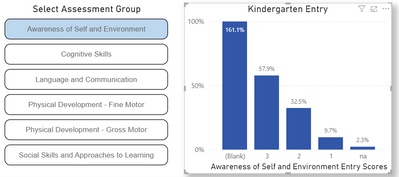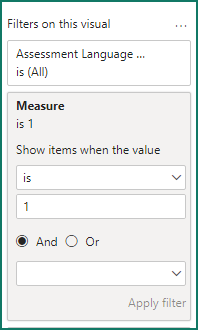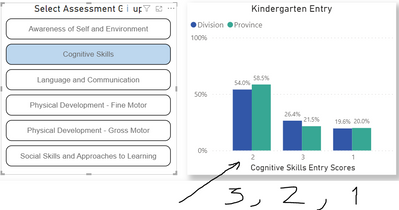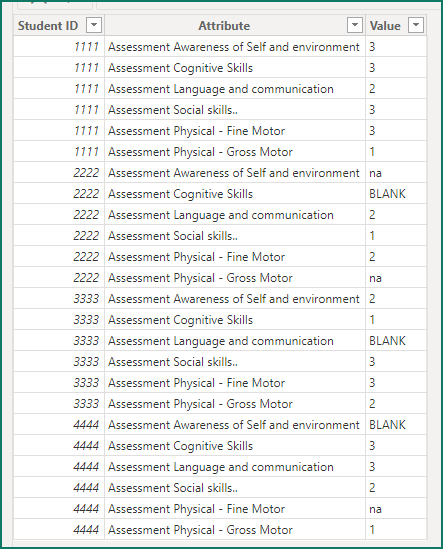Fabric Data Days starts November 4th!
Advance your Data & AI career with 50 days of live learning, dataviz contests, hands-on challenges, study groups & certifications and more!
Get registered- Power BI forums
- Get Help with Power BI
- Desktop
- Service
- Report Server
- Power Query
- Mobile Apps
- Developer
- DAX Commands and Tips
- Custom Visuals Development Discussion
- Health and Life Sciences
- Power BI Spanish forums
- Translated Spanish Desktop
- Training and Consulting
- Instructor Led Training
- Dashboard in a Day for Women, by Women
- Galleries
- Data Stories Gallery
- Themes Gallery
- Contests Gallery
- QuickViz Gallery
- Quick Measures Gallery
- Visual Calculations Gallery
- Notebook Gallery
- Translytical Task Flow Gallery
- TMDL Gallery
- R Script Showcase
- Webinars and Video Gallery
- Ideas
- Custom Visuals Ideas (read-only)
- Issues
- Issues
- Events
- Upcoming Events
Get Fabric Certified for FREE during Fabric Data Days. Don't miss your chance! Request now
- Power BI forums
- Forums
- Get Help with Power BI
- DAX Commands and Tips
- Hide values in field parameters
- Subscribe to RSS Feed
- Mark Topic as New
- Mark Topic as Read
- Float this Topic for Current User
- Bookmark
- Subscribe
- Printer Friendly Page
- Mark as New
- Bookmark
- Subscribe
- Mute
- Subscribe to RSS Feed
- Permalink
- Report Inappropriate Content
Hide values in field parameters
Hello.
I have multiple columns in my table that look something like this:
| Student ID | Assessment Awareness of Self and environment | Assessment Cognitive Skills | Assessment Language and communication | Assessment Social skills.. | Assessment Physical - Fine Motor | Assessment Physical - Gross Motor |
| 1111 | 3 | 3 | 2 | 3 | 3 | 1 |
| 2222 | na | BLANK | 2 | 1 | 2 | na |
| 3333 | 2 | 1 | BLANK | 3 | 3 | 2 |
| 4444 | BLANK | 3 | 3 | 2 | na | 1 |
I have combined all the 6 Assessment columns in a field parameter 'Assessment Group'. I'm using this field parameter as a slicer and also as the dynamic X axis in a column chart. On the Y axis, I'm doing a simple:
CALCULATE(COUNTA(Student id),Assessment IN {1,2,3})
I want to hide the BLANK and na values from the X axis for all the assessments that are selected from the slicer group. Currently the visual looks like this:
Is there any way to hide the BLANK and na values regardless of which column is picked from the slicer? I tried doing it through the visual level filter but that affects the calculations on Y axis.
Any help on this would be appreciated.
Thanks!
Solved! Go to Solution.
- Mark as New
- Bookmark
- Subscribe
- Mute
- Subscribe to RSS Feed
- Permalink
- Report Inappropriate Content
Hi @sunilbeckham ,
Please create a new measure like:
Measure =
SWITCH(
SELECTEDVALUE('Assessment'[Assessment Order]),
0, IF(SELECTEDVALUE('Table'[Assessment Awareness of Self and environment]) IN {"1","2","3"},1),
1, IF(SELECTEDVALUE('Table'[Assessment Cognitive Skills]) IN {"1","2","3"},1),
2, IF(SELECTEDVALUE('Table'[Assessment Language and communication]) IN {"1","2","3"},1),
3, IF(SELECTEDVALUE('Table'[Assessment Physical - Fine Motor]) IN {"1","2","3"},1),
4, IF(SELECTEDVALUE('Table'[Assessment Physical - Gross Motor]) IN {"1","2","3"},1),
5, IF(SELECTEDVALUE('Table'[Assessment Social skills..]) IN {"1","2","3"},1)
)and then use it as visual's filter:
Best Regards,
Gao
Community Support Team
If there is any post helps, then please consider Accept it as the solution to help the other members find it more quickly. If I misunderstand your needs or you still have problems on it, please feel free to let us know. Thanks a lot!
How to get your questions answered quickly -- How to provide sample data in the Power BI Forum
- Mark as New
- Bookmark
- Subscribe
- Mute
- Subscribe to RSS Feed
- Permalink
- Report Inappropriate Content
Hi @sunilbeckham ,
Please create a new measure like:
Measure =
SWITCH(
SELECTEDVALUE('Assessment'[Assessment Order]),
0, IF(SELECTEDVALUE('Table'[Assessment Awareness of Self and environment]) IN {"1","2","3"},1),
1, IF(SELECTEDVALUE('Table'[Assessment Cognitive Skills]) IN {"1","2","3"},1),
2, IF(SELECTEDVALUE('Table'[Assessment Language and communication]) IN {"1","2","3"},1),
3, IF(SELECTEDVALUE('Table'[Assessment Physical - Fine Motor]) IN {"1","2","3"},1),
4, IF(SELECTEDVALUE('Table'[Assessment Physical - Gross Motor]) IN {"1","2","3"},1),
5, IF(SELECTEDVALUE('Table'[Assessment Social skills..]) IN {"1","2","3"},1)
)and then use it as visual's filter:
Best Regards,
Gao
Community Support Team
If there is any post helps, then please consider Accept it as the solution to help the other members find it more quickly. If I misunderstand your needs or you still have problems on it, please feel free to let us know. Thanks a lot!
How to get your questions answered quickly -- How to provide sample data in the Power BI Forum
- Mark as New
- Bookmark
- Subscribe
- Mute
- Subscribe to RSS Feed
- Permalink
- Report Inappropriate Content
@Anonymous I have a quick follow up question if you don't mind.
I'm trying to sort the X axis now by column descending so that it's always in the order of 3,2,1. But it doesn't save the order of the axis when I select a different column from the field parameter slicer.
For example, I select 'Cognitive Skills' from the Assessment Group slicer, and I sort the axis on the visual by 'Assessment Cognitive Skills' column descending. It gives me the desired output 3,2,1. But when I select another Assessment from the slicer, It changes the order again and goes back to sorting it by Y axis.
See screenshot below:
Thanks in advance!
- Mark as New
- Bookmark
- Subscribe
- Mute
- Subscribe to RSS Feed
- Permalink
- Report Inappropriate Content
Hi @sunilbeckham ,
Normally, this needs to be sorted with the help of auxiliary columns, but in this case it doesn't apply.
You may consider using Unpivot for these columns in the PowerQuery editor.
Because the values on this axis originate from the same field, consider using a visual filter. Reference sample files
Best Regards,
Gao
Community Support Team
- Mark as New
- Bookmark
- Subscribe
- Mute
- Subscribe to RSS Feed
- Permalink
- Report Inappropriate Content
Thank you so much for your help. I really appreciate it.
- Mark as New
- Bookmark
- Subscribe
- Mute
- Subscribe to RSS Feed
- Permalink
- Report Inappropriate Content
Hi @Anonymous
This was brilliant. Thank you so much for your help, I really appreciate it 😀
Helpful resources

Fabric Data Days
Advance your Data & AI career with 50 days of live learning, contests, hands-on challenges, study groups & certifications and more!

Power BI Monthly Update - October 2025
Check out the October 2025 Power BI update to learn about new features.

| User | Count |
|---|---|
| 8 | |
| 7 | |
| 6 | |
| 5 | |
| 5 |
| User | Count |
|---|---|
| 24 | |
| 11 | |
| 9 | |
| 9 | |
| 8 |