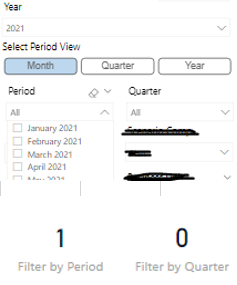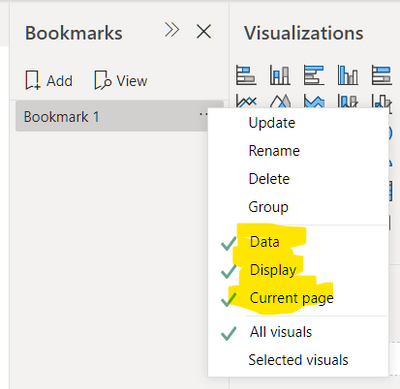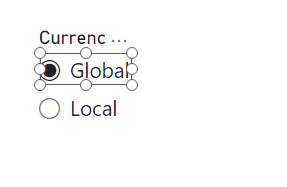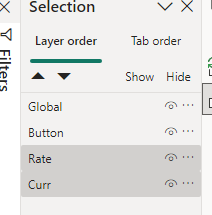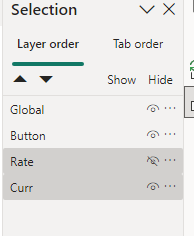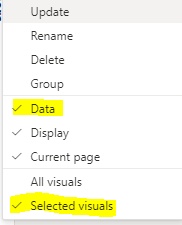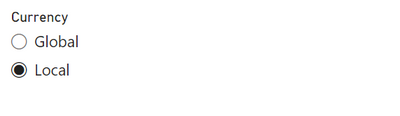Join us at FabCon Vienna from September 15-18, 2025
The ultimate Fabric, Power BI, SQL, and AI community-led learning event. Save €200 with code FABCOMM.
Get registered- Power BI forums
- Get Help with Power BI
- Desktop
- Service
- Report Server
- Power Query
- Mobile Apps
- Developer
- DAX Commands and Tips
- Custom Visuals Development Discussion
- Health and Life Sciences
- Power BI Spanish forums
- Translated Spanish Desktop
- Training and Consulting
- Instructor Led Training
- Dashboard in a Day for Women, by Women
- Galleries
- Data Stories Gallery
- Themes Gallery
- Contests Gallery
- Quick Measures Gallery
- Notebook Gallery
- Translytical Task Flow Gallery
- TMDL Gallery
- R Script Showcase
- Webinars and Video Gallery
- Ideas
- Custom Visuals Ideas (read-only)
- Issues
- Issues
- Events
- Upcoming Events
Enhance your career with this limited time 50% discount on Fabric and Power BI exams. Ends September 15. Request your voucher.
- Power BI forums
- Forums
- Get Help with Power BI
- DAX Commands and Tips
- Re: Hide slicer based on other slicer selections
- Subscribe to RSS Feed
- Mark Topic as New
- Mark Topic as Read
- Float this Topic for Current User
- Bookmark
- Subscribe
- Printer Friendly Page
- Mark as New
- Bookmark
- Subscribe
- Mute
- Subscribe to RSS Feed
- Permalink
- Report Inappropriate Content
Hide slicer based on other slicer selections
Hi,
I have Month, Quarter, and Year Slicer selection table (stand alone table). I would like to display period values when Month is selected, Quarter values when Quarter is selected, and No selection (or All) when Year Slicer is selected.
I was able to achieve this partially using the following link:
https://perytus.com/2021/01/13/simple-trick-to-hide-slicer-items/
Only issue is when you move from Month to Quarter selection, it keeps the Period selection, and vice versa. I would like to change it to clear all Period selection when Quarter is selected.
Solved! Go to Solution.
- Mark as New
- Bookmark
- Subscribe
- Mute
- Subscribe to RSS Feed
- Permalink
- Report Inappropriate Content
You have to play with bookmarks and these 3 settings:
There's a very good video treatment of this topic from The Guy In a Cube (Adam Saxton) on YouTube:
- Mark as New
- Bookmark
- Subscribe
- Mute
- Subscribe to RSS Feed
- Permalink
- Report Inappropriate Content
There is no off-the-shelf way in Power BI to control the visibility of a slicer's values dynamically (No *fx* button next to the value font color selection). However, you can show or hide one slicer (slicer 2) based on the selected value of another slicer (slicer 1) by applying the below work around. It's a solution using bookmarks:
Scenario:
I have 2 slicers, Slicer 1, called "Currency" and Slicer 2 called " Rate".
Slicer 1 has 2 options " Global" and "Local".
Slicer 2 has 2 options "Fixed" and "Variable"
Business Requirement:
The need is to give the user the option to select between Fixed and Variable rates when the user selects Global currency.
When the user selects Local currency, the 2nd slicer is irrelevant. Hence it should be hidden.
Solution:
Create 2 bookmarks and name them "ShowRate" and "HideRate"
insert 2 completely transparent rectangles and place them on top of each radio button/switch of "Globa" and "Local" option of slicer 1: Currency
Update the "ShowRate" bookmark - while selecting Rate Slicer - visible, currency slicer (selected to global) - visible.
Then update "HideRate" bookmark - while selcting Rate Slicer - imvisible, Curreny Slicer (toggled to Local) - Visible
Tick marked to "Data" and "Selected Visuals" for both updation.
Result:
Now upon clicking on the Global button you can show the Rate Slicer
While selecting the Local option in Currency will hide the Rate slicer
Point to not that when the user is clicking on the Currency sliceer, it's appearing that they are clicking on the slicer radio button but actually they are clicking two imvisible bookmarks that hide or show the other visual.
- Mark as New
- Bookmark
- Subscribe
- Mute
- Subscribe to RSS Feed
- Permalink
- Report Inappropriate Content
Thanks. I was able to achieve it with Bookmarks, and Selection Panes.
- Mark as New
- Bookmark
- Subscribe
- Mute
- Subscribe to RSS Feed
- Permalink
- Report Inappropriate Content
You have to play with bookmarks and these 3 settings:
There's a very good video treatment of this topic from The Guy In a Cube (Adam Saxton) on YouTube:
Helpful resources
| User | Count |
|---|---|
| 15 | |
| 13 | |
| 9 | |
| 6 | |
| 6 |
| User | Count |
|---|---|
| 29 | |
| 19 | |
| 13 | |
| 8 | |
| 5 |