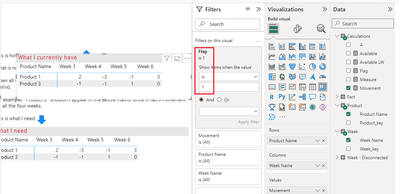Join us at FabCon Vienna from September 15-18, 2025
The ultimate Fabric, Power BI, SQL, and AI community-led learning event. Save €200 with code FABCOMM.
Get registered- Power BI forums
- Get Help with Power BI
- Desktop
- Service
- Report Server
- Power Query
- Mobile Apps
- Developer
- DAX Commands and Tips
- Custom Visuals Development Discussion
- Health and Life Sciences
- Power BI Spanish forums
- Translated Spanish Desktop
- Training and Consulting
- Instructor Led Training
- Dashboard in a Day for Women, by Women
- Galleries
- Data Stories Gallery
- Themes Gallery
- Contests Gallery
- Quick Measures Gallery
- Notebook Gallery
- Translytical Task Flow Gallery
- TMDL Gallery
- R Script Showcase
- Webinars and Video Gallery
- Ideas
- Custom Visuals Ideas (read-only)
- Issues
- Issues
- Events
- Upcoming Events
Enhance your career with this limited time 50% discount on Fabric and Power BI exams. Ends August 31st. Request your voucher.
- Power BI forums
- Forums
- Get Help with Power BI
- DAX Commands and Tips
- Re: Hide matrix rows where all columns have value ...
- Subscribe to RSS Feed
- Mark Topic as New
- Mark Topic as Read
- Float this Topic for Current User
- Bookmark
- Subscribe
- Printer Friendly Page
- Mark as New
- Bookmark
- Subscribe
- Mute
- Subscribe to RSS Feed
- Permalink
- Report Inappropriate Content
Hide matrix rows where all columns have value 0
Dear experts,
Link to pbix: https://drive.google.com/file/d/1g36HsepbL5tGJxrTESIxF4ueV4dlXQuo/view?usp=sharing
I'm trying to build a report to show the movement of items for the past 4 weeks (Movement = [Total Available Curr. Week] - [Total Available Last Week]) in a matrix visual. In some of the cases, there are no movements in ALL THE FOUR WEEKS, so the values are 0 FOR ALL THOSE WEEKS. I don't want those rows to appear in the matrix.
I tried filtering [Movement] <> 0 in the filter pane, but that removes the rows where at least one value is 0.
The pbix is available at the link above. Can you experts help me find a solution to my problem?
PS: I have added notes in the pbix to make it easier.
Regards, Vidyadutt
Solved! Go to Solution.
- Mark as New
- Bookmark
- Subscribe
- Mute
- Subscribe to RSS Feed
- Permalink
- Report Inappropriate Content
Hi @vsp_p1 ,
Thank you @KRISHP1234 for your reply and solution. He is valid when both [Available] and [Available LW] are 0.
If your [Available] is some other value but the difference is 0, you can refer to the following solution:
(1)Create measures.
Measure = var a=ADDCOLUMNS(CROSSJOIN(ALLSELECTED('Product'[Product Name]),ALLSELECTED('Week'[Week Name])),"move",[Movement])
var b=SUMX(FILTER(a,[Product Name] in VALUES('Product'[Product Name])&&[Week Name] in VALUES(Week[Week Name])&&[move]<>0),[move])
return bFlag =
IF([Measure]=BLANK(),0,1)(2)Place [Flag=1] on the visual object filter.
Best Regards,
Neeko Tang
If this post helps, then please consider Accept it as the solution to help the other members find it more quickly.
- Mark as New
- Bookmark
- Subscribe
- Mute
- Subscribe to RSS Feed
- Permalink
- Report Inappropriate Content
Hi guys, I have similar problem with hiding rows in matrix but it depends on values i.e I want only show categories when values of this individual category > 200 000 and without affectig existing sub total in values . Is it possible in matrix?
- Mark as New
- Bookmark
- Subscribe
- Mute
- Subscribe to RSS Feed
- Permalink
- Report Inappropriate Content
I think this should work.
IF(
HASONEFILTER('Category'[Category]),
IF(
SUM('Fact Table'[Value]) > 200000,
SUM('Fact Table'[Value])
BLANK()
),
SUM('Fact Table'[Value])
)
- Mark as New
- Bookmark
- Subscribe
- Mute
- Subscribe to RSS Feed
- Permalink
- Report Inappropriate Content
vsp_p1 Many Many thanks !
You help me a lot. It works!
Greetings from PL Have a nice weekend!
- Mark as New
- Bookmark
- Subscribe
- Mute
- Subscribe to RSS Feed
- Permalink
- Report Inappropriate Content
Anytime, mate!!
- Mark as New
- Bookmark
- Subscribe
- Mute
- Subscribe to RSS Feed
- Permalink
- Report Inappropriate Content
Thank you @KRISHP1234 and @Anonymous.
The solution by @KRISHP1234 worked in the sample dataset, but it didn't work in my actual dataset as there were many more combinations.
The one from @Anonymous works like a charm 🙂
- Mark as New
- Bookmark
- Subscribe
- Mute
- Subscribe to RSS Feed
- Permalink
- Report Inappropriate Content
Hi @vsp_p1 ,
Thank you @KRISHP1234 for your reply and solution. He is valid when both [Available] and [Available LW] are 0.
If your [Available] is some other value but the difference is 0, you can refer to the following solution:
(1)Create measures.
Measure = var a=ADDCOLUMNS(CROSSJOIN(ALLSELECTED('Product'[Product Name]),ALLSELECTED('Week'[Week Name])),"move",[Movement])
var b=SUMX(FILTER(a,[Product Name] in VALUES('Product'[Product Name])&&[Week Name] in VALUES(Week[Week Name])&&[move]<>0),[move])
return bFlag =
IF([Measure]=BLANK(),0,1)(2)Place [Flag=1] on the visual object filter.
Best Regards,
Neeko Tang
If this post helps, then please consider Accept it as the solution to help the other members find it more quickly.
- Mark as New
- Bookmark
- Subscribe
- Mute
- Subscribe to RSS Feed
- Permalink
- Report Inappropriate Content
Movement =
Helpful resources
| User | Count |
|---|---|
| 15 | |
| 8 | |
| 6 | |
| 6 | |
| 6 |
| User | Count |
|---|---|
| 23 | |
| 14 | |
| 13 | |
| 8 | |
| 8 |