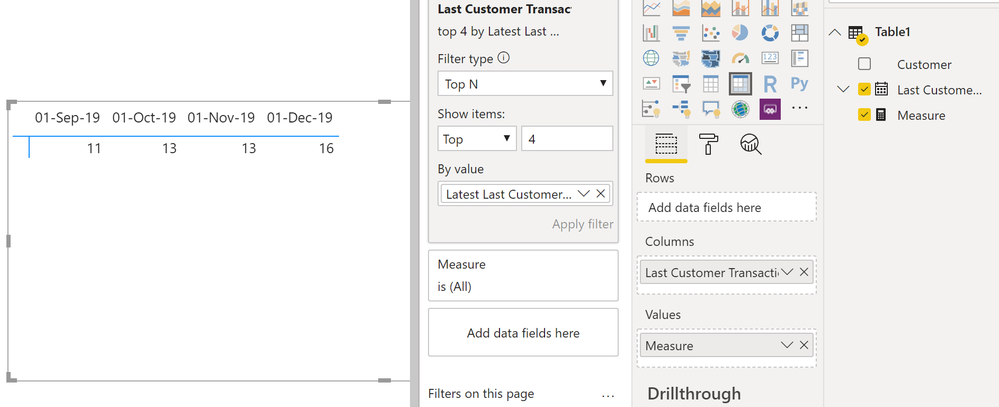Fabric Data Days starts November 4th!
Advance your Data & AI career with 50 days of live learning, dataviz contests, hands-on challenges, study groups & certifications and more!
Get registered- Power BI forums
- Get Help with Power BI
- Desktop
- Service
- Report Server
- Power Query
- Mobile Apps
- Developer
- DAX Commands and Tips
- Custom Visuals Development Discussion
- Health and Life Sciences
- Power BI Spanish forums
- Translated Spanish Desktop
- Training and Consulting
- Instructor Led Training
- Dashboard in a Day for Women, by Women
- Galleries
- Data Stories Gallery
- Themes Gallery
- Contests Gallery
- Quick Measures Gallery
- Visual Calculations Gallery
- Notebook Gallery
- Translytical Task Flow Gallery
- TMDL Gallery
- R Script Showcase
- Webinars and Video Gallery
- Ideas
- Custom Visuals Ideas (read-only)
- Issues
- Issues
- Events
- Upcoming Events
Join us at FabCon Atlanta from March 16 - 20, 2026, for the ultimate Fabric, Power BI, AI and SQL community-led event. Save $200 with code FABCOMM. Register now.
- Power BI forums
- Forums
- Get Help with Power BI
- DAX Commands and Tips
- Helping creating measure that counts customers dyn...
- Subscribe to RSS Feed
- Mark Topic as New
- Mark Topic as Read
- Float this Topic for Current User
- Bookmark
- Subscribe
- Printer Friendly Page
- Mark as New
- Bookmark
- Subscribe
- Mute
- Subscribe to RSS Feed
- Permalink
- Report Inappropriate Content
Helping creating measure that counts customers dynamically
Hello,
I need some help with creating a measure to do the following.
I have the following table with unique customers and unique dates:
| Customer | Last Customer Transaction |
| A | 1-Dec-19 |
| B | 1-Dec-19 |
| C | 1-Dec-19 |
| D | 1-Dec-19 |
| E | 1-Nov-19 |
| F | 1-Oct-19 |
| G | 1-Oct-19 |
| H | 1-Oct-19 |
| I | 1-Sep-19 |
| J | 1-Sep-19 |
| K | 1-Jul-19 |
| L | 1-Jun-19 |
| M | 1-Jun-19 |
| N | 1-Jan-19 |
| O | 1-Dec-18 |
| P | 1-Dec-18 |
| Q | 1-Nov-18 |
| R | 1-Oct-18 |
| S | 1-Sep-18 |
| T | 1-Aug-18 |
I would like to count the number of customers in which its last transaction was within one year:
For instance:
If we consider December 2019 = 16 customers (From A to P)
If we consider November 2019 = 13 customers (From E to Q)
If we consider October 2019 = 13 customers (From F to R)
If we consider Septmber2019 = 11 customers (From I to S)
Thank you so much and any help would be much appreciated.
Solved! Go to Solution.
- Mark as New
- Bookmark
- Subscribe
- Mute
- Subscribe to RSS Feed
- Permalink
- Report Inappropriate Content
I have imported your data as Table1 and created the following measure:
Measure =
IF(HASONEVALUE(Table1[Last Customer Transaction]),
COUNTROWS(
FILTER(ALL(Table1),
Table1[Last Customer Transaction] >= SELECTEDVALUE(Table1[Last Customer Transaction])-365
&& Table1[Last Customer Transaction] <= SELECTEDVALUE(Table1[Last Customer Transaction]))
), BLANK()
)This resulted in the following Matrix visual, when filtered on the top 4 [Last Customer Transaction] using the FIlter pane.:
Let me know if this works for you! 🙂
Kind regards
Djerro123
-------------------------------
If this answered your question, please mark it as the Solution. This also helps others to find what they are looking for.
Keep those thumbs up coming! 🙂
Did I answer your question? Mark my post as a solution!
Proud to be a Super User!
- Mark as New
- Bookmark
- Subscribe
- Mute
- Subscribe to RSS Feed
- Permalink
- Report Inappropriate Content
Thank you so much for your help. It worked 🙂
- Mark as New
- Bookmark
- Subscribe
- Mute
- Subscribe to RSS Feed
- Permalink
- Report Inappropriate Content
I forgot to mentioned that I would like to have as a final result the following table:
| December 2019 | November 2019 | October 2019 | September 2019 | |
| Count | 16 | 13 | 13 | 11 |
- Mark as New
- Bookmark
- Subscribe
- Mute
- Subscribe to RSS Feed
- Permalink
- Report Inappropriate Content
I have imported your data as Table1 and created the following measure:
Measure =
IF(HASONEVALUE(Table1[Last Customer Transaction]),
COUNTROWS(
FILTER(ALL(Table1),
Table1[Last Customer Transaction] >= SELECTEDVALUE(Table1[Last Customer Transaction])-365
&& Table1[Last Customer Transaction] <= SELECTEDVALUE(Table1[Last Customer Transaction]))
), BLANK()
)This resulted in the following Matrix visual, when filtered on the top 4 [Last Customer Transaction] using the FIlter pane.:
Let me know if this works for you! 🙂
Kind regards
Djerro123
-------------------------------
If this answered your question, please mark it as the Solution. This also helps others to find what they are looking for.
Keep those thumbs up coming! 🙂
Did I answer your question? Mark my post as a solution!
Proud to be a Super User!
Helpful resources

Fabric Data Days
Advance your Data & AI career with 50 days of live learning, contests, hands-on challenges, study groups & certifications and more!

Power BI Monthly Update - October 2025
Check out the October 2025 Power BI update to learn about new features.

| User | Count |
|---|---|
| 8 | |
| 5 | |
| 4 | |
| 3 | |
| 3 |
| User | Count |
|---|---|
| 13 | |
| 9 | |
| 8 | |
| 8 | |
| 7 |