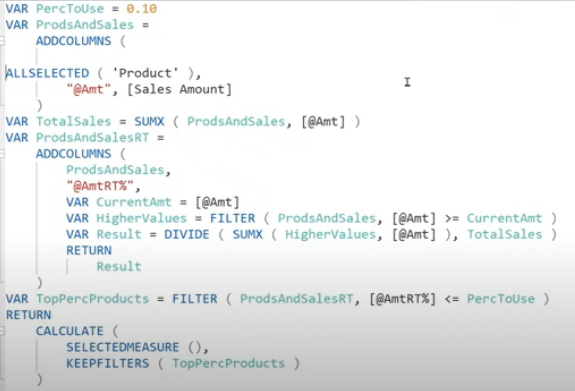FabCon is coming to Atlanta
Join us at FabCon Atlanta from March 16 - 20, 2026, for the ultimate Fabric, Power BI, AI and SQL community-led event. Save $200 with code FABCOMM.
Register now!- Power BI forums
- Get Help with Power BI
- Desktop
- Service
- Report Server
- Power Query
- Mobile Apps
- Developer
- DAX Commands and Tips
- Custom Visuals Development Discussion
- Health and Life Sciences
- Power BI Spanish forums
- Translated Spanish Desktop
- Training and Consulting
- Instructor Led Training
- Dashboard in a Day for Women, by Women
- Galleries
- Data Stories Gallery
- Themes Gallery
- Contests Gallery
- Quick Measures Gallery
- Notebook Gallery
- Translytical Task Flow Gallery
- TMDL Gallery
- R Script Showcase
- Webinars and Video Gallery
- Ideas
- Custom Visuals Ideas (read-only)
- Issues
- Issues
- Events
- Upcoming Events
To celebrate FabCon Vienna, we are offering 50% off select exams. Ends October 3rd. Request your discount now.
- Power BI forums
- Forums
- Get Help with Power BI
- DAX Commands and Tips
- Re: Help with finding % of total count and associa...
- Subscribe to RSS Feed
- Mark Topic as New
- Mark Topic as Read
- Float this Topic for Current User
- Bookmark
- Subscribe
- Printer Friendly Page
- Mark as New
- Bookmark
- Subscribe
- Mute
- Subscribe to RSS Feed
- Permalink
- Report Inappropriate Content
Help with finding % of total count and associated revenue with this %
I have a stakeholder who reached out to see if the below is possible in PowerBI. It's not something I've completed before and seems pretty complicated. I'm not a fan of telling someone, something can't be done though so I figured I would reach out to the PowerBI Experts.
Data Summary:
Full report of Net Revenue of projects broken out by project, region, owner, etc
Desired Result:
Have a list of # owners in the US and sum of Net Revenue for the US - This is easy and I do not need help with this
From the total US count, then they would like a count of 10% of the top owners
For instance if there are 3,000 owners - the top 10% would be 300 owners, and these owners would be the top 300 revenue producers in the US. I would need a list of the owners with their revenue
The stakeholder would also like to have subsets of this information for each region/business line in the company. They would also like the ECV and Funding values for this data which is included in the source.
I have supplied a list of the data fields I have available to make this work
Please help!
- Mark as New
- Bookmark
- Subscribe
- Mute
- Subscribe to RSS Feed
- Permalink
- Report Inappropriate Content
Hi @Anonymous ,
You can refer the following links to get it:
Best and Worst: Two approaches to finding Top or Bottom N Percent using DAX
If the above ones can't help you, please provide some raw data in your table (exclude sensitive data) with Text format and your expected result with backend logic and special examples? It would be helpful to find out the solution. You can refer the following links to share the required info:
How to provide sample data in the Power BI Forum
How to Get Your Question Answered Quickly
And It is better if you can share a simplified pbix file. You can refer the following link to upload the file to the community. Thank you.
How to upload PBI in Community
Best Regards