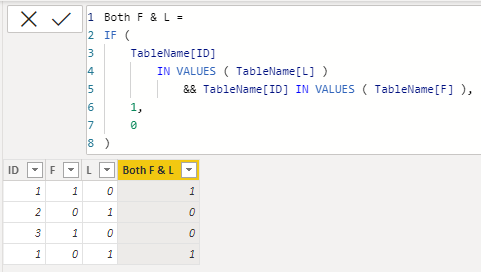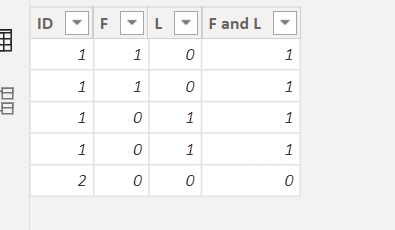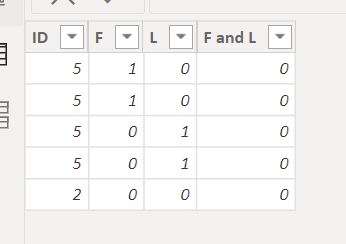FabCon is coming to Atlanta
Join us at FabCon Atlanta from March 16 - 20, 2026, for the ultimate Fabric, Power BI, AI and SQL community-led event. Save $200 with code FABCOMM.
Register now!- Power BI forums
- Get Help with Power BI
- Desktop
- Service
- Report Server
- Power Query
- Mobile Apps
- Developer
- DAX Commands and Tips
- Custom Visuals Development Discussion
- Health and Life Sciences
- Power BI Spanish forums
- Translated Spanish Desktop
- Training and Consulting
- Instructor Led Training
- Dashboard in a Day for Women, by Women
- Galleries
- Data Stories Gallery
- Themes Gallery
- Contests Gallery
- QuickViz Gallery
- Quick Measures Gallery
- Visual Calculations Gallery
- Notebook Gallery
- Translytical Task Flow Gallery
- TMDL Gallery
- R Script Showcase
- Webinars and Video Gallery
- Ideas
- Custom Visuals Ideas (read-only)
- Issues
- Issues
- Events
- Upcoming Events
Get Fabric Certified for FREE during Fabric Data Days. Don't miss your chance! Request now
- Power BI forums
- Forums
- Get Help with Power BI
- DAX Commands and Tips
- Re: Help with Vlookup using same column for search...
- Subscribe to RSS Feed
- Mark Topic as New
- Mark Topic as Read
- Float this Topic for Current User
- Bookmark
- Subscribe
- Printer Friendly Page
- Mark as New
- Bookmark
- Subscribe
- Mute
- Subscribe to RSS Feed
- Permalink
- Report Inappropriate Content
Help with Vlookup using same column for search value and column value
Hi everyone,
I cant get my head around this problem in Power BI. I´m adding a new column to my table and want to check lookup if the same ID has value in both the column "F" and "L", but on different rows.
For example: The added column "Both F and L" should check if the same ID in the table has a value in both "F" and the "L" column, and if the same ID exist in the the table with the value "1" in both "F" and "L" then return 1 in the "Both F and L" column. I want to check if the customer has bought both the F and L product, but in different time periods.
My problem is I cant get the vlookup to work when using the same column for evertyhing (search value and search column). Dont want to create a new table for this.
| ID | F | L | Both F and L |
| 1 | 1 | 0 | 1 |
| 2 | 0 | 1 | 0 |
| 3 | 1 | 0 | 0 |
| 1 | 0 | 1 | 1 |
Regards,
Niclas
Solved! Go to Solution.
- Mark as New
- Bookmark
- Subscribe
- Mute
- Subscribe to RSS Feed
- Permalink
- Report Inappropriate Content
@Anonymous
Please try
=
IF (
TableName[ID]
IN VALUES ( TableName[L] )
&& TableName[ID] IN VALUES ( TableName[F] ),
1,
0
)- Mark as New
- Bookmark
- Subscribe
- Mute
- Subscribe to RSS Feed
- Permalink
- Report Inappropriate Content
@Anonymous
Please use
=
VAR CurrentIDTable =
CALCULATETABLE ( TableName, ALLEXCEPT ( TableName, TableName[ID] ) )
VAR FValue =
SUMX ( CurrentIDTable, TableName[F] )
VAR LValue =
SUMX ( CurrentIDTable, TableName[L] )
RETURN
IF ( FValue > 0 && LValue > 0, 1, 0 )- Mark as New
- Bookmark
- Subscribe
- Mute
- Subscribe to RSS Feed
- Permalink
- Report Inappropriate Content
@Anonymous
Ok but why the result for the first ID 1 is 0?
- Mark as New
- Bookmark
- Subscribe
- Mute
- Subscribe to RSS Feed
- Permalink
- Report Inappropriate Content
Sorry, misstake from me
- Mark as New
- Bookmark
- Subscribe
- Mute
- Subscribe to RSS Feed
- Permalink
- Report Inappropriate Content
@Anonymous
Please try
=
IF (
TableName[ID]
IN VALUES ( TableName[L] )
&& TableName[ID] IN VALUES ( TableName[F] ),
1,
0
)- Mark as New
- Bookmark
- Subscribe
- Mute
- Subscribe to RSS Feed
- Permalink
- Report Inappropriate Content
Hi! Thanks, but unfortunalety it doesn´t work. One thing that might add more complexity is that a ID can have multiple rows with values in column "F" and "L", but shouldn affect your code above?
edit: Is the problem related to the value is not 1 in both "F" and "L" on the same row?
| ID | F | L | Both F and L |
| 1 | 1 | 0 | 1 |
| 1 | 0 | 1 | 1 |
| 1 | 1 | 0 | 1 |
| 1 | 0 | 1 | 1 |
| 1 | 0 | 1 | 1 |
| 1 | 0 | 1 | 1 |
- Mark as New
- Bookmark
- Subscribe
- Mute
- Subscribe to RSS Feed
- Permalink
- Report Inappropriate Content
@Anonymous
This is the result I get out of this code
Am I missing something?
- Mark as New
- Bookmark
- Subscribe
- Mute
- Subscribe to RSS Feed
- Permalink
- Report Inappropriate Content
Hi,
No, it looks correct! Can there be some issue with the format of my table? The columns "F" and "L" are calculated columns in the datatype and format "Whole number". The ID columns is not calculated but has the same format and datatype.
- Mark as New
- Bookmark
- Subscribe
- Mute
- Subscribe to RSS Feed
- Permalink
- Report Inappropriate Content
@Anonymous
Try either
=
IF (
TableName[ID]
& ""
IN VALUES ( TableName[L] )
&& TableName[ID] IN VALUES ( TableName[F] ),
1,
0
)OR
=
IF (
VALUE ( TableName[ID] )
IN VALUES ( TableName[L] )
&& TableName[ID] IN VALUES ( TableName[F] ),
1,
0
)Otherwise check for hidden charactors or spaces. Try to clean the column in PQ
- Mark as New
- Bookmark
- Subscribe
- Mute
- Subscribe to RSS Feed
- Permalink
- Report Inappropriate Content
Hi! I did some testing with sample ID. And the dax is only working when I put ID as 1 and not for example 5 or 1XXXX as some ID contains more than one number.
- Mark as New
- Bookmark
- Subscribe
- Mute
- Subscribe to RSS Feed
- Permalink
- Report Inappropriate Content
@Anonymous
It seems I misunderstood tour requirement. I will modify the formula
- Mark as New
- Bookmark
- Subscribe
- Mute
- Subscribe to RSS Feed
- Permalink
- Report Inappropriate Content
@Anonymous
Please use
=
VAR CurrentIDTable =
CALCULATETABLE ( TableName, ALLEXCEPT ( TableName, TableName[ID] ) )
VAR FValue =
SUMX ( CurrentIDTable, TableName[F] )
VAR LValue =
SUMX ( CurrentIDTable, TableName[L] )
RETURN
IF ( FValue > 0 && LValue > 0, 1, 0 )- Mark as New
- Bookmark
- Subscribe
- Mute
- Subscribe to RSS Feed
- Permalink
- Report Inappropriate Content
Thank you really appreciated it!
Helpful resources

Power BI Monthly Update - November 2025
Check out the November 2025 Power BI update to learn about new features.

Fabric Data Days
Advance your Data & AI career with 50 days of live learning, contests, hands-on challenges, study groups & certifications and more!

| User | Count |
|---|---|
| 11 | |
| 9 | |
| 9 | |
| 6 | |
| 5 |
| User | Count |
|---|---|
| 27 | |
| 22 | |
| 19 | |
| 17 | |
| 11 |