FabCon is coming to Atlanta
Join us at FabCon Atlanta from March 16 - 20, 2026, for the ultimate Fabric, Power BI, AI and SQL community-led event. Save $200 with code FABCOMM.
Register now!- Power BI forums
- Get Help with Power BI
- Desktop
- Service
- Report Server
- Power Query
- Mobile Apps
- Developer
- DAX Commands and Tips
- Custom Visuals Development Discussion
- Health and Life Sciences
- Power BI Spanish forums
- Translated Spanish Desktop
- Training and Consulting
- Instructor Led Training
- Dashboard in a Day for Women, by Women
- Galleries
- Data Stories Gallery
- Themes Gallery
- Contests Gallery
- QuickViz Gallery
- Quick Measures Gallery
- Visual Calculations Gallery
- Notebook Gallery
- Translytical Task Flow Gallery
- TMDL Gallery
- R Script Showcase
- Webinars and Video Gallery
- Ideas
- Custom Visuals Ideas (read-only)
- Issues
- Issues
- Events
- Upcoming Events
The Power BI Data Visualization World Championships is back! Get ahead of the game and start preparing now! Learn more
- Power BI forums
- Forums
- Get Help with Power BI
- DAX Commands and Tips
- Help with Matrix Total
- Subscribe to RSS Feed
- Mark Topic as New
- Mark Topic as Read
- Float this Topic for Current User
- Bookmark
- Subscribe
- Printer Friendly Page
- Mark as New
- Bookmark
- Subscribe
- Mute
- Subscribe to RSS Feed
- Permalink
- Report Inappropriate Content
Help with Matrix Total
Hello Community. I would like assistance with the following. I have the following tables and a measure. As you can see the measure if throwing the proper results per row, but the total is not coming up. I need assistance on what to enter in the ??? section of my code. Thanks.
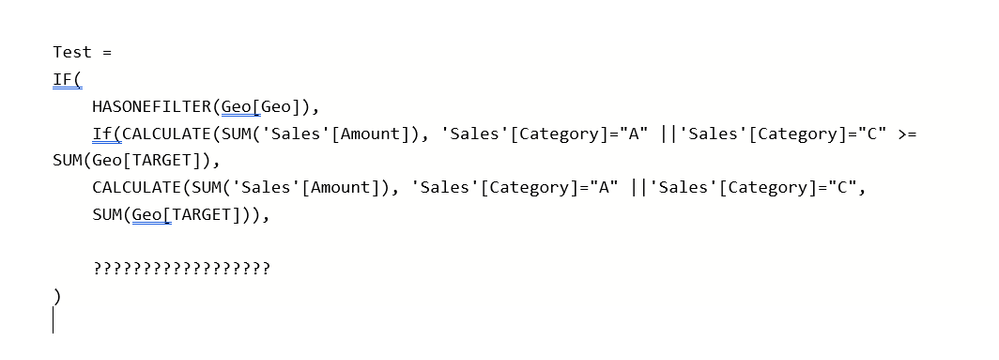
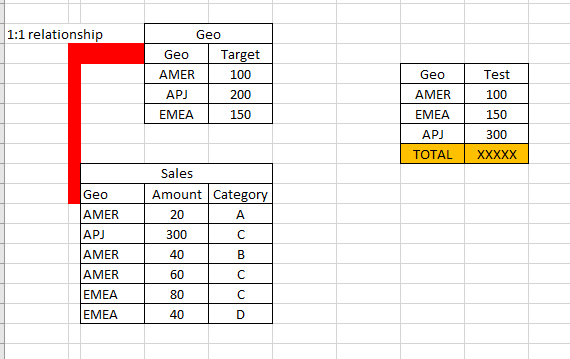
Solved! Go to Solution.
- Mark as New
- Bookmark
- Subscribe
- Mute
- Subscribe to RSS Feed
- Permalink
- Report Inappropriate Content
[Total Sales Amount] = sum ( Sales[Amount] ) -- base measure
[Total Target Amount] = sum ( Geo[Target] ) -- base measure
[Adjusted Amount for Single Geo] = -- this measure should be hidden
var __oneGeoVisible = hasonevalue ( Geo[Geo] )
var __ACsum=
calculate (
[Total Sales Amount],
keepfilters (
treatas (
{"A", "C"},
Sales[Category]
)
)
)
var __targetSum = [Total Target Amount]
var __adjustedAmount = max ( __ACsum, __targetSum )
return
if ( __oneGeoVisible, __adjustedAmount )
[Adjusted Amount] = -- this is what you wanted
sumx(
values ( Geo[Geo] ),
[Adjusted Amount for Single Geo]
)Best
Darek
- Mark as New
- Bookmark
- Subscribe
- Mute
- Subscribe to RSS Feed
- Permalink
- Report Inappropriate Content
[Total Sales Amount] = sum ( Sales[Amount] ) -- base measure
[Total Target Amount] = sum ( Geo[Target] ) -- base measure
[Adjusted Amount for Single Geo] = -- this measure should be hidden
var __oneGeoVisible = hasonevalue ( Geo[Geo] )
var __ACsum=
calculate (
[Total Sales Amount],
keepfilters (
treatas (
{"A", "C"},
Sales[Category]
)
)
)
var __targetSum = [Total Target Amount]
var __adjustedAmount = max ( __ACsum, __targetSum )
return
if ( __oneGeoVisible, __adjustedAmount )
[Adjusted Amount] = -- this is what you wanted
sumx(
values ( Geo[Geo] ),
[Adjusted Amount for Single Geo]
)Best
Darek
Helpful resources

Power BI Dataviz World Championships
The Power BI Data Visualization World Championships is back! Get ahead of the game and start preparing now!

| User | Count |
|---|---|
| 9 | |
| 5 | |
| 5 | |
| 3 | |
| 3 |
| User | Count |
|---|---|
| 24 | |
| 11 | |
| 9 | |
| 6 | |
| 6 |

