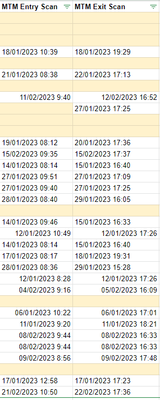Party with Power BI’s own Guy in a Cube
Power BI is turning 10! Tune in for a special live episode on July 24 with behind-the-scenes stories, product evolution highlights, and a sneak peek at what’s in store for the future.
Save the date- Power BI forums
- Get Help with Power BI
- Desktop
- Service
- Report Server
- Power Query
- Mobile Apps
- Developer
- DAX Commands and Tips
- Custom Visuals Development Discussion
- Health and Life Sciences
- Power BI Spanish forums
- Translated Spanish Desktop
- Training and Consulting
- Instructor Led Training
- Dashboard in a Day for Women, by Women
- Galleries
- Data Stories Gallery
- Themes Gallery
- Contests Gallery
- Quick Measures Gallery
- Notebook Gallery
- Translytical Task Flow Gallery
- TMDL Gallery
- R Script Showcase
- Webinars and Video Gallery
- Ideas
- Custom Visuals Ideas (read-only)
- Issues
- Issues
- Events
- Upcoming Events
Enhance your career with this limited time 50% discount on Fabric and Power BI exams. Ends August 31st. Request your voucher.
- Power BI forums
- Forums
- Get Help with Power BI
- DAX Commands and Tips
- Help with DAX count blank rows not returning corre...
- Subscribe to RSS Feed
- Mark Topic as New
- Mark Topic as Read
- Float this Topic for Current User
- Bookmark
- Subscribe
- Printer Friendly Page
- Mark as New
- Bookmark
- Subscribe
- Mute
- Subscribe to RSS Feed
- Permalink
- Report Inappropriate Content
Help with DAX count blank rows not returning correct results
Hi, I have this dax function that counts blank rows based on condition.
No MTM Scan (OnTime) =
CALCULATE (
COUNTROWS ( 'GMS Flat File' ),
FILTER (
'GMS Flat File',
'GMS Flat File'[On_Time_Inb_Stretch_HTD] = 1
&& 'GMS Flat File'[Dest_Route_City_Nm] = "Wellington"
&&
'GMS Flat File'[MTM Entry Scan] = BLANK() || 'GMS Flat File'[MTM Exit Scan] = BLANK()))The function returns incorrect result. It should be 11 rows as highlighted cells in screenshot below. The coutrows should be counting rows and not the cell.
Solved! Go to Solution.
- Mark as New
- Bookmark
- Subscribe
- Mute
- Subscribe to RSS Feed
- Permalink
- Report Inappropriate Content
hi @Anonymous
so you get more than 11?
if so try like:
No MTM Scan (OnTime) =
CALCULATE (
COUNTROWS ( 'GMS Flat File' ),
FILTER (
'GMS Flat File',
'GMS Flat File'[On_Time_Inb_Stretch_HTD] = 1
&& 'GMS Flat File'[Dest_Route_City_Nm] = "Wellington"
&&
( 'GMS Flat File'[MTM Entry Scan] = BLANK() || 'GMS Flat File'[MTM Exit Scan] = BLANK())))
- Mark as New
- Bookmark
- Subscribe
- Mute
- Subscribe to RSS Feed
- Permalink
- Report Inappropriate Content
hi @Anonymous
so you get more than 11?
if so try like:
No MTM Scan (OnTime) =
CALCULATE (
COUNTROWS ( 'GMS Flat File' ),
FILTER (
'GMS Flat File',
'GMS Flat File'[On_Time_Inb_Stretch_HTD] = 1
&& 'GMS Flat File'[Dest_Route_City_Nm] = "Wellington"
&&
( 'GMS Flat File'[MTM Entry Scan] = BLANK() || 'GMS Flat File'[MTM Exit Scan] = BLANK())))
- Mark as New
- Bookmark
- Subscribe
- Mute
- Subscribe to RSS Feed
- Permalink
- Report Inappropriate Content
Helpful resources
| User | Count |
|---|---|
| 22 | |
| 11 | |
| 8 | |
| 6 | |
| 6 |
| User | Count |
|---|---|
| 26 | |
| 13 | |
| 11 | |
| 9 | |
| 6 |