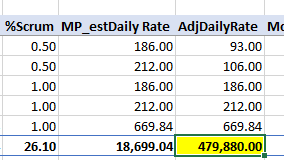FabCon is coming to Atlanta
Join us at FabCon Atlanta from March 16 - 20, 2026, for the ultimate Fabric, Power BI, AI and SQL community-led event. Save $200 with code FABCOMM.
Register now!- Power BI forums
- Get Help with Power BI
- Desktop
- Service
- Report Server
- Power Query
- Mobile Apps
- Developer
- DAX Commands and Tips
- Custom Visuals Development Discussion
- Health and Life Sciences
- Power BI Spanish forums
- Translated Spanish Desktop
- Training and Consulting
- Instructor Led Training
- Dashboard in a Day for Women, by Women
- Galleries
- Data Stories Gallery
- Themes Gallery
- Contests Gallery
- QuickViz Gallery
- Quick Measures Gallery
- Visual Calculations Gallery
- Notebook Gallery
- Translytical Task Flow Gallery
- TMDL Gallery
- R Script Showcase
- Webinars and Video Gallery
- Ideas
- Custom Visuals Ideas (read-only)
- Issues
- Issues
- Events
- Upcoming Events
The Power BI Data Visualization World Championships is back! Get ahead of the game and start preparing now! Learn more
- Power BI forums
- Forums
- Get Help with Power BI
- DAX Commands and Tips
- Help w SumX using calculated column (multiplicatio...
- Subscribe to RSS Feed
- Mark Topic as New
- Mark Topic as Read
- Float this Topic for Current User
- Bookmark
- Subscribe
- Printer Friendly Page
- Mark as New
- Bookmark
- Subscribe
- Mute
- Subscribe to RSS Feed
- Permalink
- Report Inappropriate Content
Help w SumX using calculated column (multiplication)
Hi all I have a data model which Im using to calculate costs in an excel data model.
Each employee is assigned a % they are on a scrum team. I have the daily rate for each employee and multiply that by % to get the adjusted daily rate. When I sum this column implicitly or explicitly with a measure I am getting the incorrect total for each scrum team. I am assuming I need to use SumX to get the correct total per scrum team however I cannot get it to work.
The adjusted daily rate column multiplies % by daily rate.
I need to sum this column to show all the scrum team rates by team and employee.
The subtotal rows for each scrum team are not displaying correctly but the employee rows are correct.
AdjDailyRate:=SUMX(Scrum__W_Rates,SUM(Scrum__Rates[Adjusted Daily Rate]))
Example: the highlighted cell should equal 14,996.25.
Thank you
Solved! Go to Solution.
- Mark as New
- Bookmark
- Subscribe
- Mute
- Subscribe to RSS Feed
- Permalink
- Report Inappropriate Content
Hi @PowerPaul
please try
AdjDailyRate:=SUMX(Scrum__W_Rates,Scrum__Rates[Adjusted Daily Rate])
however, the normal sum should also work. What do you have on the rows of the pivot table?
- Mark as New
- Bookmark
- Subscribe
- Mute
- Subscribe to RSS Feed
- Permalink
- Report Inappropriate Content
Hi @PowerPaul
please try
AdjDailyRate:=SUMX(Scrum__W_Rates,Scrum__Rates[Adjusted Daily Rate])
however, the normal sum should also work. What do you have on the rows of the pivot table?
- Mark as New
- Bookmark
- Subscribe
- Mute
- Subscribe to RSS Feed
- Permalink
- Report Inappropriate Content
Hi tamerj1, the regular sum has worked. I am not sure why it didnt work the last time maybe because I used calculate(sum but with no filters it should have been the same.
I find Excel to be very buggy and always has issues so maybe there is something wrong w my version of excel.
My pivot table rows consist of scrum team name followed by employee name.
This gives me the view of each scrum team members, the % and cost per team.
I appreciate the help.
Thanks
- Mark as New
- Bookmark
- Subscribe
- Mute
- Subscribe to RSS Feed
- Permalink
- Report Inappropriate Content
@PowerPaul
I don't work so often with Power Pivot but it does behave differently compared to Power Bi that is true.
Helpful resources

Power BI Monthly Update - November 2025
Check out the November 2025 Power BI update to learn about new features.

Fabric Data Days
Advance your Data & AI career with 50 days of live learning, contests, hands-on challenges, study groups & certifications and more!

| User | Count |
|---|---|
| 21 | |
| 10 | |
| 9 | |
| 4 | |
| 4 |
| User | Count |
|---|---|
| 34 | |
| 31 | |
| 19 | |
| 13 | |
| 10 |