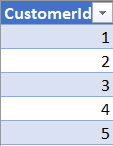Fabric Data Days starts November 4th!
Advance your Data & AI career with 50 days of live learning, dataviz contests, hands-on challenges, study groups & certifications and more!
Get registered- Power BI forums
- Get Help with Power BI
- Desktop
- Service
- Report Server
- Power Query
- Mobile Apps
- Developer
- DAX Commands and Tips
- Custom Visuals Development Discussion
- Health and Life Sciences
- Power BI Spanish forums
- Translated Spanish Desktop
- Training and Consulting
- Instructor Led Training
- Dashboard in a Day for Women, by Women
- Galleries
- Data Stories Gallery
- Themes Gallery
- Contests Gallery
- QuickViz Gallery
- Quick Measures Gallery
- Visual Calculations Gallery
- Notebook Gallery
- Translytical Task Flow Gallery
- TMDL Gallery
- R Script Showcase
- Webinars and Video Gallery
- Ideas
- Custom Visuals Ideas (read-only)
- Issues
- Issues
- Events
- Upcoming Events
Get Fabric Certified for FREE during Fabric Data Days. Don't miss your chance! Request now
- Subscribe to RSS Feed
- Mark Topic as New
- Mark Topic as Read
- Float this Topic for Current User
- Bookmark
- Subscribe
- Printer Friendly Page
- Mark as New
- Bookmark
- Subscribe
- Mute
- Subscribe to RSS Feed
- Permalink
- Report Inappropriate Content
Help on DAX
Hello,
I have 3 tables called Customer, Revenue and Calendar. I am looking for DAX on the following measures.
A measure called Revenue that shows the total amount of RevenueAmt.
A measure called Revenue (PM) that shows the Revenue in the month prior to the month selected.
A measure called Revenue MoM % that shows the month over month percent growth of Revenue.
A measure called FY17 Revenue that shows the Revenue for only the FY17 Fiscal Year.
A measure called Revenue YTD that shows the year to date Revenue based on the selected year/month. The fiscal calendar starts July 1 and ends June 30.
A measure called Customer Count that shows the distinct number of customers with >0 Revenue in the given filtering context.
Format the model to the best of your ability, as if it were to be showcased to an executive.
.
Solved! Go to Solution.
- Mark as New
- Bookmark
- Subscribe
- Mute
- Subscribe to RSS Feed
- Permalink
- Report Inappropriate Content
Hmm, that last sentence makes me think that this is for a grade...
Sample data always helps. Please see this post regarding How to Get Your Question Answered Quickly: https://community.powerbi.com/t5/Community-Blog/How-to-Get-Your-Question-Answered-Quickly/ba-p/38490
That being said:
- A measure called Revenue that shows the total amount of RevenueAmt.
So, you should be able to use something like Revenue = SUM([Revenue]) and put this in a visual along with Month and Year, perhaps in a Matrix
- A measure called Revenue (PM) that shows the Revenue in the month prior to the month selected.
You would do something along the lines of Revenue (PM) = CALCULATE([Revenue],PREVIOUSMONTH('Calendar'[Date])
- A measure called Revenue MoM % that shows the month over month percent growth of Revenue.
That would be ([Revenue] - [Revenue (PM)) / [Revenue PM]
- A measure called FY17 Revenue that shows the Revenue for only the FY17 Fiscal Year.
You could do something like FY17 = CALCULATE([Revenue],FILTER('Calendar',YEAR([Date]) = 2017)
- A measure called Revenue YTD that shows the year to date Revenue based on the selected year/month. The fiscal calendar starts July 1 and ends June 30.
Similar you could use TOTALYTD here although the fiscal calendar might throw a wrench into it. If all else fails, See if my Time Intelligence the Hard Way provides a different way of accomplishing what you are going for.
https://community.powerbi.com/t5/Quick-Measures-Gallery/Time-Intelligence-quot-The-Hard-Way-quot-TIT...
- A measure called Customer Count that shows the distinct number of customers with >0 Revenue in the given filtering context.
So, you would do something like My Count = COUNTX(FILTER('Table',[Revenue] > 0),[Column])
Again, these are only guesses because no data. And don't blame me if you get an F. 🙂
Follow on LinkedIn
@ me in replies or I'll lose your thread!!!
Instead of a Kudo, please vote for this idea
Become an expert!: Enterprise DNA
External Tools: MSHGQM
YouTube Channel!: Microsoft Hates Greg
Latest book!: DAX For Humans
DAX is easy, CALCULATE makes DAX hard...
- Mark as New
- Bookmark
- Subscribe
- Mute
- Subscribe to RSS Feed
- Permalink
- Report Inappropriate Content
Hmm, that last sentence makes me think that this is for a grade...
Sample data always helps. Please see this post regarding How to Get Your Question Answered Quickly: https://community.powerbi.com/t5/Community-Blog/How-to-Get-Your-Question-Answered-Quickly/ba-p/38490
That being said:
- A measure called Revenue that shows the total amount of RevenueAmt.
So, you should be able to use something like Revenue = SUM([Revenue]) and put this in a visual along with Month and Year, perhaps in a Matrix
- A measure called Revenue (PM) that shows the Revenue in the month prior to the month selected.
You would do something along the lines of Revenue (PM) = CALCULATE([Revenue],PREVIOUSMONTH('Calendar'[Date])
- A measure called Revenue MoM % that shows the month over month percent growth of Revenue.
That would be ([Revenue] - [Revenue (PM)) / [Revenue PM]
- A measure called FY17 Revenue that shows the Revenue for only the FY17 Fiscal Year.
You could do something like FY17 = CALCULATE([Revenue],FILTER('Calendar',YEAR([Date]) = 2017)
- A measure called Revenue YTD that shows the year to date Revenue based on the selected year/month. The fiscal calendar starts July 1 and ends June 30.
Similar you could use TOTALYTD here although the fiscal calendar might throw a wrench into it. If all else fails, See if my Time Intelligence the Hard Way provides a different way of accomplishing what you are going for.
https://community.powerbi.com/t5/Quick-Measures-Gallery/Time-Intelligence-quot-The-Hard-Way-quot-TIT...
- A measure called Customer Count that shows the distinct number of customers with >0 Revenue in the given filtering context.
So, you would do something like My Count = COUNTX(FILTER('Table',[Revenue] > 0),[Column])
Again, these are only guesses because no data. And don't blame me if you get an F. 🙂
Follow on LinkedIn
@ me in replies or I'll lose your thread!!!
Instead of a Kudo, please vote for this idea
Become an expert!: Enterprise DNA
External Tools: MSHGQM
YouTube Channel!: Microsoft Hates Greg
Latest book!: DAX For Humans
DAX is easy, CALCULATE makes DAX hard...
- Mark as New
- Bookmark
- Subscribe
- Mute
- Subscribe to RSS Feed
- Permalink
- Report Inappropriate Content
Thank you Greg. I just had to make minor tweaks. It worked fine.
Appreciated your response.
Thanks,
RS
- Mark as New
- Bookmark
- Subscribe
- Mute
- Subscribe to RSS Feed
- Permalink
- Report Inappropriate Content
Awesome! Happy to help!
Follow on LinkedIn
@ me in replies or I'll lose your thread!!!
Instead of a Kudo, please vote for this idea
Become an expert!: Enterprise DNA
External Tools: MSHGQM
YouTube Channel!: Microsoft Hates Greg
Latest book!: DAX For Humans
DAX is easy, CALCULATE makes DAX hard...
Helpful resources

Power BI Monthly Update - November 2025
Check out the November 2025 Power BI update to learn about new features.

Fabric Data Days
Advance your Data & AI career with 50 days of live learning, contests, hands-on challenges, study groups & certifications and more!

| User | Count |
|---|---|
| 6 | |
| 5 | |
| 4 | |
| 4 | |
| 4 |
| User | Count |
|---|---|
| 24 | |
| 21 | |
| 12 | |
| 10 | |
| 8 |