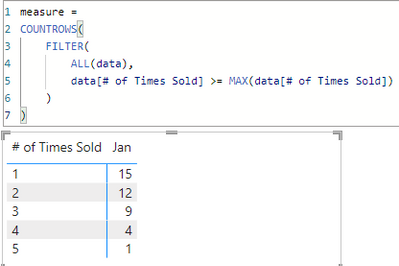Join us at FabCon Vienna from September 15-18, 2025
The ultimate Fabric, Power BI, SQL, and AI community-led learning event. Save €200 with code FABCOMM.
Get registered- Power BI forums
- Get Help with Power BI
- Desktop
- Service
- Report Server
- Power Query
- Mobile Apps
- Developer
- DAX Commands and Tips
- Custom Visuals Development Discussion
- Health and Life Sciences
- Power BI Spanish forums
- Translated Spanish Desktop
- Training and Consulting
- Instructor Led Training
- Dashboard in a Day for Women, by Women
- Galleries
- Data Stories Gallery
- Themes Gallery
- Contests Gallery
- Quick Measures Gallery
- Notebook Gallery
- Translytical Task Flow Gallery
- TMDL Gallery
- R Script Showcase
- Webinars and Video Gallery
- Ideas
- Custom Visuals Ideas (read-only)
- Issues
- Issues
- Events
- Upcoming Events
Enhance your career with this limited time 50% discount on Fabric and Power BI exams. Ends August 31st. Request your voucher.
- Power BI forums
- Forums
- Get Help with Power BI
- DAX Commands and Tips
- Help needed to Calculate repeat sales as number of...
- Subscribe to RSS Feed
- Mark Topic as New
- Mark Topic as Read
- Float this Topic for Current User
- Bookmark
- Subscribe
- Printer Friendly Page
- Mark as New
- Bookmark
- Subscribe
- Mute
- Subscribe to RSS Feed
- Permalink
- Report Inappropriate Content
Help needed to Calculate repeat sales as number of times sold
Hi,
I'm trying to calculate how many times a product is sold over the months in the order at least 1 time, 2+ times, 3+
In my Sales data table, I have column for "# of times Sold". I created a Matrix visualization with following parameters:
Rows: "# of Times Sold"
Columns: "Month"
Values: Count of # of Times Sold
Below is the Output of this visualization.
Sample Sales Data Table:
| Month | # of Times Sold |
Jan | 1 |
| Jan | 2 |
| Jan | 2 |
| Jan | 3 |
| Jan | 3 |
| Jan | 3 |
| Jan | 4 |
| Jan | 1 |
| Jan | 2 |
| Jan | 3 |
| Jan | 3 |
| Jan | 5 |
| Jan | 1 |
| Jan | 4 |
| Jan | 4 |
Example Current Output (Matrix Visualization):
| # of Repeat Sales | Jan |
| 1 | 4 |
| 2 | 3 |
| 3 | 5 |
| 4 | 3 |
| 5 | 2 |
| Total | 17 |
However, I'm a beginner and need help to create the following output.
Here, assuming everything is atleast sold once, so
Atleast 1 time = total count of # of Times Sold"
2+ times = Count of "# Times Sold" with column values >=2
3+ times = Count of "# Times Sold" with column values >=3
and so on
Example Desired Output:
| # of Repeat Sales | Jan |
| At least 1 time | 17 |
| 2+ times | 13 |
| 3+ times | 10 |
| 4+ times | 5 |
| 5+ times | 2 |
Any help or guidance regarding this is greately appreciated.
Thank you.
Solved! Go to Solution.
- Mark as New
- Bookmark
- Subscribe
- Mute
- Subscribe to RSS Feed
- Permalink
- Report Inappropriate Content
Hi @FreemanZ
Thanks for your reply.
I tried creating matrix visualization with this measure, doesn't seem to work for me.
I was somehow able to create the desired output by using following steps:
- I created separate measures each for
- Sold atleast 1 time = Count('Sales'[# of Times Sold])
- Sold 2+ times = Calculate(Count('Sales'[# of Times Sold]), 'Sales'[# of Times Sold]>=2)
- and so on
- I created a matrix visualization with following parameters:
- Columns: Month
- Values:
- Sold at least 1 time
- Sold 2+ times
- Sold 3+ times
- Sold 4+ times
- Sold 5+ times
- Under Format Paint Settings > Values > Options > Switch values to rows (On)
- Mark as New
- Bookmark
- Subscribe
- Mute
- Subscribe to RSS Feed
- Permalink
- Report Inappropriate Content
hi @racs
try to plot a matrix visual with the two columns and a measure like:
measure =
COUNTROWS(
FILTER(
ALL(data),
data[# of Times Sold] >= MAX(data[# of Times Sold])
)
)it worked like:
p.s. your dataset seems lacking one row for 1 and 5 each.
- Mark as New
- Bookmark
- Subscribe
- Mute
- Subscribe to RSS Feed
- Permalink
- Report Inappropriate Content
Hi @FreemanZ
Thanks for your reply.
I tried creating matrix visualization with this measure, doesn't seem to work for me.
I was somehow able to create the desired output by using following steps:
- I created separate measures each for
- Sold atleast 1 time = Count('Sales'[# of Times Sold])
- Sold 2+ times = Calculate(Count('Sales'[# of Times Sold]), 'Sales'[# of Times Sold]>=2)
- and so on
- I created a matrix visualization with following parameters:
- Columns: Month
- Values:
- Sold at least 1 time
- Sold 2+ times
- Sold 3+ times
- Sold 4+ times
- Sold 5+ times
- Under Format Paint Settings > Values > Options > Switch values to rows (On)
Helpful resources
| User | Count |
|---|---|
| 10 | |
| 9 | |
| 6 | |
| 6 | |
| 5 |
| User | Count |
|---|---|
| 21 | |
| 14 | |
| 14 | |
| 9 | |
| 7 |