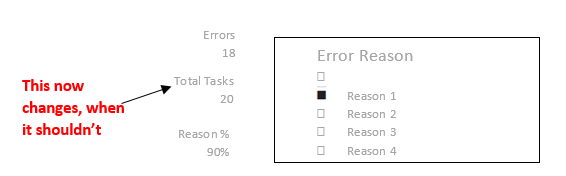Join us at FabCon Vienna from September 15-18, 2025
The ultimate Fabric, Power BI, SQL, and AI community-led learning event. Save €200 with code FABCOMM.
Get registered- Power BI forums
- Get Help with Power BI
- Desktop
- Service
- Report Server
- Power Query
- Mobile Apps
- Developer
- DAX Commands and Tips
- Custom Visuals Development Discussion
- Health and Life Sciences
- Power BI Spanish forums
- Translated Spanish Desktop
- Training and Consulting
- Instructor Led Training
- Dashboard in a Day for Women, by Women
- Galleries
- Data Stories Gallery
- Themes Gallery
- Contests Gallery
- Quick Measures Gallery
- Notebook Gallery
- Translytical Task Flow Gallery
- TMDL Gallery
- R Script Showcase
- Webinars and Video Gallery
- Ideas
- Custom Visuals Ideas (read-only)
- Issues
- Issues
- Events
- Upcoming Events
Compete to become Power BI Data Viz World Champion! First round ends August 18th. Get started.
- Power BI forums
- Forums
- Get Help with Power BI
- DAX Commands and Tips
- Help needed. How to calculate %. Denominator is be...
- Subscribe to RSS Feed
- Mark Topic as New
- Mark Topic as Read
- Float this Topic for Current User
- Bookmark
- Subscribe
- Printer Friendly Page
- Mark as New
- Bookmark
- Subscribe
- Mute
- Subscribe to RSS Feed
- Permalink
- Report Inappropriate Content
Help needed. How to calculate %. Denominator is being changed by a slicer?
I am having trouble with the denominator in a division calculation. The denominator is being changed when items in a slicer are selected. I have used REMOVE FILTERS and ALL functions in the measure calculating the denominator, however the denominator value still changes when individual items in the slicer are selected. The only exception is when the "Blank" item in the slicer is selected combined with another slicer option (see below). How do I stop the slicer from changing this measure. ("Edit Interactions" option is not appropriate).
I am calculating the number of Total Tasks with Errors and slicing by the "Error Reason" . "Blank" in the "Error Reason" column represents Tasks that have no errors. "Tasks with Errors " is an number column & "Error Reason" is a text column.
Your help is appreciated.
Measure used:
Reason % =
Var Numerator = CALCULATE(SUM('Worksheet'[TasksWithErrors]))
Var Denominator = CALCULATE(SUM('Worksheet'[TasksWithErrors])), REMOVEFILTERS('Worksheet'[ErrorReason]))
DIVIDE(Numerator,Denomoinator,0)

Visuals when Slicer selected
What happens when the "Blanks" are selected in the slicer
Solved! Go to Solution.
- Mark as New
- Bookmark
- Subscribe
- Mute
- Subscribe to RSS Feed
- Permalink
- Report Inappropriate Content
Hi,
ALL should work here without problems since you are tring to calculate the total without filters. Here is a working DAX:
Var Denominator = CALCULATE(SUM('Worksheet'[TasksWithErrors])), ALL('Worksheet')
Additionally you don't need CALCULATE here:
Var Numerator = SUM('Worksheet'[TasksWithErrors])
I hope this post helps to solve your issue and if it does consider accepting it as a solution and giving the post a thumbs up!
Did I answer your question? Mark my post as a solution!
Proud to be a Super User!
- Mark as New
- Bookmark
- Subscribe
- Mute
- Subscribe to RSS Feed
- Permalink
- Report Inappropriate Content
Thanks for the help ValtteriN.
It appears that the "Blanks" were not the issue after all. The ALL function worked, however I have a time slicer on the page. I used ALLEXCEPT the Time Slicer in the Denominator Measure and the issue reappeared. I now believe that the Total Tasks is being impacted by the Time slicer which is in-turn modified by the Error Reason, and thus producing incorrect result. I will build a separate Calendar Table and see if this will work.
- Mark as New
- Bookmark
- Subscribe
- Mute
- Subscribe to RSS Feed
- Permalink
- Report Inappropriate Content
Hi,
ALL should work here without problems since you are tring to calculate the total without filters. Here is a working DAX:
Var Denominator = CALCULATE(SUM('Worksheet'[TasksWithErrors])), ALL('Worksheet')
Additionally you don't need CALCULATE here:
Var Numerator = SUM('Worksheet'[TasksWithErrors])
I hope this post helps to solve your issue and if it does consider accepting it as a solution and giving the post a thumbs up!
Did I answer your question? Mark my post as a solution!
Proud to be a Super User!