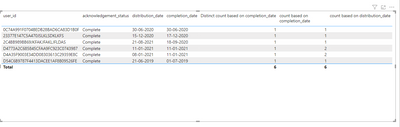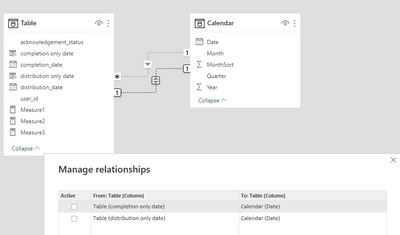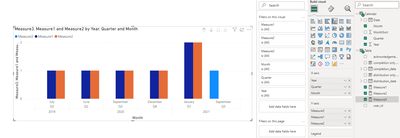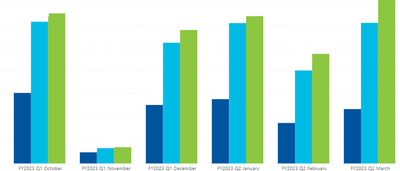FabCon is coming to Atlanta
Join us at FabCon Atlanta from March 16 - 20, 2026, for the ultimate Fabric, Power BI, AI and SQL community-led event. Save $200 with code FABCOMM.
Register now!- Power BI forums
- Get Help with Power BI
- Desktop
- Service
- Report Server
- Power Query
- Mobile Apps
- Developer
- DAX Commands and Tips
- Custom Visuals Development Discussion
- Health and Life Sciences
- Power BI Spanish forums
- Translated Spanish Desktop
- Training and Consulting
- Instructor Led Training
- Dashboard in a Day for Women, by Women
- Galleries
- Data Stories Gallery
- Themes Gallery
- Contests Gallery
- QuickViz Gallery
- Quick Measures Gallery
- Visual Calculations Gallery
- Notebook Gallery
- Translytical Task Flow Gallery
- TMDL Gallery
- R Script Showcase
- Webinars and Video Gallery
- Ideas
- Custom Visuals Ideas (read-only)
- Issues
- Issues
- Events
- Upcoming Events
The Power BI Data Visualization World Championships is back! Get ahead of the game and start preparing now! Learn more
- Power BI forums
- Forums
- Get Help with Power BI
- DAX Commands and Tips
- Help needed- Distinct count with filter and multip...
- Subscribe to RSS Feed
- Mark Topic as New
- Mark Topic as Read
- Float this Topic for Current User
- Bookmark
- Subscribe
- Printer Friendly Page
- Mark as New
- Bookmark
- Subscribe
- Mute
- Subscribe to RSS Feed
- Permalink
- Report Inappropriate Content
Help needed- Distinct count with filter and multiple dates
Hi
I have this table:
I need 3 things:
-Distinct count of [user_id], filter by [acknowledgement_status]="Complete" , based on [completion_date]
-Count of [user_id], filter by [acknowledgement_status]="Complete" , based on [completion_date]
-Distinct count of [user_id], [acknowledgement_status]="All", based on [distribution_date]
Can someone help me , please?
| user_id | distribution_date | completion_date | acknowledgement_status |
| 23377E147C5A470JSLKLSDKLKFS | 12/15/2020 12:47:46 PM | 12/17/2020 2:20:48 PM | Complete |
| 2C4BB989BB69JKFAKJFAKLJFLDAS | 8/21/2020 10:24:01 AM | 9/18/2020 4:06:47 PM | Complete |
| D4773A2C685845CFAA9FC923C0743987 | 1/11/2021 1:57:04 PM | 1/11/2021 1:58:43 PM | Complete |
| D54C6B9787F4413DACEE1AF8B09526FE | 6/21/2019 1:48:25 PM | 7/1/2019 10:04:44 AM | Complete |
| D4A35F9003E34DD08303613C29359E8C | 1/8/2021 12:05:38 PM | 1/11/2021 9:16:34 AM | Complete |
| 0C74A991F0704BEDB28BAD6CA83D1B0F | 6/30/2020 3:33:30 PM | 6/30/2020 3:59:10 PM | Complete |
Solved! Go to Solution.
- Mark as New
- Bookmark
- Subscribe
- Mute
- Subscribe to RSS Feed
- Permalink
- Report Inappropriate Content
Hello @jgarcin8
i think you need Distinct count of [user_id] base on [acknowledgement_status] not [completion_date] and [distribution_date]. but you need in Count of [user_id] base on [completion_date] and [distribution_date].Please guide further.
Distinct count based on completion_date =
CALCULATE (
DISTINCTCOUNT ( 'Distinct Count'[user_id] ),
'Distinct Count'[acknowledgement_status] = "Complete"
)
####################################################
count based on completion_date =
CALCULATE (
COUNT ( 'Distinct Count'[distribution_date] ),
ALLEXCEPT ( 'Distinct Count', 'Distinct Count'[completion_date] ),
'Distinct Count'[acknowledgement_status] = "Complete"
)
###################################################
count based on distribution_date =
CALCULATE (
COUNT ( 'Distinct Count'[user_id] ),
'Distinct Count'[acknowledgement_status] = "All"
)
@jgarcin8 I hope this help you.
- Mark as New
- Bookmark
- Subscribe
- Mute
- Subscribe to RSS Feed
- Permalink
- Report Inappropriate Content
Hi @jgarcin8 ,
I suggest you to add two columns to convert distribution date and completion date from datetime to date format.
distribution only date = DATEVALUE('Table'[distribution_date]) completion only date = DATEVALUE('Table'[completion_date])Then create a calendar table.
Calendar =
ADDCOLUMNS (
CALENDARAUTO (),
"Year", YEAR ( [Date] ),
"Quarter",
"Q" & ""
& QUARTER ( [Date] ),
"Month", FORMAT ( [Date], "MMMM" ),
"MonthSort", MONTH ( [Date] )
)Create two inactive relationship between tables.
Measure:
Measure1 =
CALCULATE (
DISTINCTCOUNT ( 'Table'[user_id] ),
USERELATIONSHIP ( 'Calendar'[Date], 'Table'[completion only date] ),
'Table'[acknowledgement_status] = "Complete"
)Measure2 =
CALCULATE (
COUNT ( 'Table'[user_id] ),
USERELATIONSHIP ( 'Calendar'[Date], 'Table'[completion only date] ),
'Table'[acknowledgement_status] = "Complete"
)Measure3 =
CALCULATE (
DISTINCTCOUNT ( 'Table'[user_id] ),
USERELATIONSHIP ( 'Calendar'[Date], 'Table'[distribution only date] ),
USERELATIONSHIP ( 'Table'[distribution only date], 'Calendar'[Date] ),
'Table'[acknowledgement_status] = "All"
)Result is as below.
Best Regards,
Rico Zhou
If this post helps, then please consider Accept it as the solution to help the other members find it more quickly.
- Mark as New
- Bookmark
- Subscribe
- Mute
- Subscribe to RSS Feed
- Permalink
- Report Inappropriate Content
Hi @jgarcin8 ,
I suggest you to add two columns to convert distribution date and completion date from datetime to date format.
distribution only date = DATEVALUE('Table'[distribution_date]) completion only date = DATEVALUE('Table'[completion_date])Then create a calendar table.
Calendar =
ADDCOLUMNS (
CALENDARAUTO (),
"Year", YEAR ( [Date] ),
"Quarter",
"Q" & ""
& QUARTER ( [Date] ),
"Month", FORMAT ( [Date], "MMMM" ),
"MonthSort", MONTH ( [Date] )
)Create two inactive relationship between tables.
Measure:
Measure1 =
CALCULATE (
DISTINCTCOUNT ( 'Table'[user_id] ),
USERELATIONSHIP ( 'Calendar'[Date], 'Table'[completion only date] ),
'Table'[acknowledgement_status] = "Complete"
)Measure2 =
CALCULATE (
COUNT ( 'Table'[user_id] ),
USERELATIONSHIP ( 'Calendar'[Date], 'Table'[completion only date] ),
'Table'[acknowledgement_status] = "Complete"
)Measure3 =
CALCULATE (
DISTINCTCOUNT ( 'Table'[user_id] ),
USERELATIONSHIP ( 'Calendar'[Date], 'Table'[distribution only date] ),
USERELATIONSHIP ( 'Table'[distribution only date], 'Calendar'[Date] ),
'Table'[acknowledgement_status] = "All"
)Result is as below.
Best Regards,
Rico Zhou
If this post helps, then please consider Accept it as the solution to help the other members find it more quickly.
- Mark as New
- Bookmark
- Subscribe
- Mute
- Subscribe to RSS Feed
- Permalink
- Report Inappropriate Content
Thank you, this really helped with my request! Appreciate the support and the quick response with a solution!
- Mark as New
- Bookmark
- Subscribe
- Mute
- Subscribe to RSS Feed
- Permalink
- Report Inappropriate Content
Hi @Mahesh0016
It's close but what Im looking for is:
-How many unique users do we have per month (based on [completion date]) and filter by acknowledgement_status]="Complete".
-How many users do we have per month (based on [completion date]) and filter by acknowledgement_status]="Complete".
-How many unique users do we have per month (based on [distribution date]) and filter by acknowledgement_status]="All".
So I can graph the 3 metrics in this visual:
Do you have any suggestions? I really appreciate your help. Thank you
- Mark as New
- Bookmark
- Subscribe
- Mute
- Subscribe to RSS Feed
- Permalink
- Report Inappropriate Content
@jgarcin8 do you have month column base on [completion date] / [distribution date] in your table.
- Mark as New
- Bookmark
- Subscribe
- Mute
- Subscribe to RSS Feed
- Permalink
- Report Inappropriate Content
Hi @Mahesh0016 - I don't have it. Every user can have a completion date and also a distribution date, but both dates are in separate columns.
- Mark as New
- Bookmark
- Subscribe
- Mute
- Subscribe to RSS Feed
- Permalink
- Report Inappropriate Content
Hello @jgarcin8
i think you need Distinct count of [user_id] base on [acknowledgement_status] not [completion_date] and [distribution_date]. but you need in Count of [user_id] base on [completion_date] and [distribution_date].Please guide further.
Distinct count based on completion_date =
CALCULATE (
DISTINCTCOUNT ( 'Distinct Count'[user_id] ),
'Distinct Count'[acknowledgement_status] = "Complete"
)
####################################################
count based on completion_date =
CALCULATE (
COUNT ( 'Distinct Count'[distribution_date] ),
ALLEXCEPT ( 'Distinct Count', 'Distinct Count'[completion_date] ),
'Distinct Count'[acknowledgement_status] = "Complete"
)
###################################################
count based on distribution_date =
CALCULATE (
COUNT ( 'Distinct Count'[user_id] ),
'Distinct Count'[acknowledgement_status] = "All"
)
@jgarcin8 I hope this help you.
Helpful resources

Power BI Dataviz World Championships
The Power BI Data Visualization World Championships is back! Get ahead of the game and start preparing now!

| User | Count |
|---|---|
| 19 | |
| 12 | |
| 10 | |
| 4 | |
| 4 |
| User | Count |
|---|---|
| 31 | |
| 28 | |
| 19 | |
| 11 | |
| 10 |