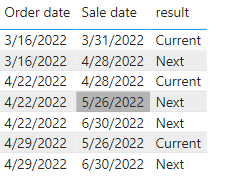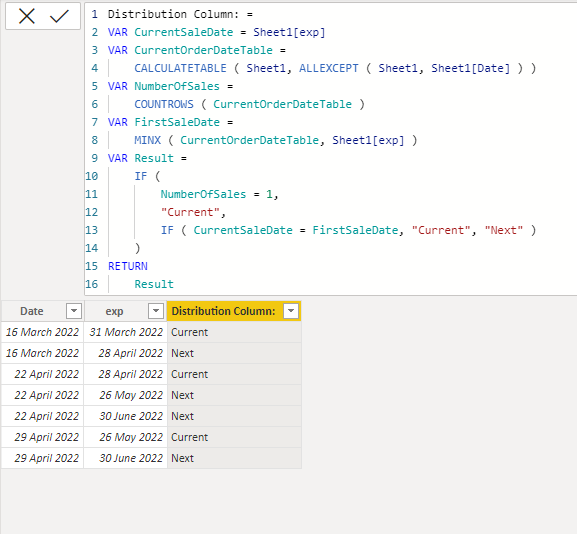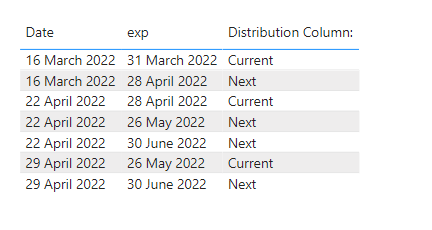Fabric Data Days starts November 4th!
Advance your Data & AI career with 50 days of live learning, dataviz contests, hands-on challenges, study groups & certifications and more!
Get registered- Power BI forums
- Get Help with Power BI
- Desktop
- Service
- Report Server
- Power Query
- Mobile Apps
- Developer
- DAX Commands and Tips
- Custom Visuals Development Discussion
- Health and Life Sciences
- Power BI Spanish forums
- Translated Spanish Desktop
- Training and Consulting
- Instructor Led Training
- Dashboard in a Day for Women, by Women
- Galleries
- Data Stories Gallery
- Themes Gallery
- Contests Gallery
- QuickViz Gallery
- Quick Measures Gallery
- Visual Calculations Gallery
- Notebook Gallery
- Translytical Task Flow Gallery
- TMDL Gallery
- R Script Showcase
- Webinars and Video Gallery
- Ideas
- Custom Visuals Ideas (read-only)
- Issues
- Issues
- Events
- Upcoming Events
Get Fabric Certified for FREE during Fabric Data Days. Don't miss your chance! Request now
- Power BI forums
- Forums
- Get Help with Power BI
- DAX Commands and Tips
- Help in time related DAX
- Subscribe to RSS Feed
- Mark Topic as New
- Mark Topic as Read
- Float this Topic for Current User
- Bookmark
- Subscribe
- Printer Friendly Page
- Mark as New
- Bookmark
- Subscribe
- Mute
- Subscribe to RSS Feed
- Permalink
- Report Inappropriate Content
Help in time related DAX
Hey Experts,
I need help with dax.
I have two columns one is SALE DATE and one is ORDER DATE. I need one column or measure according below condition,
Ever order date has multiple sale date.
My sale date always should be last thursday of month. so whatever order date is there whichever coming sale date is "current" for me and otherones are "Next" for me.
example:
| Order date | Sale date | Exp(REQUIRED MEASURE) |
| 16/03/2022 | |||31/03/2022(last thursday of march) | |||Current |
| 16/03/2022 | |||28/04/2022(last thursday of april) | |||Next |
| 22/04/2022 | |||28/04/2022(last thursday of april) | |||Current |
| 22/04/2022 | |||26/05/2022(last thursday of may) | |||Next |
| 22/04/2022 | |||30/06/2022(last thursday of jun) | |||Next |
| 29/04/2022 | |||26/05/2022(last thursday of may) | |||Current |
| 29/04/2022 | |||30/06/2022(last thursday of jun) | |||Next |
I hope uou clear withrequirment. I want EXP as measure.
Solved! Go to Solution.
- Mark as New
- Bookmark
- Subscribe
- Mute
- Subscribe to RSS Feed
- Permalink
- Report Inappropriate Content
Hi, @Anonymous ;
Try it.
result =
VAR _min =
CALCULATE ( MIN ( Data[Sale date] ),FILTER(ALLSELECTED('Data'),[Order date]=MAX([Order date])))
RETURN
IF (
MAX( Data[Sale date] ) = _min,
"Current",
"Next")
The final output is shown below:
Best Regards,
Community Support Team _ Yalan Wu
If this post helps, then please consider Accept it as the solution to help the other members find it more quickly.
- Mark as New
- Bookmark
- Subscribe
- Mute
- Subscribe to RSS Feed
- Permalink
- Report Inappropriate Content
Hi, @Anonymous ;
Try it.
result =
VAR _min =
CALCULATE ( MIN ( Data[Sale date] ),FILTER(ALLSELECTED('Data'),[Order date]=MAX([Order date])))
RETURN
IF (
MAX( Data[Sale date] ) = _min,
"Current",
"Next")
The final output is shown below:
Best Regards,
Community Support Team _ Yalan Wu
If this post helps, then please consider Accept it as the solution to help the other members find it more quickly.
- Mark as New
- Bookmark
- Subscribe
- Mute
- Subscribe to RSS Feed
- Permalink
- Report Inappropriate Content
Hello @Anonymous
First make a Date dimension table (Date = CALENDARAUTO()) and make following relationship between 'Order Date' and 'Date':
After that use following measure:

Please accept it as a solution if it matches your requirement🙂
- Mark as New
- Bookmark
- Subscribe
- Mute
- Subscribe to RSS Feed
- Permalink
- Report Inappropriate Content
Hi @Anonymous
You can try this calculated column
Distribution Column: =
VAR CurrentSaleDate = Data[exp]
VAR CurrentOrderDateTable =
CALCULATETABLE ( Sheet1, ALLEXCEPT ( Sheet1, Sheet1[Date] ) )
VAR NumberOfSales =
COUNTROWS ( CurrentOrderDateTable )
VAR FirstSaleDate =
MINX ( CurrentOrderDateTable, Sheet1[exp] )
VAR Result =
IF (
NumberOfSales = 1,
"Current",
IF ( CurrentSaleDate = FirstSaleDate, "Current", "Next" )
)
RETURN
Result
- Mark as New
- Bookmark
- Subscribe
- Mute
- Subscribe to RSS Feed
- Permalink
- Report Inappropriate Content
Measure working fine after adding filter value. But calculated column giving not proper result.
- Mark as New
- Bookmark
- Subscribe
- Mute
- Subscribe to RSS Feed
- Permalink
- Report Inappropriate Content
Hi @Anonymous
Would you please double check the code you're using as it works in sample file https://www.dropbox.com/t/yGBAowmIe1PHgg7b
- Mark as New
- Bookmark
- Subscribe
- Mute
- Subscribe to RSS Feed
- Permalink
- Report Inappropriate Content
@Anonymous
Also I believe that the solution provide by @Jihwan_Kim should work with no issues. Is there any chance that we are missing something here?
- Mark as New
- Bookmark
- Subscribe
- Mute
- Subscribe to RSS Feed
- Permalink
- Report Inappropriate Content
Hi,
Please check the below picture and the attached pbix file.
Expected result measure: =
VAR currentorderdate =
MAX ( Data[Order date] )
VAR commingsalesdate =
CALCULATE ( MIN ( Data[Sale date] ), ALLEXCEPT ( Data, Data[Order date] ) )
VAR result =
IF (
SELECTEDVALUE ( Data[Order date] ) = currentorderdate
&& SELECTEDVALUE ( Data[Sale date] ) = commingsalesdate,
"Current",
"Next"
)
RETURN
IF ( HASONEVALUE ( Data[Order date] ), result )
If this post helps, then please consider accepting it as the solution to help other members find it faster, and give a big thumbs up.
Click here to visit my LinkedIn page
Click here to schedule a short Teams meeting to discuss your question.
- Mark as New
- Bookmark
- Subscribe
- Mute
- Subscribe to RSS Feed
- Permalink
- Report Inappropriate Content
- Mark as New
- Bookmark
- Subscribe
- Mute
- Subscribe to RSS Feed
- Permalink
- Report Inappropriate Content
Please share your sample.
I think the sample that is described in your question is different than what you show in the reply.
If this post helps, then please consider accepting it as the solution to help other members find it faster, and give a big thumbs up.
Click here to visit my LinkedIn page
Click here to schedule a short Teams meeting to discuss your question.
- Mark as New
- Bookmark
- Subscribe
- Mute
- Subscribe to RSS Feed
- Permalink
- Report Inappropriate Content
Sorry sir. Its my mistake. I applied some filter on page if i mention that filter in mymeasure its working fine. but my question is if i add more filter in future it automatically make my measure wrong. any solution for that sir>
- Mark as New
- Bookmark
- Subscribe
- Mute
- Subscribe to RSS Feed
- Permalink
- Report Inappropriate Content
Not Working in my case.
- Mark as New
- Bookmark
- Subscribe
- Mute
- Subscribe to RSS Feed
- Permalink
- Report Inappropriate Content
@amitchandak @tamerj1 @Whitewater100 @AlexisOlson @Jihwan_Kim
Great guys please help
Helpful resources

Fabric Data Days
Advance your Data & AI career with 50 days of live learning, contests, hands-on challenges, study groups & certifications and more!

Power BI Monthly Update - October 2025
Check out the October 2025 Power BI update to learn about new features.

| User | Count |
|---|---|
| 7 | |
| 6 | |
| 4 | |
| 4 | |
| 4 |
| User | Count |
|---|---|
| 25 | |
| 17 | |
| 8 | |
| 8 | |
| 7 |